Ableton question
Forum rules
By using this "Production" sub-forum, you acknowledge that you have read, understood and agreed with our terms of use for this site. Click HERE to read them. If you do not agree to our terms of use, you must exit this site immediately. We do not accept any responsibility for the content, submissions, information or links contained herein. Users posting content here, do so completely at their own risk.
Quick Link to Feedback Forum
By using this "Production" sub-forum, you acknowledge that you have read, understood and agreed with our terms of use for this site. Click HERE to read them. If you do not agree to our terms of use, you must exit this site immediately. We do not accept any responsibility for the content, submissions, information or links contained herein. Users posting content here, do so completely at their own risk.
Quick Link to Feedback Forum
-
metalboxproducts
- Posts: 7132
- Joined: Sun May 14, 2006 9:46 pm
- Location: Lower Clapton Rd, Hackney
- Contact:
Ableton question
I'm doing a mix of loads of tracks which will last for about a hour in Ableton. And i want to if there is a way of recording it in Ableton rather that recording it externally. 








 can anyone help
can anyone help
Close The Door available here vvvvvvvvmagma wrote: I must fellate you instantly."?
http://www.digital-tunes.net/labels/metalbox
http://www.myspace.com/metalboxproducts
every thursday 10-12 gmt
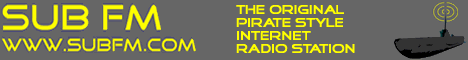
If you're using files from your computer and doing it from the session view, you can hit the record button on the top transport and it will record all the different clips (tracks) you play in arrangement view. Then you can highlight the whole thing in arrangement view and render to disk as an audio file.
-
metalboxproducts
- Posts: 7132
- Joined: Sun May 14, 2006 9:46 pm
- Location: Lower Clapton Rd, Hackney
- Contact:
I think that makes sense. Cheers.
Close The Door available here vvvvvvvvmagma wrote: I must fellate you instantly."?
http://www.digital-tunes.net/labels/metalbox
http://www.myspace.com/metalboxproducts
every thursday 10-12 gmt
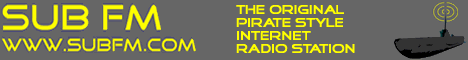
-
deadly_habit
- Posts: 22980
- Joined: Tue Oct 24, 2006 3:41 am
- Location: MURRICA
this may help ya
http://kapsil.net/stuff/Mixing_with_Abl ... torial.pdf
http://kapsil.net/stuff/Mixing_with_Abl ... torial.pdf
-
feralbrown
- Posts: 73
- Joined: Fri Oct 13, 2006 7:11 am
- Location: Australia, mate!
I do it how Slow Riot says... works the best, and leaves a bit more room for fiddling/super-imposing anything else you might wanna at the same time...
Larney's way works too, but you've gotta be a bit snappier about it if you're not using any hardware...
if you're gonna make a habit of mixing in Ableton or Traktor, I might suggest looking out for one of those MIDI control mixers
Larney's way works too, but you've gotta be a bit snappier about it if you're not using any hardware...
if you're gonna make a habit of mixing in Ableton or Traktor, I might suggest looking out for one of those MIDI control mixers
Re: Ableton question
Hi,
if you make the mix in session mode, hit record to create a new track.
you can edit this track in arrange mode all single sound bits used can be fixed here.
then you can mark the tracks in arrange mode and render them out.
i dont think that external recording is necessary at all.
i hope that helped
cheers
if you make the mix in session mode, hit record to create a new track.
you can edit this track in arrange mode all single sound bits used can be fixed here.
then you can mark the tracks in arrange mode and render them out.
i dont think that external recording is necessary at all.
i hope that helped
cheers
Who is online
Users browsing this forum: No registered users and 0 guests