So yeah, I hope this helps!
Edit: do me a favour and click here: http://www.associatedcontent.com/articl ... tml?cat=33
to view this same guide on associated content, thanks
Intro:
Alongside a good quality reverb unit, a compressor is one of the most important studio tools at the disposal of a modern sound recording engineer. Virtually every recording that you hear within all genres of popular music from ambient house to death metal and everything i between will have made use of compression during the course of its production.
In sound recording terms, compression is the reduction of the dynamic range of a signal. The dynamic range of a signal is the level difference between the loudest and quietest portions of a signal. Its operation is triggered by the use of a threshold control. The compressor reacts to signals that are louder than the threshold and reduces the level of those signals. It ignores signals that are quieter than the threshold.
There are many uses for compression that are both corrective and creative. Below are outlined some typical applications of compression:
- - To help you reduce the dynamic range of a signal that you are recording to the multi track recorder. This will help you get a better level to tape, especially good for vocals, drums and bass signals. When applying compression before tape only apply a little because once it is recorded you cannot take off the compression but you can always add a little more later if you need to.
- For recorded signals that still have too much variation in level; for example a vocal that is too loud in some parts and too quiet in others, you can often even out the differences in level so that there is less difference between the loud and quiet passages. The vocal will sit better in the mix and be audible throughout the track without having to "ride the fader".
- When you are mastering a finished mix to DAT and you can get a good level to tape with 2dB of headroom for the majority of the time but there are one or two sudden peaks like cymbal crashed that send the meter into the red. You can patch a stereo compressor across the mix and carefully set the threshold so that the compressor only works on, and brings down, the level of the peaks, so enabling you to get a good signal to the DAT without going into the red.
The creative uses for compression are many, but some of the main ones are as follows:
- - You can use compression to fatten up a bass sound. In all sounds some frequencies will always be louder than others, the loudest frequencies are brought down in level, so the level difference between the loud frequencies and the quieter ones is less. So now the quieter frequencies are slightly more audible. The more frequencies that are audible in a sound, the fatter and fuller it sounds.
- You can add more energy and punch to a drum track, the application of compression can help emphasise the power of a drum track.
- Over compressing drum tracks, using a low threshold and a high ratio setting (especially with a cheap compressor) can really add crunch to the drums, very good for sampling and making tough sounding loops and breaks. Basically, it induces compressor distortion to the signal.
- You can add punch and tighten up a mix. Compressing mixes will give the overall sound more presence and depth. It can in some circumstances improve the clarity and definition of the mix also. All popular music is quite heavily compressed at the mastering stage. This is usually achieved by purpose built mastering units, like the TC Electronics Finalizer, or software equivalents. These, amongst other studio tricks, provide high quality multi band compression to a mix increasing its average volume level. This has the effect of making the track sound bigger, louder, and more powerful. Multi band compression is like using 3 or more (usually four) compressors that work on different frequency bands, so you are compressing the bass, separately from the lower mids and the upper mids separately from the highs.
Most compressors have the same controls, they occasionally differ and some manufacturers will give them different names, but the following five controls can, more often than not, be found on most hardware and software compressors in one form or another.
Threshold:
This sets the level at which compression takes place. The compressor reacts to signals received at its input and only compresses the signals that are above (louder than) the threshold.

In the above diagram the threshold is shown as a dotted line. The vertical axis represents the level of the signal. Here, the threshold is set above the peak signal level. This means nothing is being compressed.

Now, the threshold has been moved down slightly. The shaded areas of the waveform in the diagram above represent the portions of the waveform that are louder than the threshold. These are the only parts of the signal that the compressor will work on. The unshaded parts of the waveform (below the threshold) will not be compressed. Anything above the threshold gets compressed, anything below the threshold is left alone.
Ratio:
This is the amount of compression applied to the signal. The further to the right you turn the control, the more gain reduction is applied to any parts of a signal that are louder than the threshold. The control is called ratio as it is expressed as a ratio of Input Level to Output Level. For example a ratio of 5:1 means that if the input level rises above the threshold by 5dB, as a result of the compression, it would only rise by 1dB at the output, giving a gain reduction of 4dB. A 10:1 ratio means that if the input signal rises above the threshold by 10dB the output level will only rise by 1dB, giving 9dB gain reduction. A ratio of 1:1 will not compresses the signal at all - 1dB in, 1dB out.
The threshold and the ratio control work hand in hand. The ratio control will have no effect if your threshold is set too high. A very high threshold means that no part of the signal ever becomes louder than the threshold, therefore the compressor never starts working. Also, the threshold control will not make any difference to the amount of gain reduction if the ratio control is set to a ratio of 1:1. 1:1 means that for every 1Db the signal is louder than the threshold it is allowed to rise by 1dB at the output, this means no compression. Watch the gain reduction meter.

In the above diagram you can see that if you set the ratio to infinity it effectively stops any signal rising above the threshold. This is known as Hard Limiting. This is useful when it is absolutely vital that your signal never exceeds the threshold, for example when recording to a digital format where it is important not to let the signal go into distortion, or when protecting easily damaged equipment. Limiting is often used in live sound to avoid PA speakers being blown.
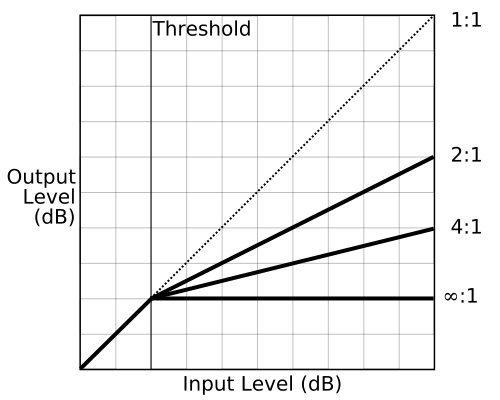
The above chart shows where the signal would be compressed at various ratio levels. The higher the ratio, the more gain reduction is applied to the signal. Also if the threshold is lowered, more of the input signal gets compressed and again more gain reduction is achieved.
Attack:
This controls how quickly the compressor reacts to signals that exceed the threshold. This will usually be set to match the attack of the input signal. Attach time is measured in milliseconds.
Increasing the attack time will allow the initial part of a sound through uncompressed, before the gain reduction kicks in. If this is applied to a drum sound the initial impact is allowed through uncompressed before gain reduction is applied. This has the effect of emphasising the attack of the drum, adding more punch and energy.
Many compressors have an Autio switch. When this is used the compressor analyses the input signals and automatically sets an appropriate attack time.
Release:
This sets the time it takes for the compressor to stop applying gain reduction once the incoming signal has fallen back down below the threshold.
If the release is set too quickly it can result in an audible 'pumping' effect. Generally this is an unwanted side effect but can add a sense of drive and power to some music. if you have too long a release time the compressor will still be applying gain reduction long after the input signals level has gone back down below the threshold. This will then unnecessarily compress the quieter material. As a rough guideline a good starting point for release time is about half a second. Once again many compressors are fitted with an 'Auto; release function that will automatically take care of the release time for you.
See diagram below for attack and release:

Make Up Gain:
It will no have become obvious that as a result of compression we have reduced the level of the loudest parts of a signal, so reducing the dynamic range. But this has given us a significantly quieter signal than we originally started out with. this is where the make up gain comes in. It restores the loudest parts of the signal back to their uncompressed peak levels. This also increases the level of the quieter signals as well. It is like a volume control on the output of the compressor.
Gain Reduction Meter:
Quite simply this gives a visual display of the amount of gain reduction applied to a signal and also when the gain reduction is being applied. Sometimes called the compression meter.
Output Meter:
This tells us the output level of the unit.
Bypass switch:
All compressors will have a bypass switch or a 'compressor in' switch that allows you to switch the compression circuitry in or out so that you can easily compare the sound of your compressed signal with the sound of the uncompressed signal.
Hard Knee/Soft Knee Comparison:
These terms refer to the way in which the compressor reacts as a signal approaches the threshold.
With hard knee compression any signal that reaches the thresold is immediately compressed. With soft knee compression, as the signal approaches the threshold the compressor begins to apply a small amount of gain reduction reaching its maximum level of compression after the threshold has been crossed.

The diagram above shows that with hard knee compression, when a signal of increasing volume reaches the threshold compression is immediately applied to the maximum extent of the chosen ratio. Use the more aggressive hard knee compression when you want to compression to stand out as a particular effect.
Soft knee compression begins to apply gain reduction as the signal approaches the threshold and gain reduction is applied to the maximum extent of the chosen ratio only after the threshold has been crossed. This is a much more subtle and transparent form of compression. This should be used where you want the compression to be less obvious to give a more natural sound.
Some compression units are built as either hard or soft knee compressors, others will give you the option of hard or soft knee operation. This is usally a switch that allows you to select between the two modes.
Stereo Link:
A compressors main controls are usually duplicated, so that the unit can be used to individually process two separate mono signals. But they can be stereo linked so you can process stereo signals. This is usually done with a stereo link switch. This means that the settings made on the left hand controls are copied over to the right hand controls for identical processing of the left and right hand signals.
It's important to note that although compression is commonly used in all studio applications, the bottom line is that if your signal sounds better without compression then do not compress it![/b]
Other Considerations
PPM/RMS:
There are other considerations when using compressors. It is important to know which way the compressor is designed to react to a signal that reaches the threshold, and what part of the signal it is designed to react to. PPM stands for Peak Program Meter. This means the compressor responds to every single individual peak in level. This is important when the situation requires that not even the briefest of transient peak slips through uncompressed.
RMS, which stands for Root Mean Square, acts more like the human ear in that it responds to more of an average level. Use RMS when you need a more gentle effect.
Again, some compressors utilise PPM and some RS, but again others will allow you to switch between the two.
Increased Noise Level:
By using compression and then the make up gain, as well as increasing the level of the quieter sections of the signal, we also increase the level of any background noise that might be present. If you add 5dB of make up gain, you also increase the level of background noise by 5dB. Hopefully this will still be masked by the wanted signal, but in some cases the noise may become obtrusive when there is a pause in the wanted signal. To combat this many compressors have a built in noise gate that operates before compression so that the background noise is eliminated before the compression is applied. If there is not a built in noise gate then you can pass your signal through a noise gate to get ride of the noise and then from the noise gate to the compressor.
High Frequency Loss:
A side effect of compression can be that some of the high frequency content of a signal is reduced. This is because most of the dynamic energy in a typical music signal resides in the lower frequencies. That is to say that the bass durm, bass and snare are controlling what the compressor is reacting to. This means that quieter high frequency sounds that are present at the same time as low frequency sounds will be turned down as the compressor responds to the input signal level. If you have a quiet hi hat playing at the same time as a loud bass drum the hi hat will be reduced in level along with the bass drum even if the hi hat is not too loud. Lengthening the attack time a little can combat this to some extent but heavy compression used on large portions of a mix can result in a dulling of the overall signal as the high frequency detail is overruled by the low frequency level peaks.
Older Valve compressors and FET based compressors suffer much less from this as both of these introduced some even order harmonic distortion to the signals as a by product of the circuitry. Even Order Harmonic Distortion can make signals sound brighter and cleaner than they actually are. Some modern and more sophisticated compressors now have a built in even order harmonic distortion to reduce the problem of high frequency loss.
Side-Chaining:
All compressors have an input and an output. those with side chaining capabilities often have an additional input. the idea of side chaining is simple. instead of using a threshold to tell the compressor when to work it relies on the input from the side chain to activate the compressor. A perfect example of this is a radio Dj talking into a microphone that is side chained into the compressor and the music in the input, as the Dj speaks the compressor begins squashing the normal input (the music) giving the effect known as "ducking" so lowering the volume in music gives the Dj the ability to clearly talk over the top of it and be heard. This is a common effect at the moment with house producers. they do this for a number of reason but an important one is that it makes space for certain frequencies and to avoid clashing in some places. now the amount it is lowered by is down to how you set the ratio.
Some Useful Compression Settings
The list below shows some general compression starting points for you to base your own compression needs on. These are by no means meant to work for every occasion, but they are certainly good starting points to work from. There is no listing for threshold because your threshold will vary depending on the level of your source signal. For example, if you were compressing a vocal, using this list you would adjust to the settings outlined, and you would then adjust the threshold until you had achieved between 5 and 10dB gain reduction. You would then further fine=tune all settings until the applied compression suited your needs.
VOCAL
Attack: Fast
Release: 0.55/Auto
Ratio: 4:1
Knee: Soft
Gain Reduction: 5-10dB
ROCK VOCAL
Attack: Fast/Auto
Release: 0.35ms
Ratio: 8:1
Knee: Hard
Gain Reduction: 8-15dB
ACOUSTIC GUITAR
Attack: 5ms/Auto
Release: 0.55
Ratio: 5-10:1
Knee: Soft/Hard
Gain Reduction: 5-12dB
ELECTRIC GUITAR
Attack: 2-5ms/Auto
Release: 0.55/Auto
Ratio: 8:1
Knee: Hard
Gain Reduction: 5-10dB
DRUMS
Attack: 1-5ms/Auto
Release: 0.25/Auto
Ratio: 5-10:1
Knee: Hard
Gain Reduction: 5-15dB
BASS
Attack: 2-10ms
Release: 0.25/Auto
Ratio: 4-12:1
Knee: Hard
Gain Reduction: 5-15dB
BRASS
Attack: 1-5ms
Release: 0.35/Auto
Ratio: 6-15:1
Knee: Hard
Gain Reduction: 8-15dB
MIXES
Attack: Fast
Release: 0.45/Auto
Ratio: 2-6:1
Knee: Soft
Gain Reduction: 5-10dB
GENERAL
Attack: Fast/Auto
Release: 0.55/Auto
Ratio: 5:1
Knee: Soft
Gain Reduction: 10dB
Always remember, less is more with compression, and if it sounds better before you apply compression, the don't use it!

