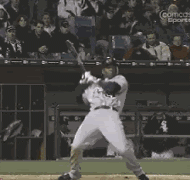hardware, software, tips and tricks
Forum rules
By using this "Production" sub-forum, you acknowledge that you have read, understood and agreed with our terms of use for this site. Click
HERE to read them. If you do not agree to our terms of use, you must exit this site immediately. We do not accept any responsibility for the content, submissions, information or links contained herein. Users posting content here, do so completely at their own risk.
Quick Link to Feedback Forum
-
whineo
- Posts: 1736
- Joined: Fri Jan 19, 2007 1:32 pm
- Location: ox
Post
by whineo » Sun May 31, 2009 4:50 pm
-
ascii
- Posts: 100
- Joined: Tue May 05, 2009 10:34 am
- Location: Inside you
Post
by ascii » Sun May 31, 2009 9:20 pm
Tip
For FX chain (Inspector bar on left)
Alt click on Plugin = Bypass
Cmd click on Plugin = Drag /change order
...I wasted the first 3 months in Logic deleting 15+ long FX chains just to change the order before finding this out!

-
r
- Posts: 783
- Joined: Sat Nov 17, 2007 1:40 pm
Post
by r » Sun May 31, 2009 9:45 pm
channelstrip > settings > save channelstrip
channelstrip > settings > reset channelstrip
-
crutch
- Posts: 286
- Joined: Sun Sep 16, 2007 2:31 pm
- Location: london
Post
by crutch » Sun May 31, 2009 10:18 pm
ASCII wrote:Tip
For FX chain (Inspector bar on left)
Alt click on Plugin = Bypass
Cmd click on Plugin = Drag /change order
...I wasted the first 3 months in Logic deleting 15+ long FX chains just to change the order before finding this out!

Cmd + alt click on Plugin = copy

-
r
- Posts: 783
- Joined: Sat Nov 17, 2007 1:40 pm
Post
by r » Sun May 31, 2009 10:34 pm
scissor tool on right click
cmd + alt on the grid of ur audio sample and itll cut like the grid u choose. 1/4, 1/8 etc.
-
futures_untold
- Posts: 4429
- Joined: Thu Dec 13, 2007 9:25 pm
- Location: London
-
Contact:
Post
by futures_untold » Sun May 31, 2009 10:45 pm
This thread feels to me like you guys are so happy with logic that all there is left to do is remind yourselves how awesome it is!!! haha

-
ascii
- Posts: 100
- Joined: Tue May 05, 2009 10:34 am
- Location: Inside you
Post
by ascii » Sun May 31, 2009 10:47 pm
R wrote:scissor tool on right click
cmd + alt on the grid of ur audio sample and itll cut like the grid u choose. 1/4, 1/8 etc.
+ Hit esc anywhere on the grid and it will bring up a small menu to select your curser (scissors, glue etc) which is handy if you're on a MacBook with no proper mouse.
edit:
Add an EQ to your master channel & select analyzer set to high to view frequencies.
Add Multimeter, with Goniometer selected to view mixes stereo placement.
-
whineo
- Posts: 1736
- Joined: Fri Jan 19, 2007 1:32 pm
- Location: ox
Post
by whineo » Mon Jun 01, 2009 11:30 am
If you copy an audio region this creates 2 identical audio regions in the audio bin
However; if you 'clone' the audio region you only have one audio region in the audio bin being referenced twice! but - any changes you make to the length etc of this region will affect the clone.
So..
say you 'copy' this audio region 100 times - you have 100 copies of the same audio region being referenced in your audio bin
..and if you have done this ..its likely you have copied all you other audio samples in the same way..
thus 1000s of audio regions in you audio bin and your processor working overtime to reference them all.
also worth noting.. if you cut a segment of an audio region - it creates a region for the segment you have cut and 2 more regions either side of the segment you have cut.
So .. Keep your audio bin clean - and colour code your regions
press 'B' then 'shift U' to highlight all unused regions in the audio bin - then delete
Clone audio regions where ever possible unless you need to edit the same audio region in several different ways - then you copy the audio region.
This really helps keep your project tidy and the workflow of your arranging process
and to be honest, undestanding regions is really the first ting you should be getting to grips with in logic.
You dont worry about Midi regions in the same way
-
r
- Posts: 783
- Joined: Sat Nov 17, 2007 1:40 pm
Post
by r » Mon Jun 01, 2009 12:23 pm
bin > edit > delete unused = clear bin = win = less mb projectfolder
-
chewie
- Posts: 974
- Joined: Fri Jun 06, 2008 5:41 am
- Location: Melbourne, Australia
-
Contact:
Post
by chewie » Mon Jun 01, 2009 2:41 pm
R wrote:bin > edit > delete unused = clear bin = win = less mb projectfolder
That's a wicked little tip there bro big ups!
Here's some tips on doing automation quickly:
http://dubstepforum.com/viewtopic.php?t=98178
Last edited by
chewie on Mon Jul 27, 2009 10:07 pm, edited 1 time in total.
-
r
- Posts: 783
- Joined: Sat Nov 17, 2007 1:40 pm
Post
by r » Mon Jun 01, 2009 3:36 pm
Chewie wrote:R wrote:bin > edit > delete unused = clear bin = win = less mb projectfolder
That's a wicked little tip there bro big ups!
you're welcome
-
sigmund floyd
- Posts: 88
- Joined: Sat Feb 21, 2009 8:49 pm
- Location: Montreal/new york
Post
by sigmund floyd » Mon Jun 01, 2009 7:50 pm
let me be the first to ask;
why is it that certain sounds sound different in ultrabeat everytime around??
-
r
- Posts: 783
- Joined: Sat Nov 17, 2007 1:40 pm
Post
by r » Mon Jun 01, 2009 7:56 pm
maybe because of the filters and stuff ? je ne sais pas. i hate drumcomputers tho

-
sigmund floyd
- Posts: 88
- Joined: Sat Feb 21, 2009 8:49 pm
- Location: Montreal/new york
Post
by sigmund floyd » Mon Jun 01, 2009 8:02 pm
no its not, i always clear the entire synth before i use it(drag and drop).......i only use it for hats now but before it was def a piss off, also when you layer certain sounds in there, some of them cancel out............the reason i'm asking is cause some massive patch do the same thing
-
r
- Posts: 783
- Joined: Sat Nov 17, 2007 1:40 pm
Post
by r » Mon Jun 01, 2009 8:04 pm
the cancelation is probably because of the phasing buddy

-
ascii
- Posts: 100
- Joined: Tue May 05, 2009 10:34 am
- Location: Inside you
Post
by ascii » Mon Jun 01, 2009 8:22 pm
R wrote:channelstrip > settings > save channelstrip
channelstrip > settings > reset channelstrip
You can also make folders to put the settings in,
I've got my shit arranged into Basses, Arps, Pads, Fx ...etc, and then into sub folders.
Basic stuff, but makes it a whole lot more streamline sorting through sounds.
-
Sharmaji
- Posts: 5179
- Joined: Sun Jan 22, 2006 5:03 pm
- Location: Brooklyn NYC
-
Contact:
Post
by Sharmaji » Mon Jun 01, 2009 8:38 pm
you can change the default settings of any logic plugin by saving your patch as #default, and deleting the original default. very useful, especially in situations like the entirely-unuseable default setting on the otherwise brilliant logic compressor.
twitter.com/sharmabeats
twitter.com/SubSwara
subswara.com
myspace.com/davesharma
Low Motion Records, Soul Motive, TKG, Daly City, Mercury UK
-
norman swashbuckle
- Posts: 231
- Joined: Sun Jan 18, 2009 1:48 pm
Post
by norman swashbuckle » Wed Jun 03, 2009 6:48 pm
how do you use the arpegiator extensively and easily, mine always messes up the first notes and i have trouble recording the tracks it makes, bounced files are just the same as original tracks ie unarpegiated
quote jackieboi said "At the end of the day people who post on forums are all fucking sad acts anyway......."
-
dhaywood
- Posts: 196
- Joined: Sun May 24, 2009 8:46 pm
Post
by dhaywood » Wed Jun 03, 2009 6:59 pm
arpegiator?! where?!
never found it!
Users browsing this forum: No registered users and 0 guests