arpeggiate the piano roll in fl8?
Forum rules
By using this "Production" sub-forum, you acknowledge that you have read, understood and agreed with our terms of use for this site. Click HERE to read them. If you do not agree to our terms of use, you must exit this site immediately. We do not accept any responsibility for the content, submissions, information or links contained herein. Users posting content here, do so completely at their own risk.
Quick Link to Feedback Forum
By using this "Production" sub-forum, you acknowledge that you have read, understood and agreed with our terms of use for this site. Click HERE to read them. If you do not agree to our terms of use, you must exit this site immediately. We do not accept any responsibility for the content, submissions, information or links contained herein. Users posting content here, do so completely at their own risk.
Quick Link to Feedback Forum
arpeggiate the piano roll in fl8?
anyone know any good help files for turning my plain old piano roll blocks into slick ass scales? whats a good scale to use? i know the info manual for the daw has some info on it, but everyone on the forums usually has something helpful to include. thanks.
Re: arpeggiate the piano roll in fl8?
Youtube has tonnes!SpKTA wrote:anyone know any good help files for turning my plain old piano roll blocks into slick ass scales? whats a good scale to use? i know the info manual for the daw has some info on it, but everyone on the forums usually has something helpful to include. thanks.
Don’t worry about people stealing an idea. If it’s original, you will have to ram it down their throats.
Re: arpeggiate the piano roll in fl8?
Obviously the one, you are writing the song in, innit?SpKTA wrote:whats a good scale to use?
Re: arpeggiate the piano roll in fl8?
*picks up music theory for dummies*Brisance wrote:Obviously the one, you are writing the song in, innit?SpKTA wrote:whats a good scale to use?
hmmm... let me absorb this one... either im thinking way too much or not enough here....
Re: arpeggiate the piano roll in fl8?
This^SpKTA wrote: *picks up music theory for dummies*
hmmm... let me absorb this one... either im thinking way too much or not enough here....
Its a long road.
Don’t worry about people stealing an idea. If it’s original, you will have to ram it down their throats.
Re: arpeggiate the piano roll in fl8?
SpKTA wrote:anyone know any good help files for turning my plain old piano roll blocks into slick ass scales? whats a good scale to use? i know the info manual for the daw has some info on it, but everyone on the forums usually has something helpful to include. thanks.
Well, now it's time to get a melody going on here. I'll choose a Piano for this, the FL Keys. It's a VSTi (Virtual Studio Instrument), which are widely used to get imported into music programs. You can have all sorts of shit there, Pianos, Guitars, Basses, all sorts of synthesizers but also FX.
To insert a VSTi, go this way:
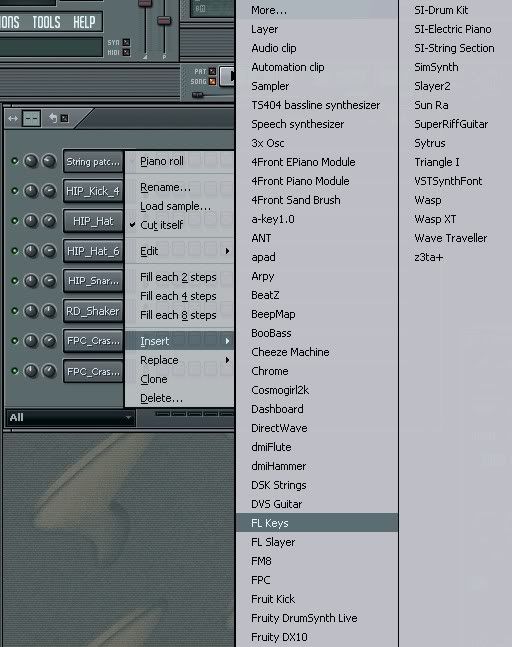
Right-Click an existing Channel and choose insert. Not "replace"!
Then that dropdown thing will come up. Yours will propabely not have as many VSTis in it as mine, but that doesn't matter now. FL Keys itself looks like this:

You can hammer around on the keys of your typing keyboard to create sounds. FL Keys sucks, there are way better and also many free alternatives to it out there on the net, but I'll use it for demonstration purposes. On high notes, it doesn't even sound all that bad anyway.
Shit, now here comes some heavy music theory.
To have everything stay in tune with everything, all notes must be in the same scale. If you don't know what a scale is, learn it. The C-Major scale i.e. covers every white key on the keyboard. The D#-Minor scale covers every black key. However, we're not using either of those. To find out what scale we actually used, take a look at the strings again, as they're the only harmonic instrument we used so far. Look at the first chord of it and there you've got the answer:
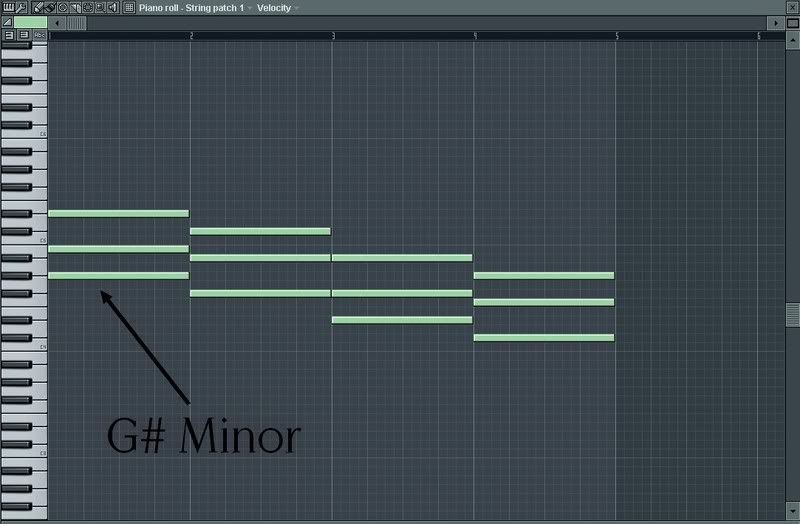
It's a G#-Minor. That means we need a G-Sharp minor scale. How do I get that scale? I've got a damn helpful link for you here:
http://www.looknohands.com/chordhouse/piano/
Chordhouse is an online application that shows you chords and scales that you selected on a keyboard. It basicly taught me scales and chords.
Once you get to it, do the following:
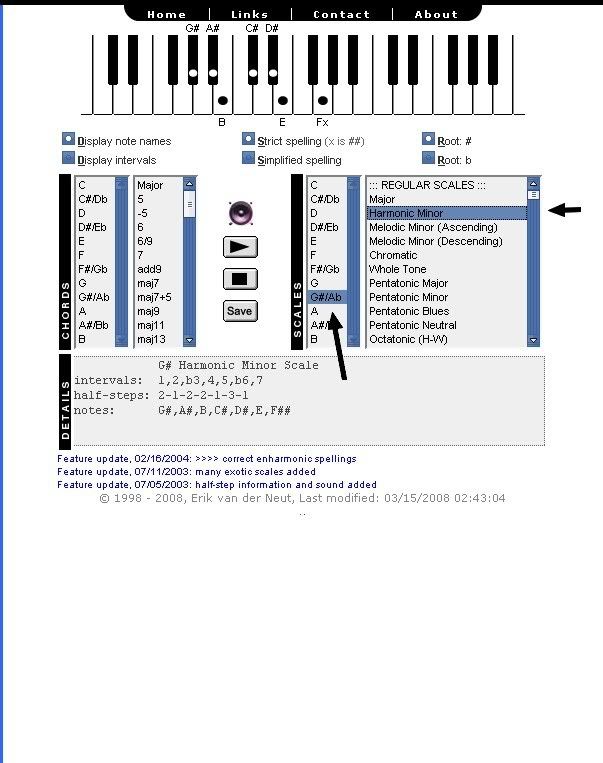
Minor is sorta tricky. I have yet to learn what Melodic Minor is. It's usually either Harmonic, or Pentatonic Minor, you have to listen to find out. In this case, it's propabely Harmonic.
Now, to further help you, we'll do a little trick here. In the FL Keys channel you have opened do this:
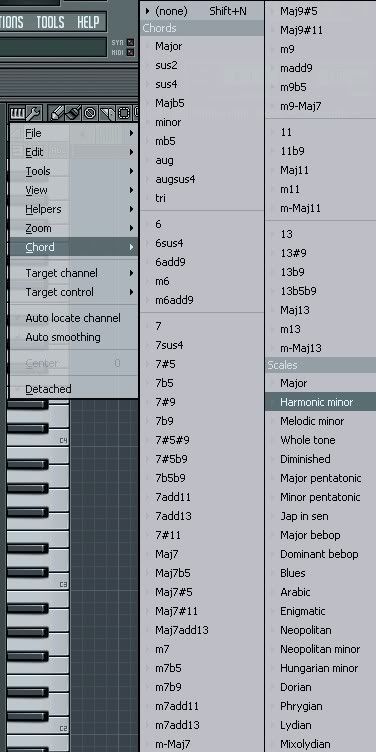
When you now click into the PR, it will automatically place the whole scale, starting from the note you clicked. Click G-Sharp.
For the sake of your ears, don't play that. It sounds horrible at once.
Now that I mixed Major and Minor here, I just found that this sounds a little odd. So, I look at the second chord in the strings pattern and see it's an F#-Major. So, choose the Major scale and click on F-Sharp.
Now, here comes the trick. Cut them down to four bars of size and copy the whole scale. Start with G#-Minor. Copy it and Paste it one octave below and one octave above the initial G-Sharp. Repeat this with F# Major. Now, get out of this channel and turn it's volume down to 0%.
Insert another FL Keys Channel:
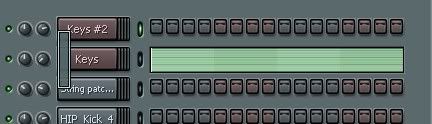
This may look a bit different from yours because the PR isn't the same. At the time I took that screen I didn't know how shitty it would sound without the F# Major scale in there.
Get into the Keys #2 Channel's PR and do this trick:
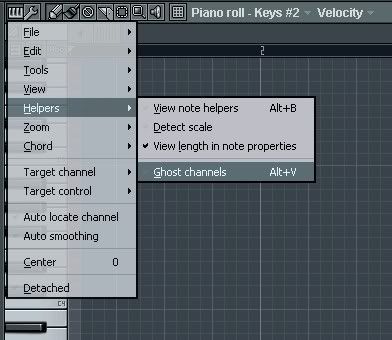
Now, in gray, you'll see the notes from the other Channel. This "Ghost Channel" thing is an assist in helping to stay in tune. It shows every note played in any channel at the selected pattern, so now it shows you the two scales.
This is the moment, where you start dropping some notes. Here are the basic guidelines to melodies:
* Only put in notes that are laying within the scale, don't put in notes that are not shown as one of those ghost notes.
* Don't hop between high and low notes. There are some jumps you can make, but usually it sounds shitty if the notes are far away from each other.
* Vary the duration of the notes and don't always stay on the ticks. If you always stay with quarter notes, the melody gets boring. Throw in eighth notes, maybe even sixteenths or anything inbetween. Make sure it's not confusing the rythm, though. Turn on the FL Studio Metronome by pressing [Ctrl]+[M]. It will tick-tock everytime you playback your melody so you can ensure that it's not going too far offbeat.
* Repetitions. I read in a musician's magazine that repetition in a melody is the key to bugging one's ears. Make some rythmic patterns appear several times in the same melody, maybe even the same notes. It really gives a lot to the melody.
So, with this guidelines, lay down some notes. I made some shit, like this:
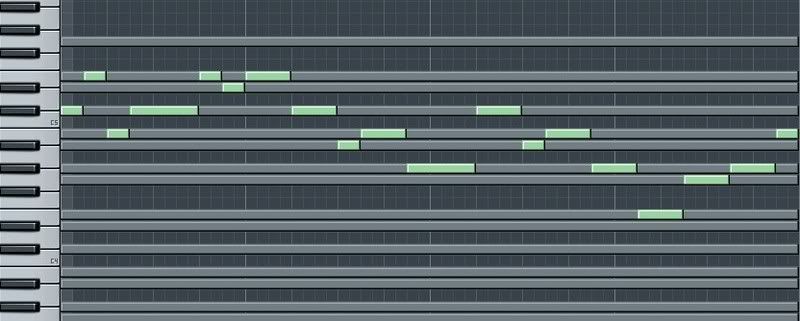
You can see that I didn't jump between high and low notes, varied the rythmic patterns and also got a repetition in the middle of it. It's not particulary a great melody, but it'll do.
(Taken from here)
scales are complex that is why the scale helper sucks. if you think about it C major and A minor for example use the same notes so how dose the helper tell it just has a guess. then when you only use a few notes it becomes hard to tell what scale it is, and even harder for the scale helper is when you do key changes it just like wtf.nowaysj wrote:Yeah, the scale helper sucks. Once you've got three notes it starts guessing, but three notes can be in quite a few scales.
the scale helper i think is called scale hint bar. it is only ment as a hint, when you come back to old projects it can help you find out the scale even if it is saying the wronge one. so to tell you the scale is impossiable but you should know any way as you wrote it
2 keyboards 1 computer
Sure_Fire wrote:By the way does anyone have the stems to make it bun dem? Missed the beatport comp and would very much like the ego booster of saying I remixed Skrillex.
or so that piano roll trick is shit imo. learn the music then you can do a lot more then just write a tune using 7 notes that sound good together. its cheating yourslef and the music. this stuff takes time to learn but it is worth it.
Last edited by 3za on Tue Jun 30, 2009 11:11 pm, edited 1 time in total.
2 keyboards 1 computer
Sure_Fire wrote:By the way does anyone have the stems to make it bun dem? Missed the beatport comp and would very much like the ego booster of saying I remixed Skrillex.
never was thatnowaysj wrote:^ not helpful.
So's english.
or i am saying is learn about music if you are trying to write it.
2 keyboards 1 computer
Sure_Fire wrote:By the way does anyone have the stems to make it bun dem? Missed the beatport comp and would very much like the ego booster of saying I remixed Skrillex.
Who is online
Users browsing this forum: No registered users and 0 guests
