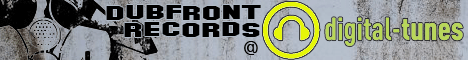When I used Albino, I thought that it struggled really badly to make clean subs and straight sounds, it always seems to wanna go a bit extra and be weird and always did things completely different to most other VSTi's .. At least for me it felt like it.... Really not the synth for me.Step Correct wrote:Yo, on Albino I'm having a bitch of a time just getting a straight smooth Sub to come out of it.. something I can control via LFO though. Everything I make out of it is all grit.. which is cool but I'm lost as far as how to get just a clean low bass.. think old school darkside jungle basses. Help?
Albino 3 Bass
Forum rules
By using this "Production" sub-forum, you acknowledge that you have read, understood and agreed with our terms of use for this site. Click HERE to read them. If you do not agree to our terms of use, you must exit this site immediately. We do not accept any responsibility for the content, submissions, information or links contained herein. Users posting content here, do so completely at their own risk.
Quick Link to Feedback Forum
By using this "Production" sub-forum, you acknowledge that you have read, understood and agreed with our terms of use for this site. Click HERE to read them. If you do not agree to our terms of use, you must exit this site immediately. We do not accept any responsibility for the content, submissions, information or links contained herein. Users posting content here, do so completely at their own risk.
Quick Link to Feedback Forum
SoundcloudSoulstep wrote: My point is i just wanna hear more vibes
Re: Albino 3 Bass
Ableton 8 takes care of the problem though...
Re:
That's in 8.legend4ry wrote:If you use FL - you can click on the sync then pick a the one you want to start at .. then the down arrow ont he top left of the wrapper .. Last Tweaked Parameter > Create Automation Clip or Link To Controller
That'll allow you to automate it, sync'd
In 9 go to TOOLS on the main menu, then Last Tweaked Parameter.
Cheerios.
Re: Albino 3 Bass
how do you assign sound to the osc 1audio input in albino 3 with flstudio?
Add my YOUTUBE channel:
http://www.youtube.com/user/TOARDUBS?feature=mhum
http://www.youtube.com/user/TOARDUBS?feature=mhum
-
ROYALEFATALE
- Posts: 6
- Joined: Mon May 24, 2010 7:14 am
Re:
OSC 1, choose Digital, and it should default to a sine wave, can't much cleaner/smoother than that, you can also fuck with some presets under the Deep Basses category, they might help you get startedstep correct wrote:Yo, on Albino I'm having a bitch of a time just getting a straight smooth Sub to come out of it.. something I can control via LFO though. Everything I make out of it is all grit.. which is cool but I'm lost as far as how to get just a clean low bass.. think old school darkside jungle basses. Help?
Re: Albino 3 Bass
I tried this in 8 can't remember if it works. But I think you put albino in a mixer fx spot, that way fl will route an audio signal to it. You can then sequence and control albino by using a midi out on the step sequencer. Just put albino and the midi out on the same port. I have used port 10, for no reason.TOAR wrote:how do you assign sound to the osc 1audio input in albino 3 with flstudio?
I don't know if this is easier in 9. This should be easier now, given the way that they've implemented side chain audio.
If you try this, let us know if it works.
-
ResetTheAtari
- Posts: 644
- Joined: Thu Apr 08, 2010 5:58 pm
- Location: Edinburgh
- Contact:
Re: Albino 3 Bass
Been trying to source Albino for a while, anyone got any pointers?
Old-school Piano Jungle inspired Dubstep - Soundcloud
Re: Albino 3 Bass
I would go with number 1.
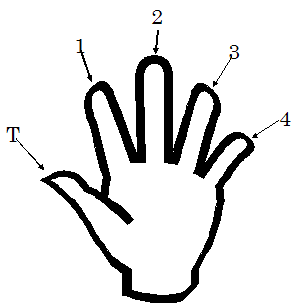
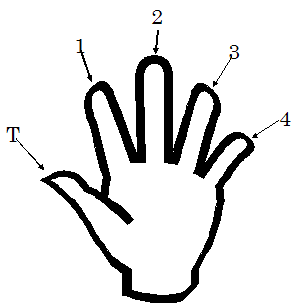
- Moxxiedubstep
- Posts: 296
- Joined: Thu May 20, 2010 8:18 am
- Location: USA
- Contact:
Re:
legend4ry wrote:When I used Albino, I thought that it struggled really badly to make clean subs and straight sounds, it always seems to wanna go a bit extra and be weird and always did things completely different to most other VSTi's .. At least for me it felt like it.... Really not the synth for me.Step Correct wrote:Yo, on Albino I'm having a bitch of a time just getting a straight smooth Sub to come out of it.. something I can control via LFO though. Everything I make out of it is all grit.. which is cool but I'm lost as far as how to get just a clean low bass.. think old school darkside jungle basses. Help?
This is so true. No matter what i tried, the sine bass in albino just sounded like garbage when the volume raised. If not then the sub was too weak to feel. And the lfo wobble just sounded terrible to me. Lusus has yet to be beaten imo in terms of sub bass. Trust me, out of the 300+ random vsti's , its still my mainliner.
Never thought a free plugin would beat commercially developed plugins.. -_-
Re: Albino 3 Bass
Anybody else using this lusus? I've never heard of it.
- Moxxiedubstep
- Posts: 296
- Joined: Thu May 20, 2010 8:18 am
- Location: USA
- Contact:
Re: Albino 3 Bass
And you probly wont for awhile. Its one of those Vsti's you just stumble upon and go "...wow"nowaysj wrote:Anybody else using this lusus? I've never heard of it.
-
ResetTheAtari
- Posts: 644
- Joined: Thu Apr 08, 2010 5:58 pm
- Location: Edinburgh
- Contact:
Re: Albino 3 Bass
Tracked this down, will peruse some youtube tutorials to make bass on it.
Old-school Piano Jungle inspired Dubstep - Soundcloud
Re: Albino 3 Bass
Hey, Ive been using Albino for ages now but I was wondering does anyone know :
1. how to route filter 1 through filter 2 ( This would be proper usefull for a squelchy sound by having a high pass filter on one of the oscillators but still modulated by the low pass filter of the second filter)
2. Any ideas how to get that Yah-yah kind of sound you hear in some tunes, as opposed to the wob-wob sound I am crying about hearing all day.
3. What kind of wave shapes are used to get this disgusting, warpy sound on "The Future" by Trolley Snatcher at around 29 seconds. here it is.... http://www.youtube.com/watch?v=arWouqZf0kk . Im on about the first sound you hear, like a double shot of a demonic burp. But if anyone knows about the second sound too I would be well chuffed!
Peace and Love!
1. how to route filter 1 through filter 2 ( This would be proper usefull for a squelchy sound by having a high pass filter on one of the oscillators but still modulated by the low pass filter of the second filter)
2. Any ideas how to get that Yah-yah kind of sound you hear in some tunes, as opposed to the wob-wob sound I am crying about hearing all day.
3. What kind of wave shapes are used to get this disgusting, warpy sound on "The Future" by Trolley Snatcher at around 29 seconds. here it is.... http://www.youtube.com/watch?v=arWouqZf0kk . Im on about the first sound you hear, like a double shot of a demonic burp. But if anyone knows about the second sound too I would be well chuffed!
Peace and Love!
Re: Albino 3 Bass
arcticsunrise wrote:8 fakking pages before a decent actual production answer. applause mate. thumbs up for actually attempting to respond to the op.nowaysj wrote:Dood, was this a thread about the Rusko patch? F if I can remember. But a quick little bit about routing in albino:
This is a test patch to help understand routing.
Okay, set your osc 1 to filter 1 [F1], and osc 2 to filter [F2]. Make sure you turn the oscs on, w/ those little power buttons.
Spread all the way to the left. Vol up on each osc.
Then follow the signal over to the filters on the right (signal flow is like a comic book, upper left, to upper right, to lower left, to lower right).
Okay, turn both of your filters on. I mess this up sometimes, those little power buttons are designed poorly. Make sure they both light up.
Set filter 1 to be a low pass w/ the cutoff around 10 o'clock.
Set filter 2 to be a high pass w/ the cutoff around 1 o'clock.
Make sure the filter balance is in the middle, 12 o'clock.
To the right of the filters, turn vel all the way down.
Turn filter 1 pan to the left, filter pan 2 to the right.
On filter 1, press FX1.
On filter 2, press FX2.
Now down to the bottom left.
Turn FX 1 and 2 off. And in fx 1 and 2, make sure that they are each routed to output, and not another effect.
Now if you play notes, on your left speaker you should hear low notes, and on your right speaker you should hear a higher tone.
Turn on FX 1 and 2. Make sure you do this, again, the power button's suck in albino. Easy to miss that something is turned off.
Press the 1 button - at the top of the fx section you should see an fx chooser drop down then the words "routed to" then another drop down.
choose an effect for 1 and 2, each still routed to output.
Well there it is. That is basic signal flow in albino.
You can do trickier stuff. Like running the filters in series rather than in parallel (harder to do in albino than other synths but still) you keep filter balance at 12 o'clock, and on filter 1 hit the F2 button rather than FX1 , and make sure Filter 2 is on then you run the output of filter2 (FX1+3) in parallel to fx 1 and 3, each of which is then routed to fx 4 which gathers the signal up again, and then is routed out.
This is really basic, but there seemed to be some confusion regarding albino's signal path.
seriously a production thread that looks like a page on doa.
i thought i left that shit behind. sorry to sound whingy
Re: Albino 3 Bass
Im not sure if the 'wingeing' you say you are doing is aimed at me, as I didnt understand what you were writing at the end of your post. Im sorry if I posted on the wrong conversation or something but id like to say thanks for your advice, you have been a massive help. Nice one geeza!
Cheers bud!
Cheers bud!
Re: Albino 3 Bass
Sure thing brobro. Wingey was part of someone else's quote. I would have just given you my post, but all my old posts were deleted a while ago, had to pull from a quote.rushton wrote:Nice one geeza!
Who is online
Users browsing this forum: No registered users and 0 guests