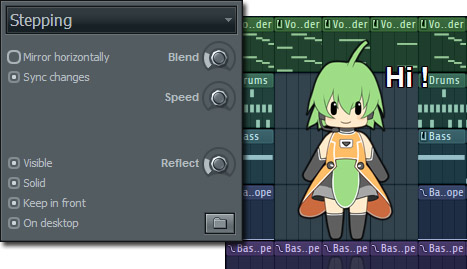Here's what I did.
1> DL'd Battery demo and installed it as a 32bit VSTi
2> Opened Reaper on a blank project.
--------------------
3> Right clicked on the channel area and selected 'Insert Virtual Instrument on New Track'.
4> Selected Battery and clicked 'Yes' on the audio routing pop up window. (Reaper automatically creates 17 tracks, which are routed together but don't form a folder).
5> Loaded some samples in different cells and select different output channels using Battery's 'output channel selector' drop down menu (found underneath the master volume for each cell).
At this point, everything is working fine. I can draw one midi item on the topmost track (the one that contains Battery), and this midi item is triggering the different cells for which the audio is being output on the different audio channels below.
So far so good, but I want to collapse the audio channels to regain screen space.
--------------------
6> I press the folder button on the top most channel (the one containing Battery) as this will allow me to collapse the channels contained within the folder with one button press. Audio cuts out completely, even though midi is still being triggered on Battery....
7> Headache ensues, as I try to mess with the 'master/parent send button on the top channel and to route various configurations. No success.
8> The day darkens and small babies cry outside, irritating me further.
9> Reach for Google and Cockos' forum search button.
10> My eyes become sore with reading, and almost explode like the end scenes of Total Recall when they end up on the suface of Mars without oxygen masks.
--------------------
11> Success mofos. Solution found, Reaper regains crown and all other sequencer packages suck (especially Ableton Meh, Cubendoh! and FL blurgh).
SOLUTION: Built the multiple outs as listed in step 4, dragged the channel containing Battery to the bottom of the tracks created, and made it the final track in the folder instead of the first. Routed the audio from Battery's cells to outputs 3/4, 5/6 as normal. Everything works like a dream!
I can now do all the midi sequencing on the channel containing Battery, while I can process each output differently on the audio channels above. I can also collapse the folder, to keep the project tidy.
The moral of the story is download Reaper now haha http://www.reaper.fm/download.php