Tracks going above 0db
Forum rules
By using this "Production" sub-forum, you acknowledge that you have read, understood and agreed with our terms of use for this site. Click HERE to read them. If you do not agree to our terms of use, you must exit this site immediately. We do not accept any responsibility for the content, submissions, information or links contained herein. Users posting content here, do so completely at their own risk.
Quick Link to Feedback Forum
By using this "Production" sub-forum, you acknowledge that you have read, understood and agreed with our terms of use for this site. Click HERE to read them. If you do not agree to our terms of use, you must exit this site immediately. We do not accept any responsibility for the content, submissions, information or links contained herein. Users posting content here, do so completely at their own risk.
Quick Link to Feedback Forum
Tracks going above 0db
I always thought that going over 0db was a bad thing but when dragging a track into my DAW to compare with my own, I found that it went above 0db and was clipping but only slightly.
I tried this with a few other tunes and found this was the case with all of them.
Each track clipped by at least 0.3db and some peaked up at 2db. I know this is only a small amount but I always thought even a tiny bit of clipping was bad.
They were full quality 320kbps mp3s and I'm not really sure where I'm going with this. . . .
I have always been taught to have a maximizer set to limit just below 0db on the master so it can be as loud as possible but not clip.
So why are these professionally mastered tracks going above 0db?
I tried this with a few other tunes and found this was the case with all of them.
Each track clipped by at least 0.3db and some peaked up at 2db. I know this is only a small amount but I always thought even a tiny bit of clipping was bad.
They were full quality 320kbps mp3s and I'm not really sure where I'm going with this. . . .
I have always been taught to have a maximizer set to limit just below 0db on the master so it can be as loud as possible but not clip.
So why are these professionally mastered tracks going above 0db?
- Capture pt
- Posts: 1294
- Joined: Thu Jul 29, 2010 12:19 am
- Location: Southampton
Re: Tracks going above 0db
Capture pt wrote:http://en.wikipedia.org/wiki/Loudness_war
Re: Tracks going above 0db
Had a feeling I might just get a loudness war response. It just baffles me why they do it for just 1 or 2db, it seems so stupid.
And I've just realized how much of a waste this thread was
And I've just realized how much of a waste this thread was
-
macc
- Posts: 1737
- Joined: Wed Aug 27, 2008 11:56 pm
- Location: http://www.scmastering.com , maac at subvertmastering dot com
- Contact:
Re: Tracks going above 0db
If you're importing MP3s then it isn't that the original waves went over 0dB; rather that the wave files you create from the MP3s go over. It's a very similar if not identical phenomenon to the change of peak levels when you do sample rate conversion. It's not necessarily a result of the loudness wars (unlike the other similar phenomenon of intersample peaks).
To put it really stupidly, the analogue (curvy) waveform joins the dots that are held in the digital file. If you do something that moves the dots about (like sample rate conversion) and then join them up again, you get a different resulting analogue waveform.
Try an experiment; Limit a track/sound by a couple of dB at -6dBFS. Export to mp3. Re-import that mp3. Look at the file.

To put it really stupidly, the analogue (curvy) waveform joins the dots that are held in the digital file. If you do something that moves the dots about (like sample rate conversion) and then join them up again, you get a different resulting analogue waveform.
Try an experiment; Limit a track/sound by a couple of dB at -6dBFS. Export to mp3. Re-import that mp3. Look at the file.
www.scmastering.com / email: macc at subvertmastering dot com
Re: Tracks going above 0db
Macc... Hero of the interwebs, watch ya back crappy audio.
Re: Tracks going above 0db
i thought that if audio is going over 0.0dB and you bounce it, it cuts it off at 0.0dB? like if there is audible clipping, you can stil hear it, but it gets sliced at 0.0db. like ive maybe took something before, and effected it, and it was going over 0.0dB, but i didnt really check haha, so then i bounced it, and only realised when it was constantly hitting 0 in another project
OiOiii #BELTERTopManLurka wrote: thanks for confirming
-
macc
- Posts: 1737
- Joined: Wed Aug 27, 2008 11:56 pm
- Location: http://www.scmastering.com , maac at subvertmastering dot com
- Contact:
Re: Tracks going above 0db
That's the case if you don't do anything to the audio. If you reimport the wave file you made then you will see the meters pegged at 0dB but without exceeding it.
As soon as you do something to the audio (convert then reconvert to/from mp3, sample rate onversion, eq, anything) you will get stuff over 0.
On a related note, simply PLAYING AUDIO BACK through a DAC - which you have to do, obviously - consitutes doing something to the audio. The digital signal (stair steps/dots) is 'reconstructed' to analogue (curvy) by use of a low pass filter. So when you do that, guess what? It goes over 0 once it becomes an analogue signal.
- consitutes doing something to the audio. The digital signal (stair steps/dots) is 'reconstructed' to analogue (curvy) by use of a low pass filter. So when you do that, guess what? It goes over 0 once it becomes an analogue signal.
If you use an oversampling meter like SSL X-ISM, or RME digicheck and look at the 0dB file you mention, you will see that it actually exceeds zero on playback, even though it doesn't on the normal meters. These are intersample peaks/reconstruction errors. The oversampling meters simulate what happens when the signal passes through a DAC.
So even though the digital side of things isn't clipping, the analogue side can be clipping on the way out to your ears. See;
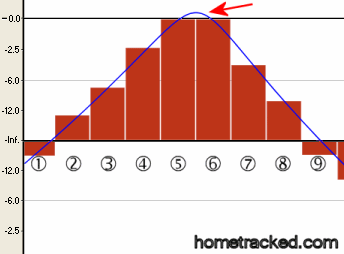
To be clear, we are talking about three very similar but not exactly the same phenomena here. Wav>MP3>Wav conversion, sample rate conversion, and intersample peaks. The first two are much closer to each other and show clipping while still digital, though they all amount to the same thing - what the digital file tells you is not necessarily what you get in the real world...
As soon as you do something to the audio (convert then reconvert to/from mp3, sample rate onversion, eq, anything) you will get stuff over 0.
On a related note, simply PLAYING AUDIO BACK through a DAC - which you have to do, obviously
If you use an oversampling meter like SSL X-ISM, or RME digicheck and look at the 0dB file you mention, you will see that it actually exceeds zero on playback, even though it doesn't on the normal meters. These are intersample peaks/reconstruction errors. The oversampling meters simulate what happens when the signal passes through a DAC.
So even though the digital side of things isn't clipping, the analogue side can be clipping on the way out to your ears. See;
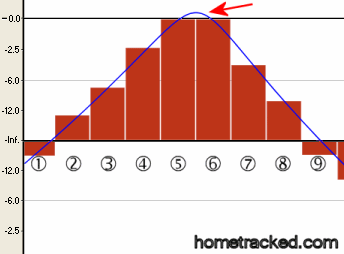
To be clear, we are talking about three very similar but not exactly the same phenomena here. Wav>MP3>Wav conversion, sample rate conversion, and intersample peaks. The first two are much closer to each other and show clipping while still digital, though they all amount to the same thing - what the digital file tells you is not necessarily what you get in the real world...
www.scmastering.com / email: macc at subvertmastering dot com
Re: Tracks going above 0db
Ok so I've only scanned this thread, and feel free to ripp into me if I'm being dumb here, but could it just be that the fader is too high on the channel and that's why it's clipping?
I'm sure I'm being stupid here as it sounds way to basic to be the problem!
I'm sure I'm being stupid here as it sounds way to basic to be the problem!
wub wrote: At the end of the day, always remember one thing - girls don't care about the mixdown
-
macc
- Posts: 1737
- Joined: Wed Aug 27, 2008 11:56 pm
- Location: http://www.scmastering.com , maac at subvertmastering dot com
- Contact:
Re: Tracks going above 0db
Ok, as I know no-one here will actually bother to do any sort of experiment as they're too busy reading about it on the internet, I made a few pics for you.
I got a random unclipped audio file on my main PC, clipped it by 6dB and then returned the gain to -6dB peak (so you can see the effect). I then placed the steepest LPF I could at 22kHz, and processed in place. So the only difference here is an LPF at the very top of the spectrum, roughly like you get in a standard DAC.
Pix: http://www.sendspace.com/file/7brce8
I don't even know what the file was, though I have seen much more striking examples than this - stuff with aggressive high end/hi hats and so on usually. But the effect is plain to see.
You can do the mp3 one yourselves

I got a random unclipped audio file on my main PC, clipped it by 6dB and then returned the gain to -6dB peak (so you can see the effect). I then placed the steepest LPF I could at 22kHz, and processed in place. So the only difference here is an LPF at the very top of the spectrum, roughly like you get in a standard DAC.
Pix: http://www.sendspace.com/file/7brce8
I don't even know what the file was, though I have seen much more striking examples than this - stuff with aggressive high end/hi hats and so on usually. But the effect is plain to see.
You can do the mp3 one yourselves
www.scmastering.com / email: macc at subvertmastering dot com
Re: Tracks going above 0db
Interesting stuff from Macc,
Just to check you aren't using the default template with the limited on the master in FL are you? As I believe that has a gain higher then 1, which would push it over 0db
Just to check you aren't using the default template with the limited on the master in FL are you? As I believe that has a gain higher then 1, which would push it over 0db
- safeandsound
- Posts: 336
- Joined: Sat Apr 25, 2009 5:47 pm
- Location: London UK
- Contact:
Re: Tracks going above 0db
If you are listening to MP3 versions it may be ISP like overs caused by the perceptual encoding algo's
The filtering causes there to be excursions above digital zero.
As always it's about applying knowledge and kit that allows you to hear what the side effects of excessive level are
and lets face it that is the cause.
Ultimately : what does it sound like?
More important than analogue reconstruction clipping (as estimated on a digital meter which suggests nothing about what DAC is reproducing the signal) is what is any given device is sounding like itself on playback.
A high end DAC may sound sweet as whilst a soundblaster/ipod/iphone sounds like garbage.
The filtering causes there to be excursions above digital zero.
As always it's about applying knowledge and kit that allows you to hear what the side effects of excessive level are
and lets face it that is the cause.
Ultimately : what does it sound like?
More important than analogue reconstruction clipping (as estimated on a digital meter which suggests nothing about what DAC is reproducing the signal) is what is any given device is sounding like itself on playback.
A high end DAC may sound sweet as whilst a soundblaster/ipod/iphone sounds like garbage.
SafeandSound Mastering : PMC IB1S, MANLEY Massive Passive (Hardware), Summit Audio DCL-200, HCL Varis Vari Mu, Custom stereo linked 5 band mastering EQ.
.masteringmastering.co.uk/onlinemastering.html
.masteringmastering.co.uk/onlinemastering.html
- safeandsound
- Posts: 336
- Joined: Sat Apr 25, 2009 5:47 pm
- Location: London UK
- Contact:
Re: Tracks going above 0db
I have something of the moment to add, that 50pct of dance music related tracks I receive are squared off at the top.
All go back to get sorted out, I do begin to wonder if there is an intentional reason for this ?
I fail to beleive this no. of people do not understand why your signal can no longer be accurately represented
as soon at it hits 0dBFS / end stops / clip point / digital zero.
Your master bus has a finite range of numbers to represent your audio signal, hit the end and you are now
in "uncharted territory". As in there is no predictable way of determining how good or bad your audio is going to sound
on any given reproduction system.
Especially valid as I look at a clipped dubstep track I am working with on my monitor right at this moment.
Do you intentionally clip your tracks? I am seriously interested in finding out.
cheers
All go back to get sorted out, I do begin to wonder if there is an intentional reason for this ?
I fail to beleive this no. of people do not understand why your signal can no longer be accurately represented
as soon at it hits 0dBFS / end stops / clip point / digital zero.
Your master bus has a finite range of numbers to represent your audio signal, hit the end and you are now
in "uncharted territory". As in there is no predictable way of determining how good or bad your audio is going to sound
on any given reproduction system.
Especially valid as I look at a clipped dubstep track I am working with on my monitor right at this moment.
Do you intentionally clip your tracks? I am seriously interested in finding out.
cheers
SafeandSound Mastering : PMC IB1S, MANLEY Massive Passive (Hardware), Summit Audio DCL-200, HCL Varis Vari Mu, Custom stereo linked 5 band mastering EQ.
.masteringmastering.co.uk/onlinemastering.html
.masteringmastering.co.uk/onlinemastering.html
Re: Tracks going above 0db
Wow only just come back to this thread. Very interesting stuff. It wasn't a waste thread after-all!
Just to clarify it wasn't just having me having the fader too high or FL being FL (I use Reaper).
This makes a lot more sense guys thanks. Always good stuff from macc .
.
Just to clarify it wasn't just having me having the fader too high or FL being FL (I use Reaper).
This makes a lot more sense guys thanks. Always good stuff from macc
Re: Tracks going above 0db
noisia says on their Q&A on the grid that clipping doesnt really matter as long as its not audible, which I think has a lot of truth to it but it's pretty subjective. My buddy will always put a limiter on his master channel so it sits right at 0db and under, but my shit always pushes 4 - 6db. looking at dubstep waveforms also helps. they almost always ugly and square but sound amazing. you just gotta find your comfort zone i suppose 
-
technicolorcoat
- Posts: 1
- Joined: Thu Feb 05, 2015 3:17 am
Re: Tracks going above 0db
I noticed this as well when I would bring songs from my itunes library into Ableton Live. Every track I checked all peaked way above 0db and I was very frustrated because I read everywhere online you cant go above 0 db. THE REASON IS: In Ableton's preferences there is an option called "Auto Warp". When this is turned on, it will auto-warp every audio file you put in your set. When it auto-warps, it uses different algorithms to make the imported audio file not change pitch when you change the tempo of your set by looking for transients and changes the original audio file you imported in. THE WAY YOU FIX IT IS: Double click the audio file (or select the track the audio file is on and click on "Clip View Selector" at the bottom middle - right of the screen) and deselect the warp function. VOILA: the track should be back to peaking at 0db or less.
Hope this helps
-technicolor coat
Hope this helps
-technicolor coat
Re: Tracks going above 0db
In my opinion the case of clipping the master is Very rare in my productions. I prefer using clipping with the Glue compressor with Clean setting on snares just clip in button. Other than that on longer stuff material can make more harm than good.
Re: Tracks going above 0db
4-6 Db over?srsly? :O that Would sound a mess...rudebrat wrote:noisia says on their Q&A on the grid that clipping doesnt really matter as long as its not audible, which I think has a lot of truth to it but it's pretty subjective. My buddy will always put a limiter on his master channel so it sits right at 0db and under, but my shit always pushes 4 - 6db. looking at dubstep waveforms also helps. they almost always ugly and square but sound amazing. you just gotta find your comfort zone i suppose
Who is online
Users browsing this forum: No registered users and 0 guests