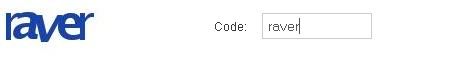Programming Drums on Reason 4
Forum rules
By using this "Production" sub-forum, you acknowledge that you have read, understood and agreed with our terms of use for this site. Click HERE to read them. If you do not agree to our terms of use, you must exit this site immediately. We do not accept any responsibility for the content, submissions, information or links contained herein. Users posting content here, do so completely at their own risk.
Quick Link to Feedback Forum
By using this "Production" sub-forum, you acknowledge that you have read, understood and agreed with our terms of use for this site. Click HERE to read them. If you do not agree to our terms of use, you must exit this site immediately. We do not accept any responsibility for the content, submissions, information or links contained herein. Users posting content here, do so completely at their own risk.
Quick Link to Feedback Forum
Programming Drums on Reason 4
I've searched for numerous guides, but non will tell about how programme drums separately for eq'ing etc.
What kind of set-up do i need/wiring methods?
I'm quite new to Reason and being able to use it properly.
Any help would be appreciated.
What kind of set-up do i need/wiring methods?
I'm quite new to Reason and being able to use it properly.
Any help would be appreciated.
Re: Programming Drums on Reason 4
assuming you mean redrum, you can wire each drum channel to the effects you want and then have them going into a mixer, or use sends in the mixer. spider audio mergers/splitters will help you
Re: Programming Drums on Reason 4
Set up everything in a combinator, like, whatever you think you'll need (some eqs, some compressors, a scream 4 if it floats your boats, and maybe a couple spiders) and go wild. If you know how wires work, it's pretty easy. It takes a while to set up, but you gotta just do it.
- brettheaslewood
- Posts: 2435
- Joined: Tue Jul 28, 2009 12:16 pm
- Location: Surrey
- Contact:
Re: Programming Drums on Reason 4
combinatorhudson wrote:Set up everything in a combinator
14:2 mixer
redrum
send each different drum hit to a channel.
apply eq/effects to each prefered hit.
edit :
also, say you wanted reverb on your snares, but dont want to open up 3/4 different instances of 'verb, send the reverb to an aux channel on the back of the mixer, then apply to the channels you want it applied to
kruptah wrote:I play the technics.
My english teacher gave me a weird look when I mentioned that as the musical instrument I played. Like the wtf stare. I had to give her the 'wiki wiki' dj motion to confirm what i meant.
Re: Programming Drums on Reason 4
combi
14:2 mixer
nnxt
each output to own mixer channel
Assign outputs to samples of your choosing
add inserts on nnxt outputs to taste (think scream4, EQs)
add sends on mixer aux send/return to taste (think RV7000, delay, maybe another scream or compressor for parallel processing -- this would ideally go on aux send 4, as it can be set to pre-fader.)
14:2 mixer
nnxt
each output to own mixer channel
Assign outputs to samples of your choosing
add inserts on nnxt outputs to taste (think scream4, EQs)
add sends on mixer aux send/return to taste (think RV7000, delay, maybe another scream or compressor for parallel processing -- this would ideally go on aux send 4, as it can be set to pre-fader.)
Soundcloud
SOME SONGS AND TUNES :|
SOME SONGS AND TUNES :|
- FuzionDubstep
- Posts: 368
- Joined: Sat Nov 27, 2010 9:55 am
- Location: Bradford, UK
Re: Programming Drums on Reason 4
yeah set everything up in a combinator and on the redrum right click and select equalizers for each individual track and add reeverb/compression if needed whatever your looking for... if you hold 'tab' whilst adding an instrument/effect it will make it so its not routed and you can then wire the snare to an individual eq/reeverb setup etc.
'Brutality'
Soundcloud
'30 Million'
Soundcloud
Facebook - http://www.facebook.com/fuziondubstep
Soundcloud - http://www.soundcloud.com/fuziondubstep
Youtube - http://www.youtube.com/fuziondubstep
Soundcloud
'30 Million'
Soundcloud
Facebook - http://www.facebook.com/fuziondubstep
Soundcloud - http://www.soundcloud.com/fuziondubstep
Youtube - http://www.youtube.com/fuziondubstep
Re: Programming Drums on Reason 4
Also, to get your pattern out of ReDrum and into your track, just right click and hit "copy pattern to track" and disable "pattern selection" by clicking the little button.
That took me a few days to figure out
That took me a few days to figure out
Re: Programming Drums on Reason 4

this is how i used to do my drums before i moved from reason.
make a combi and adda line mixer in their. then make a redrum but hold shift so then when you hit tab to go to the routing section nothing is connected. mostly import your samples and wire them the the processors you wanna use, as shown im wiring my kick from channel 1 or slot 1 to an eq and from their its going back to the line mixer. pretty simple once you understand it.
also if you wanna be fancy you can do what i do and make a drums buss for the 14:2 mixer so you can group drums together and bass etc etc.
hope that helped.
Re: Programming Drums on Reason 4
but 14:2 sounds dookie
- symmetricalsounds
- Posts: 2200
- Joined: Wed Sep 02, 2009 9:05 pm
- Location: uk
Re: Programming Drums on Reason 4
get yourself reason 5 so you can use kong, i don't even use reason but demoed it to check out kong. it's illness.
that is all.
that is all.
- FuzionDubstep
- Posts: 368
- Joined: Sat Nov 27, 2010 9:55 am
- Location: Bradford, UK
Re: Programming Drums on Reason 4
yeah kong is beast.. a little trick is to load a snare separately into kong and reverse it and put it like 1/2 beats before the actual snare and then cut out the sound when the proper snare hits in makes a cool sound!symmetricalsounds wrote:get yourself reason 5 so you can use kong, i don't even use reason but demoed it to check out kong. it's illness.
that is all.
'Brutality'
Soundcloud
'30 Million'
Soundcloud
Facebook - http://www.facebook.com/fuziondubstep
Soundcloud - http://www.soundcloud.com/fuziondubstep
Youtube - http://www.youtube.com/fuziondubstep
Soundcloud
'30 Million'
Soundcloud
Facebook - http://www.facebook.com/fuziondubstep
Soundcloud - http://www.soundcloud.com/fuziondubstep
Youtube - http://www.youtube.com/fuziondubstep
- lyons238
- Permanent Vacation
- Posts: 1725
- Joined: Tue May 04, 2010 12:04 am
- Location: USA - Providence, RI
Re: Programming Drums on Reason 4
shpanksFuzionDubstep wrote:yeah kong is beast.. a little trick is to load a snare separately into kong and reverse it and put it like 1/2 beats before the actual snare and then cut out the sound when the proper snare hits in makes a cool sound!symmetricalsounds wrote:get yourself reason 5 so you can use kong, i don't even use reason but demoed it to check out kong. it's illness.
that is all.
Re: Programming Drums on Reason 4
You could check out "boyinaband"s youtube channel. He does some pretty in depth tutorials in reason.
*warning*
-His voice is nearly unbearable.
*warning*
-His voice is nearly unbearable.
- lyons238
- Permanent Vacation
- Posts: 1725
- Joined: Tue May 04, 2010 12:04 am
- Location: USA - Providence, RI
Re: Programming Drums on Reason 4
hoi (high pitched screechy hi) im dave from boy in a band.hxczach wrote:You could check out "boyinaband"s youtube channel. He does some pretty in depth tutorials in reason.
*warning*
-His voice is nearly unbearable.
- Paddy Mullan
- Posts: 31
- Joined: Mon Jun 27, 2011 4:11 pm
- Location: Middlesbrough, England.
Re: Programming Drums on Reason 4
I tend to open up a compinator for each part of a drum loop. Like for examples, a set up for all my hi hats/perc a set up for all my kick drums and a set up for my snare. All in a combinator of their own. Is this a good thing to do, or does it make things more complex?
Re: Programming Drums on Reason 4
This is my drum programming.
At the bottom you can see there is an additional instance of Mclass EQ aswell as another instance of Mclass Compressor.

At the bottom you can see there is an additional instance of Mclass EQ aswell as another instance of Mclass Compressor.

Soundcloud


Coolschmid wrote:I don't even fucking understand some of the questions getting posted on here now.
Who is online
Users browsing this forum: No registered users and 0 guests