Optimizing Windows 7 tips
Forum rules
By using this "Production" sub-forum, you acknowledge that you have read, understood and agreed with our terms of use for this site. Click HERE to read them. If you do not agree to our terms of use, you must exit this site immediately. We do not accept any responsibility for the content, submissions, information or links contained herein. Users posting content here, do so completely at their own risk.
Quick Link to Feedback Forum
By using this "Production" sub-forum, you acknowledge that you have read, understood and agreed with our terms of use for this site. Click HERE to read them. If you do not agree to our terms of use, you must exit this site immediately. We do not accept any responsibility for the content, submissions, information or links contained herein. Users posting content here, do so completely at their own risk.
Quick Link to Feedback Forum
Optimizing Windows 7 tips
I am using Windows 7 at work and now I am use to it I am really happy with how it works!
Is anyone using windows 7 and does anyone know any tips that might help other producers who use the OS.
Is anyone using windows 7 and does anyone know any tips that might help other producers who use the OS.
Don’t worry about people stealing an idea. If it’s original, you will have to ram it down their throats.
Re: Optimizing Windows 7 tips
Start > Control panel > System > Advanced system settings > Performance settings > Uncheck visual effects you don't need that eat up valuable processing power.
Note your control panel needs to be viewed in either small or large icons to be able to see the system directory, it doesn't show in category view.
Note your control panel needs to be viewed in either small or large icons to be able to see the system directory, it doesn't show in category view.
Trying to get on MTV is like trying to be employee of the month at McDonald's.
Soundcloud
Soundcloud
-
__________
- Posts: 6338
- Joined: Tue Mar 06, 2007 5:51 pm
Re: Optimizing Windows 7 tips
I coded an old-style show desktop button which you can put in its proper place next to the start button. I'll upload it at some point if anyone wants it.
-
Pedro Sánchez
- Posts: 7727
- Joined: Wed Feb 06, 2008 12:15 pm
- Location: ButtonMoon
Re: Optimizing Windows 7 tips
Or you could just press Win+D.£10 Bag wrote:I coded an old-style show desktop button which you can put in its proper place next to the start button. I'll upload it at some point if anyone wants it.
Genevieve wrote:It's a universal law that the rich have to exploit the poor. Preferably violently.
-
__________
- Posts: 6338
- Joined: Tue Mar 06, 2007 5:51 pm
Re: Optimizing Windows 7 tips
Nah I'll stick with my homebrew show desktop button now I've made it, thanksPedro Sánchez wrote:Or you could just press Win+D.£10 Bag wrote:I coded an old-style show desktop button which you can put in its proper place next to the start button. I'll upload it at some point if anyone wants it.
Re: Optimizing Windows 7 tips
Hate to be the dick to point this out, but the show desktop button already exists in all versions of windows 7.
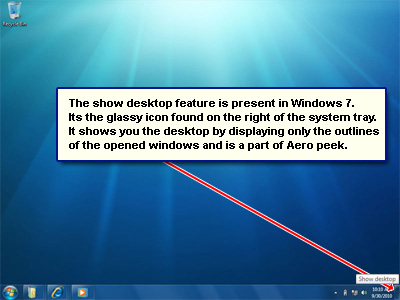
Or did I totally misunderstand something? Is it about the placement? It's still there when I turn off Windows Aero. Enlighten me plz
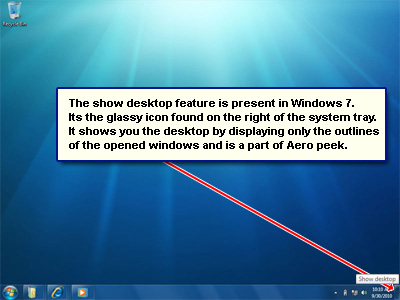
Or did I totally misunderstand something? Is it about the placement? It's still there when I turn off Windows Aero. Enlighten me plz
Re: Optimizing Windows 7 tips
lol
SoundcloudHurtdeer wrote:lets be honest they're all going to be dildos or penises or buttplugs aren't they
http://www.whentheskyfallsdown.com
- RandoRando
- Posts: 3042
- Joined: Fri Jan 07, 2011 10:26 am
- Location: CA, United States of America
Re: Optimizing Windows 7 tips
i thought they didnt have internet in australiaBevOh wrote:lol

Please like my facebook here if you like my tunes!
New Track!! Getter - Fallout (RandoRando Remix)
Soundcloud
"WAR"
Soundcloud
Re: Optimizing Windows 7 tips
the one of the right is cool tho!£10 Bag wrote:I coded an old-style show desktop button which you can put in its proper place next to the start button. I'll upload it at some point if anyone wants it.
Don’t worry about people stealing an idea. If it’s original, you will have to ram it down their throats.
Re: Optimizing Windows 7 tips
They dont, do they?!RandoRando wrote:i thought they didnt have internet in australiaBevOh wrote:lol
Don’t worry about people stealing an idea. If it’s original, you will have to ram it down their throats.
- Electric_Head
- Posts: 16958
- Joined: Tue May 11, 2010 9:59 am
- Location: South of Africa
- Contact:
Re: Optimizing Windows 7 tips
No Internet but a lot of sheep.RandoRando wrote:i thought they didnt have internet in australiaBevOh wrote:lol
In South Africa we call them Skaapsteker.
That`s a local snake by the way.
Roughly translated it means, Sheep Shagger.
HAHA





- Electric_Head
- Posts: 16958
- Joined: Tue May 11, 2010 9:59 am
- Location: South of Africa
- Contact:
Re: Optimizing Windows 7 tips
That`s classic dude, you coded a button that was already there.£10 Bag wrote:Nah I'll stick with my homebrew show desktop button now I've made it, thanksPedro Sánchez wrote:Or you could just press Win+D.£10 Bag wrote:I coded an old-style show desktop button which you can put in its proper place next to the start button. I'll upload it at some point if anyone wants it.
WIN!!





Who is online
Users browsing this forum: No registered users and 0 guests