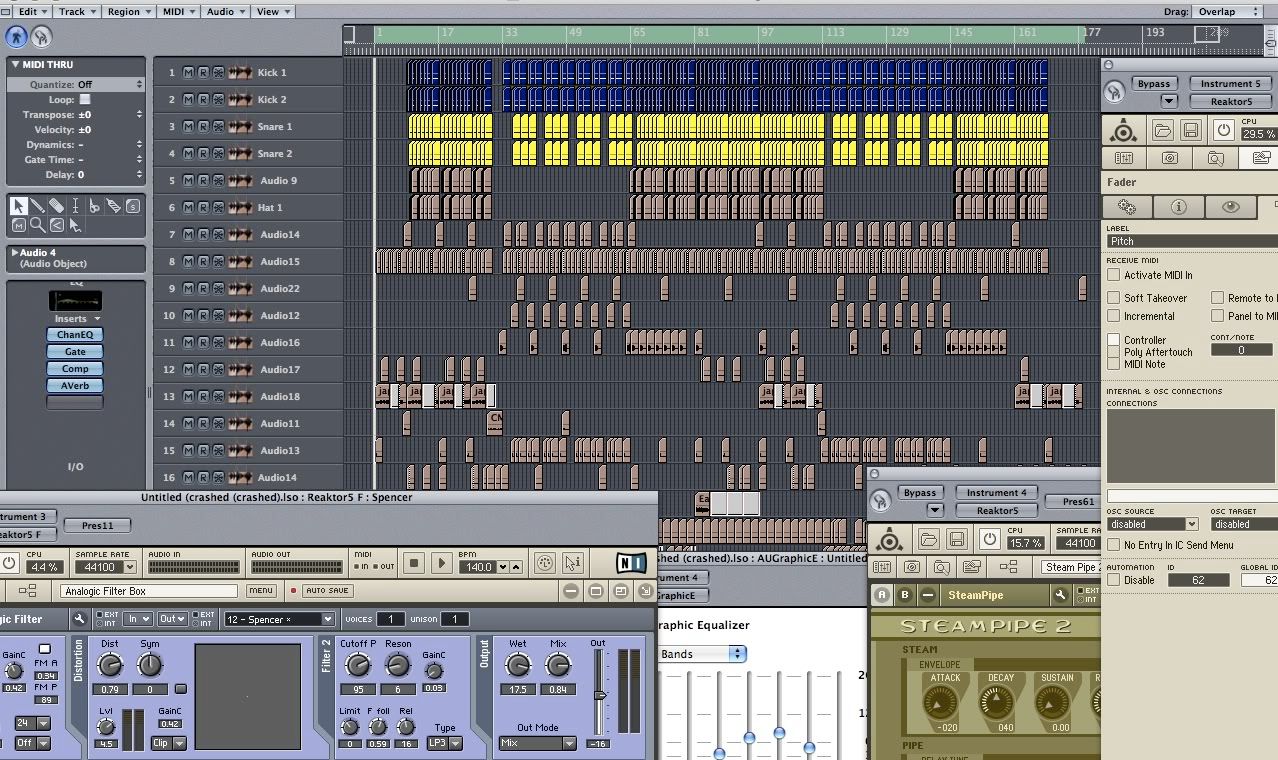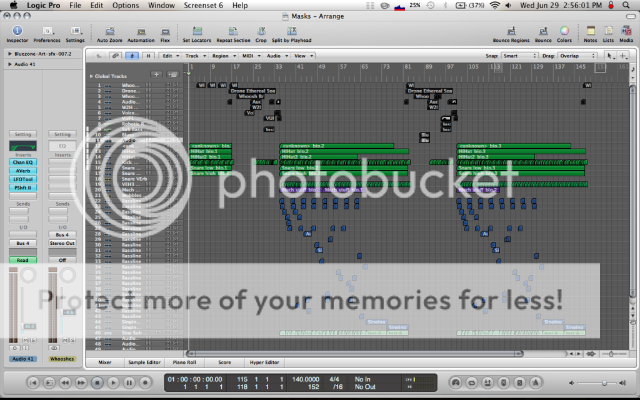Daft tnuc wrote:Btw crytek did you not watched Kaneel's videos?
speed 6 does not exist
Which, on Renoise 2, means: set BPM @ 280 or LPB @ 08.
Standard!
Yea I know that "speed" is gone in renoise 2. But I don't see the need for renoise to scroll ultra fast. For me, if I want to add anything like ghosts notes or subtick timing, I would just use the new delay coloumb instead.
But I work with an LBM of either 4 or 8. In this case, we are working in for.
Oh, and I'll see about rendering a file later, but if I do that, that would spoil things for the comp. Let's just say that break is used more for a hi hat line. We just programmed the break, and just automated the delays at certain points. the "xF00, and xF001" commands are great. Just to manually automate the on/off times of your effects, as well as save cpu (but telling when the cpu heavy processors/effects to turn on, or off).
as for the "hihatish" track. A trick I learned (Thanks IT Alien!) is if, say you have a single hi hat, but not a multilayered one, you can create the multilayered effect by adding "09xx" to the effect coloumb. What I do is just go to the sample, and select random points in the sample view. Then I jot down the 09xx position and insert that value in. The thing is creating different attack, and trigger times with the sample to give the "this hit hat is playing a bit softer, now a bit harder" as if a real drummer were playing it. Experiment with that, and adding delays either by the vol/panning coloumb, and/or the delay coloumb to create realistic effects.
@ spencertron:
yeah man, I've dl a few of reaktor ensembles for processing, and they are pretty sweet.
BTW this thread needs moar screenshots!!!