Recording what you hear
Forum rules
By using this "Production" sub-forum, you acknowledge that you have read, understood and agreed with our terms of use for this site. Click HERE to read them. If you do not agree to our terms of use, you must exit this site immediately. We do not accept any responsibility for the content, submissions, information or links contained herein. Users posting content here, do so completely at their own risk.
Quick Link to Feedback Forum
By using this "Production" sub-forum, you acknowledge that you have read, understood and agreed with our terms of use for this site. Click HERE to read them. If you do not agree to our terms of use, you must exit this site immediately. We do not accept any responsibility for the content, submissions, information or links contained herein. Users posting content here, do so completely at their own risk.
Quick Link to Feedback Forum
-
Steve AC23
- Posts: 898
- Joined: Sun Feb 19, 2006 1:39 pm
- Location: melburn ozstrailya
Recording what you hear
I know this topic is long and about 100 posts on here about
"how do i record a dvd"
I know how to set this up with an internal soundcard, you just tick "record what you hear"
Ive always used Audio Hijack Pro but recently moved back to a fkn PC.
Im just grabbing some samples from a movie.
Basically this is my problem.
I have an M-Audio Audiophile & I want to use WaveLab.
Does anyone know how to route it properly to record 'what you hear'?
Ive been messing about with it for about 30mins, Surely it can't be that hard.
Anyone else have this setup?
Is there a standalone program I could use to route my card internally?
I've set it up (through the windows sound settings) to record my "m-audio monitor out"
Which is my master out of the card, so its basically a loop.
But I really dont want to have to have my master at 0dB
Surely there is an easy way to link the wave out to the line in without actually getting cables
Cheers
Steve
"how do i record a dvd"
I know how to set this up with an internal soundcard, you just tick "record what you hear"
Ive always used Audio Hijack Pro but recently moved back to a fkn PC.
Im just grabbing some samples from a movie.
Basically this is my problem.
I have an M-Audio Audiophile & I want to use WaveLab.
Does anyone know how to route it properly to record 'what you hear'?
Ive been messing about with it for about 30mins, Surely it can't be that hard.
Anyone else have this setup?
Is there a standalone program I could use to route my card internally?
I've set it up (through the windows sound settings) to record my "m-audio monitor out"
Which is my master out of the card, so its basically a loop.
But I really dont want to have to have my master at 0dB
Surely there is an easy way to link the wave out to the line in without actually getting cables
Cheers
Steve
first off, dont use wavelab its crap, use soundforge 
Not that it matters. In PC you should be able to select 'what you hear' as a record option in windows volume control - I've never used m-audio HW so dunno, but, everything I have used you can do this, from SB Live to RME.
you def shudnnt be messin with cables as your goin thru un-ness. da/ad stages, which prolly wont matter in the long run, but aint ideal.
This is providin yr in XP. Vista, cant help you sorry, aint used it at all - n prob never will
Not that it matters. In PC you should be able to select 'what you hear' as a record option in windows volume control - I've never used m-audio HW so dunno, but, everything I have used you can do this, from SB Live to RME.
you def shudnnt be messin with cables as your goin thru un-ness. da/ad stages, which prolly wont matter in the long run, but aint ideal.
This is providin yr in XP. Vista, cant help you sorry, aint used it at all - n prob never will
Mixes -> Adelaide Deep... Worldwide House Music .:. My New Basquiat...
-
Steve AC23
- Posts: 898
- Joined: Sun Feb 19, 2006 1:39 pm
- Location: melburn ozstrailya
Yea the problem lies at the m-audio mixer/volume control.doomstep wrote:first off, dont use wavelab its crap, use soundforge
Not that it matters. In PC you should be able to select 'what you hear' as a record option in windows volume control - I've never used m-audio HW so dunno, but, everything I have used you can do this, from SB Live to RME.
you def shudnnt be messin with cables as your goin thru un-ness. da/ad stages, which prolly wont matter in the long run, but aint ideal.
This is providin yr in XP. Vista, cant help you sorry, aint used it at all - n prob never will
It doesn't use the windows volume control
You should just be able to patch the wav 1/2 out into the input 1/2.
Yea, I dont want to run cables for obvious noise reasons.
Im just gonna use Total Recorder I think.
Just hate having loads of little programs installed to do silly things.
Ah Well
oh right, m-audio huh, feckers.
total recorder is ok, does the job, but I kno wat u mean about loads of lil' apps - right pain.
If ur stuck on PC for good you should def look into gettin an RME. Wikid drivers & the mixer/router software does everything. From showing inter-sample overs to recording.
Shot ur m-audio on ebay & grab a HDSP card like the 9632
total recorder is ok, does the job, but I kno wat u mean about loads of lil' apps - right pain.
If ur stuck on PC for good you should def look into gettin an RME. Wikid drivers & the mixer/router software does everything. From showing inter-sample overs to recording.
Shot ur m-audio on ebay & grab a HDSP card like the 9632
Mixes -> Adelaide Deep... Worldwide House Music .:. My New Basquiat...
- gravious
- >>>>>>>><<<<<<<<
- Posts: 2380
- Joined: Fri Oct 14, 2005 8:15 pm
- Location: The Side of The Clyde
- Contact:
Can't sounforge/wavelab select "Stereo Mix" as recording input? As this will record the mix of everything going thru your soundcard.
Or is the problem that your soundcard uses a different mixer? If so, I'm sorry I can't help!
Loooping wires from output->input = not a strong look!
Dodgy noise/feedback loops, as I'm sure you know.
Or is the problem that your soundcard uses a different mixer? If so, I'm sorry I can't help!
Loooping wires from output->input = not a strong look!
Dodgy noise/feedback loops, as I'm sure you know.
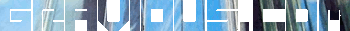
Soundcloud Twitter Facebook
Recent Gravious releases, out now:
12" - Rolling Thunder EP - Halo Cyan
12" - Junction City EP - Saigon Recordings
And I thought I was the only one who ran into this problem. I have a laptop that Sound Forge & Audacity works fine on for this, and another laptop and PC that neither works on. I noticed in Audacity that the input selections differ from machine to machine, so I imagine it's a (internal) sound card thing. Haven't had to do this yet, but plan to just route the audio using my Firebox.
Who is online
Users browsing this forum: No registered users and 0 guests
