Grimenoceros wrote:Ah fack -__- I thought that was always supposed to be checked on so as to...I don't know, prevent mass FL pandemonium? Stupid mistake, thanks guys! Good thing we have this handy little thread
The FL Studio Q&A Thread
Forum rules
By using this "Production" sub-forum, you acknowledge that you have read, understood and agreed with our terms of use for this site. Click HERE to read them. If you do not agree to our terms of use, you must exit this site immediately. We do not accept any responsibility for the content, submissions, information or links contained herein. Users posting content here, do so completely at their own risk.
Quick Link to Feedback Forum
By using this "Production" sub-forum, you acknowledge that you have read, understood and agreed with our terms of use for this site. Click HERE to read them. If you do not agree to our terms of use, you must exit this site immediately. We do not accept any responsibility for the content, submissions, information or links contained herein. Users posting content here, do so completely at their own risk.
Quick Link to Feedback Forum
- RandoRando
- Posts: 3042
- Joined: Fri Jan 07, 2011 10:26 am
- Location: CA, United States of America
Re: The FL Studio Q&A Thread

Please like my facebook here if you like my tunes!
New Track!! Getter - Fallout (RandoRando Remix)
Soundcloud
"WAR"
Soundcloud
- Mapledelux
- Posts: 511
- Joined: Thu Aug 12, 2010 11:42 pm
- Location: Long Beach CA
- Contact:
Re: The FL Studio Q&A Thread
i just switched the asio 4 all to a higher sampler rate n the whole project i was working on disapeered is there any way to get it back 
- Jacob15728
- Posts: 228
- Joined: Thu Mar 03, 2011 10:47 pm
Re: The FL Studio Q&A Thread
I used to have it where I could edit automation clips by right-clicking to make a new point and selecting stuff like single curve, double curve, stairs, etc then it creates smooth curves between the points I made. Now it does this weird thing where I just drag the mouse around and it creates a shitload of points and it's really inaccurate and I can't make individual points. How do I fix this?
- RandoRando
- Posts: 3042
- Joined: Fri Jan 07, 2011 10:26 am
- Location: CA, United States of America
Re: The FL Studio Q&A Thread
ummm, im not sure about automation clips. But i know native FL synths do this when editing envelopes in a synth when "step" is enables. try changing your snap in the playlist, and make sure automation clips are your focus and check out the settings/tools menus.Jacob15728 wrote:I used to have it where I could edit automation clips by right-clicking to make a new point and selecting stuff like single curve, double curve, stairs, etc then it creates smooth curves between the points I made. Now it does this weird thing where I just drag the mouse around and it creates a shitload of points and it's really inaccurate and I can't make individual points. How do I fix this?

Please like my facebook here if you like my tunes!
New Track!! Getter - Fallout (RandoRando Remix)
Soundcloud
"WAR"
Soundcloud
-
Tiger Blood
- Posts: 314
- Joined: Sat Mar 19, 2011 7:10 pm
Re: The FL Studio Q&A Thread
hey guys i wanted to know how to link a sample to the mixer in fl studio to apply EQs etc
at the moment i right click - link selected channel - to this track
which seems to do the job, however i dont seems to be able to link different tracks, it just seems to link one track all the time no matter what i click.
Could someone explain the process of EQing a sample if im doing it incorrectly? I assume you link to a mixer channel then apply a EQ to that channel?
However i cant get this linking a sample for a channel thing to work, thanks for any explanation, been trying to work it out forever!
at the moment i right click - link selected channel - to this track
which seems to do the job, however i dont seems to be able to link different tracks, it just seems to link one track all the time no matter what i click.
Could someone explain the process of EQing a sample if im doing it incorrectly? I assume you link to a mixer channel then apply a EQ to that channel?
However i cant get this linking a sample for a channel thing to work, thanks for any explanation, been trying to work it out forever!
Re: The FL Studio Q&A Thread
Just go to the "Channel Settings" box and change the FX # to whichever you want it in the Mixer. You make it seem so hard with the right clicking and all.Tiger Blood wrote:hey guys i wanted to know how to link a sample to the mixer in fl studio to apply EQs etc
at the moment i right click - link selected channel - to this track
which seems to do the job, however i dont seems to be able to link different tracks, it just seems to link one track all the time no matter what i click.
Could someone explain the process of EQing a sample if im doing it incorrectly? I assume you link to a mixer channel then apply a EQ to that channel?
However i cant get this linking a sample for a channel thing to work, thanks for any explanation, been trying to work it out forever!
I am a sex machine ready to reload;
Like an atom bomb about to oh oh oh oh oh explode.
Like an atom bomb about to oh oh oh oh oh explode.
-
Tiger Blood
- Posts: 314
- Joined: Sat Mar 19, 2011 7:10 pm
Re: The FL Studio Q&A Thread
yea i get that bit, but i cant seem to ge the right sample into a mixer channel if you get what i mean.Skrew wrote:Just go to the "Channel Settings" box and change the FX # to whichever you want it in the Mixer. You make it seem so hard with the right clicking and all.Tiger Blood wrote:hey guys i wanted to know how to link a sample to the mixer in fl studio to apply EQs etc
at the moment i right click - link selected channel - to this track
which seems to do the job, however i dont seems to be able to link different tracks, it just seems to link one track all the time no matter what i click.
Could someone explain the process of EQing a sample if im doing it incorrectly? I assume you link to a mixer channel then apply a EQ to that channel?
However i cant get this linking a sample for a channel thing to work, thanks for any explanation, been trying to work it out forever!
- RandoRando
- Posts: 3042
- Joined: Fri Jan 07, 2011 10:26 am
- Location: CA, United States of America
Re: The FL Studio Q&A Thread
^^^ make sure your on the right channel that yor assiging? Idk bro tour complicating one of the simplest tasks !

Please like my facebook here if you like my tunes!
New Track!! Getter - Fallout (RandoRando Remix)
Soundcloud
"WAR"
Soundcloud
Re: The FL Studio Q&A Thread
Click on the box where the name of the sample is, and up in the right corner you assign it to a mixer channelTiger Blood wrote:yea i get that bit, but i cant seem to ge the right sample into a mixer channel if you get what i mean.Skrew wrote:Just go to the "Channel Settings" box and change the FX # to whichever you want it in the Mixer. You make it seem so hard with the right clicking and all.Tiger Blood wrote:hey guys i wanted to know how to link a sample to the mixer in fl studio to apply EQs etc
at the moment i right click - link selected channel - to this track
which seems to do the job, however i dont seems to be able to link different tracks, it just seems to link one track all the time no matter what i click.
Could someone explain the process of EQing a sample if im doing it incorrectly? I assume you link to a mixer channel then apply a EQ to that channel?
However i cant get this linking a sample for a channel thing to work, thanks for any explanation, been trying to work it out forever!
aka blinkesko
Soundcloud
Jesus Loves Electro - Burning Love (Augment remix)
Spotify: http://spoti.fi/1m5GUjL
iTunes: http://bit.ly/1iHWose
Soundcloud
Jesus Loves Electro - Burning Love (Augment remix)
Spotify: http://spoti.fi/1m5GUjL
iTunes: http://bit.ly/1iHWose
Re: The FL Studio Q&A Thread
I never got why remove conflicts was autochecked. was so excited the day I finally unchecked it and realised what it does.
jrkhnds wrote:- dubstepforum, 2014.and I've never really rated dubstep..
Re: The FL Studio Q&A Thread
Does anyone know if FL 8 has a saturation plugin? I know Ableton has a saturator, but I cannot find it in FL. Now I usually just use a FL Limiter, which has a saturation knob. So the limiter itself does nothing exept adding saturation. But that seems like it's a bit of a cheap way to do it.
- RandoRando
- Posts: 3042
- Joined: Fri Jan 07, 2011 10:26 am
- Location: CA, United States of America
Re: The FL Studio Q&A Thread
fl waveshaper ? not really sure of what saturation really does. isnt it light distortion?BaseBass wrote:Does anyone know if FL 8 has a saturation plugin? I know Ableton has a saturator, but I cannot find it in FL. Now I usually just use a FL Limiter, which has a saturation knob. So the limiter itself does nothing exept adding saturation. But that seems like it's a bit of a cheap way to do it.

Please like my facebook here if you like my tunes!
New Track!! Getter - Fallout (RandoRando Remix)
Soundcloud
"WAR"
Soundcloud
Re: The FL Studio Q&A Thread
Pretty sure. maybe some compression aswell?RandoRando wrote:fl waveshaper ? not really sure of what saturation really does. isnt it light distortion?BaseBass wrote:Does anyone know if FL 8 has a saturation plugin? I know Ableton has a saturator, but I cannot find it in FL. Now I usually just use a FL Limiter, which has a saturation knob. So the limiter itself does nothing exept adding saturation. But that seems like it's a bit of a cheap way to do it.
Just do a google search, theres millions of free ones. I think ive got one called ferox.
edit: yup
http://freemusicsoftware.org/804
jrkhnds wrote:- dubstepforum, 2014.and I've never really rated dubstep..
Re: The FL Studio Q&A Thread
Thanks to the both of you =). I will look into it
Re: The FL Studio Q&A Thread
If you want what I think you want, you can use Fruity Limiter. It has a saturation feature.
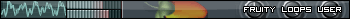
- Mapledelux
- Posts: 511
- Joined: Thu Aug 12, 2010 11:42 pm
- Location: Long Beach CA
- Contact:
Re: The FL Studio Q&A Thread
how do you use a plgin preset affect so it dosnt affect the whole song just an area of the pattern
- RandoRando
- Posts: 3042
- Joined: Fri Jan 07, 2011 10:26 am
- Location: CA, United States of America
Re: The FL Studio Q&A Thread
how is it affecting the whole song? are you putting fx on the master?Mapledelux wrote:how do you use a plgin preset affect so it dosnt affect the whole song just an area of the pattern
oh wait, i think i get what your saying.
see the little green dot in the fx rack next to each one, thats essentially on and off button for that fx.
right click it and create a automation clip for it, in playlist just put it at 100% where you want it to be on and 0% when you want that fx to be off.

Please like my facebook here if you like my tunes!
New Track!! Getter - Fallout (RandoRando Remix)
Soundcloud
"WAR"
Soundcloud
Re: The FL Studio Q&A Thread
Did you guys know about this?
http://flstudio.image-line.com/help/htm ... imeMarkers
O_O
The example of it is in the picture at the top of the page.
http://flstudio.image-line.com/help/htm ... imeMarkers
O_O
The example of it is in the picture at the top of the page.
Re: The FL Studio Q&A Thread
I knew, lol 
aka blinkesko
Soundcloud
Jesus Loves Electro - Burning Love (Augment remix)
Spotify: http://spoti.fi/1m5GUjL
iTunes: http://bit.ly/1iHWose
Soundcloud
Jesus Loves Electro - Burning Love (Augment remix)
Spotify: http://spoti.fi/1m5GUjL
iTunes: http://bit.ly/1iHWose
Re: The FL Studio Q&A Thread
Son deciding to read the manual of FL was a good idea. This is amazing.
Who is online
Users browsing this forum: No registered users and 0 guests