how do i turn my wav in to a 320 mp3
Forum rules
By using this "Production" sub-forum, you acknowledge that you have read, understood and agreed with our terms of use for this site. Click HERE to read them. If you do not agree to our terms of use, you must exit this site immediately. We do not accept any responsibility for the content, submissions, information or links contained herein. Users posting content here, do so completely at their own risk.
Quick Link to Feedback Forum
By using this "Production" sub-forum, you acknowledge that you have read, understood and agreed with our terms of use for this site. Click HERE to read them. If you do not agree to our terms of use, you must exit this site immediately. We do not accept any responsibility for the content, submissions, information or links contained herein. Users posting content here, do so completely at their own risk.
Quick Link to Feedback Forum
how do i turn my wav in to a 320 mp3
i need help im very new to production n have been asked 4 a 320 of one of my track just wondering if any 1 can help me ok thanks
-
Steve AC23
- Posts: 898
- Joined: Sun Feb 19, 2006 1:39 pm
- Location: melburn ozstrailya
export out of ur program as mp3 --> 320kbps?
or do it in itunes?
or do it in itunes?
MELBOURNE / http://soundcloud.com/ac23
-
forensix (mcr)
- Posts: 4688
- Joined: Fri Apr 07, 2006 1:58 pm
- Location: Manchester
- Contact:
If you don't have access to Sound Forge or the like, then go to..
http://www.snapfiles.com/Freeware/gmm/fwaudiocodec.html
http://www.snapfiles.com/Freeware/gmm/fwaudiocodec.html
-
thoughtbombing
- Permanent Vacation
- Posts: 163
- Joined: Mon Jun 04, 2007 5:17 am
- composite_human
- Posts: 135
- Joined: Thu Jun 15, 2006 7:25 pm
- Location: Composite Sound HQ
www.dbpoweramp.com and download the music converter...been using this for several years now and never had a problem with it

Re: how do i turn my wav in to a 320 mp3
Best quality encoder around is Lame. Since it's a commandline utility only (and also built into various audio programs), you can use a frontend to make things easy. All2lame works perfectly well.dubsteppa wrote:i need help im very new to production n have been asked 4 a 320 of one of my track just wondering if any 1 can help me ok thanks
Cheers,
Re: wtf
320 is short for 320 kbps which means very good quality mp3. It's just an option you set before encoding your wav or whatever lossless file format you're using.dubsteppa wrote:as far as i was away it was just wav or mp3 i dont understand what the 320 mean sorry if that means im a shit producer
If you feel like learning more about mp3 compression : http://en.wikipedia.org/wiki/Mp3
~~BroTown : Subhuman : Rottun : Ultragore : Basshead : PlayMe : DemonDub~~
Bookings - Hulkstep@Gmail.com
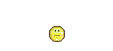
http://www.soundcloud.com/hulk
http://www.hulkstep.com
Bookings - Hulkstep@Gmail.com
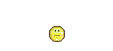
http://www.soundcloud.com/hulk
http://www.hulkstep.com
http://www.download.com/WavePad/3000-21 ... 0524.html
wave pads all good, use the batch converter to change file formats n quality n all that, use it to get samples from too. al warn you though, it is quite clunky to use but does the job imo
wave pads all good, use the batch converter to change file formats n quality n all that, use it to get samples from too. al warn you though, it is quite clunky to use but does the job imo
foobar2000 makes a nice frontend to lame as well, and is excellent for batch conversions to all kinds of formats. It also makes editing ID3 tags easy.
- composite_human
- Posts: 135
- Joined: Thu Jun 15, 2006 7:25 pm
- Location: Composite Sound HQ
Who is online
Users browsing this forum: No registered users and 0 guests
