Muddy Tracks in FL Studio, Help for a semi-noob
Forum rules
By using this "Production" sub-forum, you acknowledge that you have read, understood and agreed with our terms of use for this site. Click HERE to read them. If you do not agree to our terms of use, you must exit this site immediately. We do not accept any responsibility for the content, submissions, information or links contained herein. Users posting content here, do so completely at their own risk.
Quick Link to Feedback Forum
By using this "Production" sub-forum, you acknowledge that you have read, understood and agreed with our terms of use for this site. Click HERE to read them. If you do not agree to our terms of use, you must exit this site immediately. We do not accept any responsibility for the content, submissions, information or links contained herein. Users posting content here, do so completely at their own risk.
Quick Link to Feedback Forum
-
classicaldubstep
- Posts: 51
- Joined: Tue Apr 24, 2012 3:02 am
Muddy Tracks in FL Studio, Help for a semi-noob
So I'm only fourteen and I made my first dubstep ever... Anyways, I used NI Massive and glitch to kind of get a glitchy bass sound (this was mainly a test anyways, it took me like an hour). Anyways, I put in this glitchy bass, and it sounded clear and crisp at first, but when I tried to add a sub-bass to get that low-end bass, the track instantly got really muddy and distorted so that my original bass sounded like crap (or crappier than it already is for some of you veterans out there). The sub-bass also was made in massive. Just some help would be appreciated, and I am new on this forum so sorry if I posted this in the wrong place.
So I like Avicii, and I wanted to make something similar to his genre. Turned out really well...
Soundcloud
Soundcloud
Re: Muddy Tracks in FL Studio, Help for a semi-noob
Eq. There's a million threads about it
Re: Muddy Tracks in FL Studio, Help for a semi-noob
Attila wrote:Eq. There's a million threads about it
Paypal me $2 for a .wav of Midnight
https://soundcloud.com/artend
https://soundcloud.com/artend
Dead Rats wrote:Mate, these chaps are lads.
-
classicaldubstep
- Posts: 51
- Joined: Tue Apr 24, 2012 3:02 am
Re: Muddy Tracks in FL Studio, Help for a semi-noob
Oh, sorry I didn't know it was that simple of a solution. Thanks.
So I like Avicii, and I wanted to make something similar to his genre. Turned out really well...
Soundcloud
Soundcloud
Re: Muddy Tracks in FL Studio, Help for a semi-noob
Also read the moneyshot read, it's a sticky at that top the production sub forum
Paypal me $2 for a .wav of Midnight
https://soundcloud.com/artend
https://soundcloud.com/artend
Dead Rats wrote:Mate, these chaps are lads.
- itzDetrimental
- Posts: 79
- Joined: Fri Apr 13, 2012 3:11 am
Re: Muddy Tracks in FL Studio, Help for a semi-noob
In addition to that, check out this thread > http://www.dubstepforum.com/viewtopic.php?f=8&t=159713. Reading through this will seriously help you out, tons upon tons of good info in there.ehbrums1 wrote:Also read the moneyshot read, it's a sticky at that top the production sub forum
Re: Muddy Tracks in FL Studio, Help for a semi-noob
I'm not happy with the terse responses, so I will give you a more thorough one.
First, though, I'd like to express my disappointment in reading that you're using Massive. If I were to gamble, my money would say that your software is pirated, which means at very least that you ought to have all the Image-Line soft synths (Harmor, Sytrus, etc.) - and if I had my druthers, you'd be using that software rather than Massive. Everyone uses Massive because everyone thinks that Skrillex uses Massive and that you have to use Massive in order to get the popular dubstep-ish bass or whatever... it isn't true. Massive is not, in my opinion, an exceptional piece of software. So shame on you for that.
With regard to your composition - it sounds to me as though you have a lot of clipping going on there. My guess is that most of the muddiness would go away if you were to open your project, drop the volume on every track by 50%, bounce to a new track, and normalize. Watching the individual meters on the mixer is a good start, but unless you're paying very careful attention to the master track (do you have a Limiter on it? - helps, for monitoring purposes) you're probably missing some clips.
"EQ" is a shitty answer because it doesn't help you to just say "EQ" ... first step, just to clear out some headroom, I recommend putting a Parametric EQ 2 near or at the bottom of every mixer channel you use, and select one of the presets along the lines of "30-18k" or whatever. Generally, everything below 30 or above 18k is useless to you and just eats up headroom. That by itself ought to help with the clipping, though it's more a whittling effect than a significant reduction in junk.
"EQ" is a shitty answer, but it's true... you'll want to make sure that anything you don't want to come through your sub is filtered or equalized out of sub range, and vice versa. You'll want to highlight certain parts of the spectrum for different sounds, highlight by reducing the unfeatured regions rather than boosting the featured ones. Gentle roll-offs work fine, no need to put a hard wall in place.
Don't know if you'll do it, but I'd be interested to hear the difference if you started with little stuff like that and posted the results.
First, though, I'd like to express my disappointment in reading that you're using Massive. If I were to gamble, my money would say that your software is pirated, which means at very least that you ought to have all the Image-Line soft synths (Harmor, Sytrus, etc.) - and if I had my druthers, you'd be using that software rather than Massive. Everyone uses Massive because everyone thinks that Skrillex uses Massive and that you have to use Massive in order to get the popular dubstep-ish bass or whatever... it isn't true. Massive is not, in my opinion, an exceptional piece of software. So shame on you for that.
With regard to your composition - it sounds to me as though you have a lot of clipping going on there. My guess is that most of the muddiness would go away if you were to open your project, drop the volume on every track by 50%, bounce to a new track, and normalize. Watching the individual meters on the mixer is a good start, but unless you're paying very careful attention to the master track (do you have a Limiter on it? - helps, for monitoring purposes) you're probably missing some clips.
"EQ" is a shitty answer because it doesn't help you to just say "EQ" ... first step, just to clear out some headroom, I recommend putting a Parametric EQ 2 near or at the bottom of every mixer channel you use, and select one of the presets along the lines of "30-18k" or whatever. Generally, everything below 30 or above 18k is useless to you and just eats up headroom. That by itself ought to help with the clipping, though it's more a whittling effect than a significant reduction in junk.
"EQ" is a shitty answer, but it's true... you'll want to make sure that anything you don't want to come through your sub is filtered or equalized out of sub range, and vice versa. You'll want to highlight certain parts of the spectrum for different sounds, highlight by reducing the unfeatured regions rather than boosting the featured ones. Gentle roll-offs work fine, no need to put a hard wall in place.
Don't know if you'll do it, but I'd be interested to hear the difference if you started with little stuff like that and posted the results.
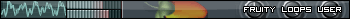
-
classicaldubstep
- Posts: 51
- Joined: Tue Apr 24, 2012 3:02 am
Re: Muddy Tracks in FL Studio, Help for a semi-noob
Thanks very much. And I know you are allowed to assume that most people have pirated massive (because its true), but I genuinely have not, I asked for it for Christmas lol.
So I like Avicii, and I wanted to make something similar to his genre. Turned out really well...
Soundcloud
Soundcloud
-
classicaldubstep
- Posts: 51
- Joined: Tue Apr 24, 2012 3:02 am
Re: Muddy Tracks in FL Studio, Help for a semi-noob
Thanks very much. And I know you are allowed to assume that most people have pirated massive (because its true), but I genuinely have not, I asked for it for Christmas lol.
So I like Avicii, and I wanted to make something similar to his genre. Turned out really well...
Soundcloud
Soundcloud
-
classicaldubstep
- Posts: 51
- Joined: Tue Apr 24, 2012 3:02 am
Re: Muddy Tracks in FL Studio, Help for a semi-noob
Sorry about double post, thing glitched.
So I like Avicii, and I wanted to make something similar to his genre. Turned out really well...
Soundcloud
Soundcloud
Re: Muddy Tracks in FL Studio, Help for a semi-noob
classicaldubstep wrote:Thanks very much. And I know you are allowed to assume that most people have pirated massive (because its true), but I genuinely have not, I asked for it for Christmas lol.
- Coolschmid
- Posts: 464
- Joined: Thu Feb 09, 2012 5:41 am
Re: Muddy Tracks in FL Studio, Help for a semi-noob
"I don't like the fact that you use massive. Shame on you"Jas0n wrote: Massive is not, in my opinion, an exceptional piece of software. So shame on you for that.
Re: Muddy Tracks in FL Studio, Help for a semi-noob
Mud occurs when working with synths when frequencies are clashing, oscilators are detuned badly or too highly boosted within your internal synth leveling/processing.
You can solve all these problems by trouble shooting which of the 3 are causing the mud then filtering/eqing; once you have one sound completely clean - test it against another sound; if there is still mud, find where the mud is coming from.
Load a parametric EQ2 onto your master bus and check for peaks - the highest peaks will be your 'busiest' frequency band. After a bit of looking, playing things solo and playing things together - you 'should' see where your problems lie.
Work down the lanes of your mixer so every track sits nicely to its neighbour in frequency and eventually you should have a clean, precise and booming mix.
P.S - Muddy tracks happen in any DAW; and being a FL user holds no relevance. Also being 14 holds no relevance.
Calling yourself a noob also makes me cringe - this isn't the gaming world and even if it was, it still isn't an acceptable term!
You can solve all these problems by trouble shooting which of the 3 are causing the mud then filtering/eqing; once you have one sound completely clean - test it against another sound; if there is still mud, find where the mud is coming from.
Load a parametric EQ2 onto your master bus and check for peaks - the highest peaks will be your 'busiest' frequency band. After a bit of looking, playing things solo and playing things together - you 'should' see where your problems lie.
Work down the lanes of your mixer so every track sits nicely to its neighbour in frequency and eventually you should have a clean, precise and booming mix.
P.S - Muddy tracks happen in any DAW; and being a FL user holds no relevance. Also being 14 holds no relevance.
Calling yourself a noob also makes me cringe - this isn't the gaming world and even if it was, it still isn't an acceptable term!
SoundcloudSoulstep wrote: My point is i just wanna hear more vibes
Re: Muddy Tracks in FL Studio, Help for a semi-noob
Asshole, everyone was using Massive when Skrillex's name was still Sonny Moore. A lot of big names use Massive because it is an easy to use synth with a vast sonic potential. This Massive hate that has been sweeping the forums lately is ridiculous. It doesn't make you authentic or cool to hate Massive. It makes you sound like a retard. Hating on Skrillex, well that's all goodJas0n wrote:if I had my druthers, you'd be using that software rather than Massive. Everyone uses Massive because everyone thinks that Skrillex uses Massive.
- RightOnTime27
- Posts: 861
- Joined: Mon Nov 02, 2009 9:44 pm
- Location: Chicago
Re: Muddy Tracks in FL Studio, Help for a semi-noob
also it may help you out to not try to to do your first production work in 3/4
Re: Muddy Tracks in FL Studio, Help for a semi-noob
and for the record, combining dubstep and classical music isn't an ideal mixing job for an amateur...I'm working on a song now where I have 5 cellos going on top of everything...lets just say it's taken a lot of work to avoid a mud pit. It's a breeding ground for mids.
Re: Muddy Tracks in FL Studio, Help for a semi-noob
This is all good advice.legend4ry wrote:Mud occurs when working with synths when frequencies are clashing, oscilators are detuned badly or too highly boosted within your internal synth leveling/processing.
You can solve all these problems by trouble shooting which of the 3 are causing the mud then filtering/eqing; once you have one sound completely clean - test it against another sound; if there is still mud, find where the mud is coming from.
Load a parametric EQ2 onto your master bus and check for peaks - the highest peaks will be your 'busiest' frequency band. After a bit of looking, playing things solo and playing things together - you 'should' see where your problems lie.
Work down the lanes of your mixer so every track sits nicely to its neighbour in frequency and eventually you should have a clean, precise and booming mix.
P.S - Muddy tracks happen in any DAW; and being a FL user holds no relevance. Also being 14 holds no relevance.
Calling yourself a noob also makes me cringe - this isn't the gaming world and even if it was, it still isn't an acceptable term!
I'd just recommend using as little eq as needed.
You can do that by getting as close as you can with just your oscillators in Massive.
I'd also recommend using a Layer channel in Flstudio, and putting two instances of Massive in that layer. Make one the sub, a pure sine waveform, with nothing else, just turn everything else off in the synth, have it go direct to the output. Send the output of Massive to it's own mixer channel.
Then with the other Massive, have that be your midbass. Fuck around with this one, again, try to get your sound with just the oscillators, when you get close, then move to the modulation oscillator, then to the filter for more fuckeduppedness.
Send the output of this Massive to a separate mixer channel.
Stop sending each Massive channel to the master channel and instead send them to a third channel in the mixer. Name this bass buss, or some such thing.
Now you have the ability to process each part of your bass, without having to do potentially dangerous sonic tricks. Keep your sub as clean as you can, just that pure sine. If you really feel like you need a little more color in your sub, move your wavetable (wt-position) from pure sine, to a little more triangle, if you want warm kind of sound or more square if you want a colder sound.
You can use an envelope or an lfo w/in Massive to modulate this wavetable position so the character of the sub changes very slightly over the duration of the note.
Again in your midbass Massive, if you end up using an lfo or an envelope to create wobbles, copy those settings to your sub-Massive, and have that lfo or envelope SC, or sidechain the Amp, which is controlled by envelope 4 by default. This way you can get the same kind of pulse in both instruments. But also feel free to adjust the timing of each synth so you can create a little more movement in the total mixed bass. No point in using a filter on your sub unless you have introduced more harmonics by rocking the wt-position off the sine a bit.
Also consider using a filter on you bass buss mixer channel if you want easy tight wubs applied to your whole bass sound.
Re: Muddy Tracks in FL Studio, Help for a semi-noob
On a somewhat related note (I can't answer the question better than anyone else already has so I won't already try) I think it's pretty fucking cool that you're making classical dubstep, and in 3/4.. it's pretty refreshing. I've never heard it done before anyway.
Re: Muddy Tracks in FL Studio, Help for a semi-noob
Warlokk wrote:On a somewhat related note (I can't answer the question better than anyone else already has so I won't already try) I think it's pretty fucking cool that you're making classical dubstep, and in 3/4.. it's pretty refreshing. I've never heard it done before anyway.
some great tips in here indeed.OP should name this song "srebme Classical Dubstep" lol
Re: Muddy Tracks in FL Studio, Help for a semi-noob
First, it seems like he is really new to this, so no, no shame on him for using Massive..Jas0n wrote: First, though, I'd like to express my disappointment in reading that you're using Massive. If I were to gamble, my money would say that your software is pirated, which means at very least that you ought to have all the Image-Line soft synths (Harmor, Sytrus, etc.) - and if I had my druthers, you'd be using that software rather than Massive. Everyone uses Massive because everyone thinks that Skrillex uses Massive and that you have to use Massive in order to get the popular dubstep-ish bass or whatever... it isn't true. Massive is not, in my opinion, an exceptional piece of software. So shame on you for that.
Second, Massive IS good, whether you like it or not.
Who is online
Users browsing this forum: No registered users and 0 guests