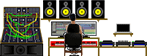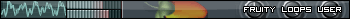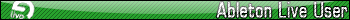(re)sampling in ableton
Forum rules
By using this "Production" sub-forum, you acknowledge that you have read, understood and agreed with our terms of use for this site. Click HERE to read them. If you do not agree to our terms of use, you must exit this site immediately. We do not accept any responsibility for the content, submissions, information or links contained herein. Users posting content here, do so completely at their own risk.
Quick Link to Feedback Forum
By using this "Production" sub-forum, you acknowledge that you have read, understood and agreed with our terms of use for this site. Click HERE to read them. If you do not agree to our terms of use, you must exit this site immediately. We do not accept any responsibility for the content, submissions, information or links contained herein. Users posting content here, do so completely at their own risk.
Quick Link to Feedback Forum
(re)sampling in ableton
hey guys i need a quick answer here, i recently switched from Fl studio to ableton and i can't for the life of me figure out how to sample or resample. i've watched videos and read guides and they all refer to a drop down menu on the audio track, of which i don't have, (live 8.1.2) anyway, i figure rather than searching till kingdom come, i'd just ask because it's a fairly basic thing and i figure someone will be able to snap out an answer real quick..
thanks guys
thanks guys
Re: (re)sampling in ableton
okay, found out about freeze track.. any better or alternative methods? and how come everyone has these drop down menus for input/output under each column and i don't?
Re: (re)sampling in ableton
Change your view in the menu.
There are a thousand ways to resample, I just flatten everything though cause it takes two seconds. Sometimes I'll throw it in a sampler too depending on my mood haha
There are a thousand ways to resample, I just flatten everything though cause it takes two seconds. Sometimes I'll throw it in a sampler too depending on my mood haha
Re: (re)sampling in ableton
no literally. i'm having trouble bouncing a clip to audio. other than what i just found out with the freeze. i'm not worried about resampling techniques.. for example; in fl studio, i would put Edison on the mixer channel i want to record, and then hit record and be done with it, super nice that i can click and drag and do all my resampling/editting right from edison. does ableton not have a similar capability? i'm aware of sampler and simpler. i am looking to CREATE samples.
Re: (re)sampling in ableton
After you freeze a clip, right click and hit flatten, it'll be bounced to audio. I'm producing mostly electro now, so I actually do a lot of editing in drum racks, just drag clips in and mess with the different channels. Haven't messed around with edison too much so I don't know exactly what's in it. As far as I remember it was a sampler with an eq/other basic plugins on it?
Re: (re)sampling in ableton
On the right side of either the Arrangement or Session View's there is a I-O button somewhere between 2/3 and 3/4 of the way down the screen. I think thats what you're talking about. It enables the in and out section of the track's that let you route one audio track into another.
Re: (re)sampling in ableton
I like this way thoughAttila wrote:After you freeze a clip, right click and hit flatten, it'll be bounced to audio. I'm producing mostly electro now, so I actually do a lot of editing in drum racks, just drag clips in and mess with the different channels. Haven't messed around with edison too much so I don't know exactly what's in it. As far as I remember it was a sampler with an eq/other basic plugins on it?
Re: (re)sampling in ableton
Yeah man no problem, the drum/instrument racks in Live are awesome. And if you don't want to lose your midi work when bouncing, just freeze a track, put an audio track under it, hold ctrl and drag it down to the new track
Re: (re)sampling in ableton
dope guys thanks for the methods!
- ill mindset
- Posts: 257
- Joined: Wed Mar 28, 2012 5:11 am
- Location: San Diego, CA
Re: (re)sampling in ableton
Talált wrote:no literally. i'm having trouble bouncing a clip to audio. other than what i just found out with the freeze. i'm not worried about resampling techniques.. for example; in fl studio, i would put Edison on the mixer channel i want to record, and then hit record and be done with it, super nice that i can click and drag and do all my resampling/editting right from edison. does ableton not have a similar capability? i'm aware of sampler and simpler. i am looking to CREATE samples.
Did you know you can use FL plug ins in Ableton?
Go to your FL plugins folder and create a shortcut to the "edison.dll" or whatever plug in you want and drag the shortcut into your VST directory for Ableton. Then go to your preferences window in Ableton and rescan plugins...done
Re: (re)sampling in ableton
Do you know if this works on mac? I'm running ableton on lion and fl on win 7 in parallels.ill mindset wrote:Talált wrote:no literally. i'm having trouble bouncing a clip to audio. other than what i just found out with the freeze. i'm not worried about resampling techniques.. for example; in fl studio, i would put Edison on the mixer channel i want to record, and then hit record and be done with it, super nice that i can click and drag and do all my resampling/editting right from edison. does ableton not have a similar capability? i'm aware of sampler and simpler. i am looking to CREATE samples.
Did you know you can use FL plug ins in Ableton?
Go to your FL plugins folder and create a shortcut to the "edison.dll" or whatever plug in you want and drag the shortcut into your VST directory for Ableton. Then go to your preferences window in Ableton and rescan plugins...done
- ill mindset
- Posts: 257
- Joined: Wed Mar 28, 2012 5:11 am
- Location: San Diego, CA
Re: (re)sampling in ableton
I'm not sure but I don't see why not. There may be a slightly different way to do it on a MAC. But if you know how to create shortcuts to files, try it out. I love Edison so I was stoked when I figured this out.bri1 wrote:Do you know if this works on mac? I'm running ableton on lion and fl on win 7 in parallels.ill mindset wrote:Talált wrote:no literally. i'm having trouble bouncing a clip to audio. other than what i just found out with the freeze. i'm not worried about resampling techniques.. for example; in fl studio, i would put Edison on the mixer channel i want to record, and then hit record and be done with it, super nice that i can click and drag and do all my resampling/editting right from edison. does ableton not have a similar capability? i'm aware of sampler and simpler. i am looking to CREATE samples.
Did you know you can use FL plug ins in Ableton?
Go to your FL plugins folder and create a shortcut to the "edison.dll" or whatever plug in you want and drag the shortcut into your VST directory for Ableton. Then go to your preferences window in Ableton and rescan plugins...done
-
Neuro Fiend
- Posts: 18
- Joined: Sat Apr 14, 2012 9:30 pm
Re: (re)sampling in ableton
On a new track you can also select 'Resample' in the I/O section and record what ever you want straight into the track.
Who is online
Users browsing this forum: No registered users and 0 guests