burning mixes
Forum rules
By using this "Production" sub-forum, you acknowledge that you have read, understood and agreed with our terms of use for this site. Click HERE to read them. If you do not agree to our terms of use, you must exit this site immediately. We do not accept any responsibility for the content, submissions, information or links contained herein. Users posting content here, do so completely at their own risk.
Quick Link to Feedback Forum
By using this "Production" sub-forum, you acknowledge that you have read, understood and agreed with our terms of use for this site. Click HERE to read them. If you do not agree to our terms of use, you must exit this site immediately. We do not accept any responsibility for the content, submissions, information or links contained herein. Users posting content here, do so completely at their own risk.
Quick Link to Feedback Forum
burning mixes
anyone know how to burn a mix with track indexing so you dont have to keep forwarding to get to the best bits? i've tried splitting the file into separate mp3s then burning but i get a short gap in between tracks.
-
narcossist
- Posts: 720
- Joined: Sun May 07, 2006 2:21 pm
Some tentative suggestions:
On most burning software there's an option to set the duration of the gap between tracks - make sure this is set to 0.
Failing that....
If you have Wavelab, load the mix into an Audio Montage and set the track markers to wherever you want them then just burn to disc.
If I think of anything else I'll get back to you.
On most burning software there's an option to set the duration of the gap between tracks - make sure this is set to 0.
Failing that....
If you have Wavelab, load the mix into an Audio Montage and set the track markers to wherever you want them then just burn to disc.
If I think of anything else I'll get back to you.
-
ramadanman
- Posts: 2924
- Joined: Sun Mar 05, 2006 12:10 pm
Fuck track markers, make a cue file and then use nero to burn a cd image, very easy.
See here for a demo:
http://www.dj7below.com/Mixes/You%20Are ... Leader.cue
Just adjust your timings (make sure all the index 00's are two seconds earlier than the index 01's) and add in the file name and type.
See here for a demo:
http://www.dj7below.com/Mixes/You%20Are ... Leader.cue
Just adjust your timings (make sure all the index 00's are two seconds earlier than the index 01's) and add in the file name and type.
I use 'Nero 6' Ultra edition, and there is an option(tick box) on the main window which reads: No pause between tracks. So I if you have cut your long .Wav file into portions, you use this option, so there are no gaps between tracks.
You could also try 'Sonic Foundry's ' Cd-Architecht, which allows you to plot track markers, on your long .Wav file.
You could also try 'Sonic Foundry's ' Cd-Architecht, which allows you to plot track markers, on your long .Wav file.
- gravious
- >>>>>>>><<<<<<<<
- Posts: 2380
- Joined: Fri Oct 14, 2005 8:15 pm
- Location: The Side of The Clyde
- Contact:
Thas what I do.narcossist wrote:if you've got a recent version of nero you can go into the properties section of your mix [in the standard burn audio cd bit] and put splits/indexs in the wav file
Easy peasy.
Dunno how much nero costs. i'm sure other some other programmes have the same facility though.
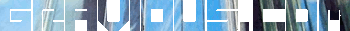
Soundcloud Twitter Facebook
Recent Gravious releases, out now:
12" - Rolling Thunder EP - Halo Cyan
12" - Junction City EP - Saigon Recordings
Who is online
Users browsing this forum: No registered users and 0 guests