I basically thought I'd try cubase instead of my typical Logic, and I got it all up and running, using an Edirol UA-4fx as a sound card and a microkorg as a midi controller, and I loaded all my VSTs and started having a mess around with it. Like a tnuc, I broke the 'if it ain't broke, don't fix it' rule, and I started fiddling with the device settings further. here's some helpful print screens to aid my description:
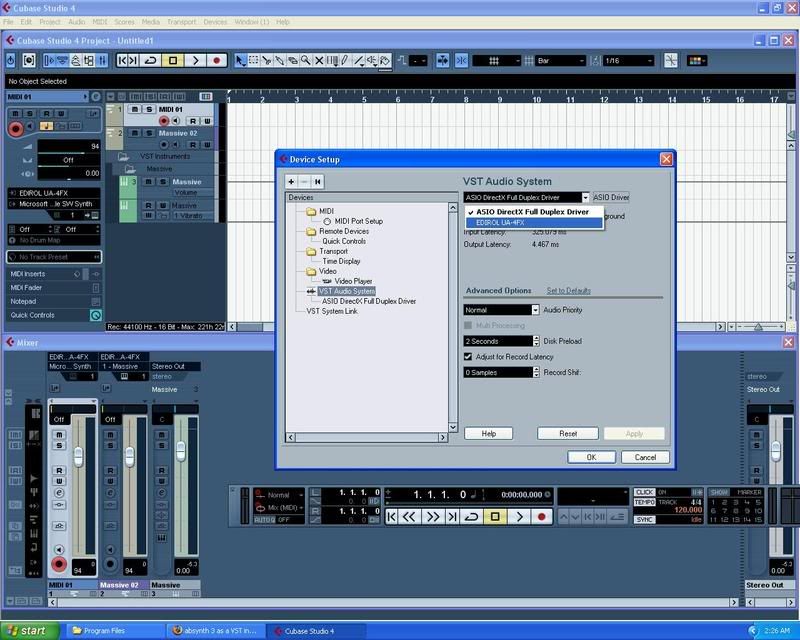
The drop down menu on the VST audio system has the ASIO option, and my soundcard. I chose my soundcard, which I think is what would allow me to hear the VSTs through my soundcard and not the pc speakers (tho i'm not a pro so im not really sure) and was presented with a different set of options than what you can see on the image. There was a buffer rate, which was set at minimum, and I bumped it up to maximum, then cubase crashed. When I went back on, all my driver settings had reset, and when I did them all and got back to the VST audio system part again, every time I tried to set it to the edirol, I got the message:
'can not found a device. please connect a device.'
complete with terrible grammar.
Now I can use the Microsoft wavetable synth fine, MIDI is not a problem, but when I load any VST, although the input level on cubase is showing something, I get no feedback, and the audio level on my sound card is dead. i'm pretty certain all my connections are fine:
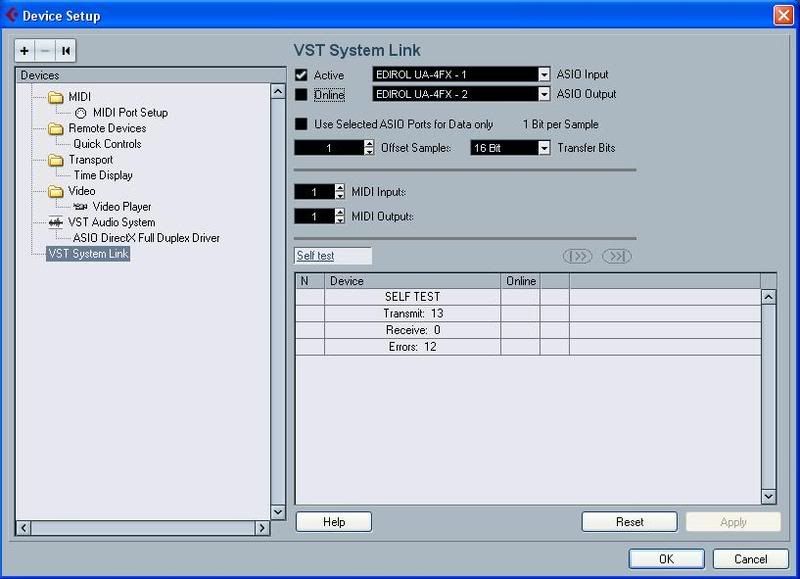
this is frustrating as fuck so anyone who can help it would be much appreciated.


