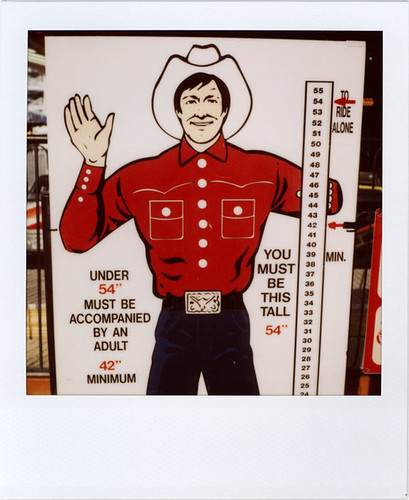----
Forum rules
By using this "Production" sub-forum, you acknowledge that you have read, understood and agreed with our terms of use for this site. Click HERE to read them. If you do not agree to our terms of use, you must exit this site immediately. We do not accept any responsibility for the content, submissions, information or links contained herein. Users posting content here, do so completely at their own risk.
Quick Link to Feedback Forum
By using this "Production" sub-forum, you acknowledge that you have read, understood and agreed with our terms of use for this site. Click HERE to read them. If you do not agree to our terms of use, you must exit this site immediately. We do not accept any responsibility for the content, submissions, information or links contained herein. Users posting content here, do so completely at their own risk.
Quick Link to Feedback Forum
-
DJ Trowler
- Posts: 5
- Joined: Sun Jul 25, 2010 9:27 pm
Re: [TUT] Samples sounding wrong on import -Fruity loops
Well obviously if you are just fixed one individual sample then your technique would be marginally quicker.
My technique is epic for fixing large amounts of samples, click, record, click, record, etc etc.
My technique is epic for fixing large amounts of samples, click, record, click, record, etc etc.
-
VolpeRossa
- Posts: 93
- Joined: Thu Jul 22, 2010 6:37 pm
Re: [TUT] Samples sounding wrong on import -Fruity loops
Shutup mark lol its over XD
Re: [TUT] Samples sounding wrong on import -Fruity loops
You could just right click the "time" on the sampler window and click Auto Detect, then XXX (project)
It sorts out 95% of drum samples what sound strange on import.
and as for longer than drum samples, samples drag them into the top half of the sequencer and work with them there..
It sorts out 95% of drum samples what sound strange on import.
and as for longer than drum samples, samples drag them into the top half of the sequencer and work with them there..
SoundcloudSoulstep wrote: My point is i just wanna hear more vibes
Re: [TUT] Samples sounding wrong on import -Fruity loops
VolpeRossa wrote: Right .. your Soundcloud awful good luck
Back on topic though, when I want to fix the pitch of a sample what I do is:
1 - Find the sample in windows explorer and zip it into a .rar file (I'm sure there's a suitable mac alternative)
2 - Once that's done I'll upload it to a media sharing site like zshare or mediafire (depends on what kind of tone I'm looking for)
3 - After it's done uploading I'll email the link to myself, then I go download it on my laptop
4 - When it's done downloading I'll unzip it and load it into a track in Reaper then route it to 5 other tracks
5 - Then I level match all 5 tracks so that the sample's peaking at its original level
6 - I then bounce that down to a new audio track and if the original sample was too high, I'll pitch it an octave higher, if it was too low I'll pitch it an octave lower (will fix this in a few steps)
7 - Then I rewire Reaper into FL and the audio comes out of that from my laptop's 1/8" port into an 1/8" to RCA connector
8 - Then I've got an RCA to 1/4" cable that goes into the mic-in port on the tapedeck of my stereo
9 - RCA out from the stereo into my desktop soundcard and into a Reaper project file with a sample rate of 22.05hz. This should make the sound playback at half speed
10 - Then it gets played from Reaper over my desktop's external speakers and gets recorded back onto my laptop with it's internal mic into a project file with a sample rate of 88.2hz (Then we convert this back to 44.1hz which fixes the sample rate conversion from the previous step)
11 - Then I'll pitch it back up/down an octave (from step 6) to it's original pitch in reaper and chop it up into slices about 16 samples long and bounce all of these naming them appropriately (Slice1, Slice2, etc.)
12 - I'll import all of the slices in FL and rearrange them into their proper order
13 - Then if the original sample was say 2 semitones flat, I'll go to each slice channel and pitch it up 2 semitones.
Then once all the slices are at the correct pitch you're done!
Don't forget that if you're triggering the samples with midi, you'll have to offset your midi-on triggers by the length of your slices (like I said, usually 16 samples long sometimes longer depending on if I alter my project sample rates) If you're just sequencing with audio you can select all the slices at once and copy/paste them.
Anyways that's (briefly) how I do it, and it sounds great! Hope this helps someone
Blaze it -4.20dB
nowaysj wrote:Raising a girl in this jizz filled world is not the easiest thing.
If I ever get banned I'll come back as SpunkLo, just you mark my words.Phigure wrote:I haven't heard such a beautiful thing since that time Jesus sang Untrue
Re: [TUT] Samples sounding wrong on import -Fruity loops
Now THAT is how it's done. Mad respect to those dropping the knowledge.
Re: [TUT] Samples sounding wrong on import -Fruity loops

Blaze it -4.20dB
nowaysj wrote:Raising a girl in this jizz filled world is not the easiest thing.
If I ever get banned I'll come back as SpunkLo, just you mark my words.Phigure wrote:I haven't heard such a beautiful thing since that time Jesus sang Untrue
-
VolpeRossa
- Posts: 93
- Joined: Thu Jul 22, 2010 6:37 pm
Re: [TUT] Samples sounding wrong on import -Fruity loops
SunkLo wrote:VolpeRossa wrote: Right .. your Soundcloud awful good luck

Back on topic though, when I want to fix the pitch of a sample what I do is:
1 - Find the sample in windows explorer and zip it into a .rar file (I'm sure there's a suitable mac alternative)
2 - Once that's done I'll upload it to a media sharing site like zshare or mediafire (depends on what kind of tone I'm looking for)
3 - After it's done uploading I'll email the link to myself, then I go download it on my laptop
4 - When it's done downloading I'll unzip it and load it into a track in Reaper then route it to 5 other tracks
5 - Then I level match all 5 tracks so that the sample's peaking at its original level
6 - I then bounce that down to a new audio track and if the original sample was too high, I'll pitch it an octave higher, if it was too low I'll pitch it an octave lower (will fix this in a few steps)
7 - Then I rewire Reaper into FL and the audio comes out of that from my laptop's 1/8" port into an 1/8" to RCA connector
8 - Then I've got an RCA to 1/4" cable that goes into the mic-in port on the tapedeck of my stereo
9 - RCA out from the stereo into my desktop soundcard and into a Reaper project file with a sample rate of 22.05hz. This should make the sound playback at half speed
10 - Then it gets played from Reaper over my desktop's external speakers and gets recorded back onto my laptop with it's internal mic into a project file with a sample rate of 88.2hz (Then we convert this back to 44.1hz which fixes the sample rate conversion from the previous step)
11 - Then I'll pitch it back up/down an octave (from step 6) to it's original pitch in reaper and chop it up into slices about 16 samples long and bounce all of these naming them appropriately (Slice1, Slice2, etc.)
12 - I'll import all of the slices in FL and rearrange them into their proper order
13 - Then if the original sample was say 2 semitones flat, I'll go to each slice channel and pitch it up 2 semitones.
Then once all the slices are at the correct pitch you're done!
Don't forget that if you're triggering the samples with midi, you'll have to offset your midi-on triggers by the length of your slices (like I said, usually 16 samples long sometimes longer depending on if I alter my project sample rates) If you're just sequencing with audio you can select all the slices at once and copy/paste them.
Anyways that's (briefly) how I do it, and it sounds great! Hope this helps someone
Haha thats a good one
Re: [TUT] Samples sounding wrong on import -Fruity loops
"Trollers" LOLVolpeRossa wrote:"trollers - people who are pricks online just because thay can be"
- Recessive Trait
- Posts: 768
- Joined: Mon Mar 01, 2010 10:11 pm
Re: [TUT] Samples sounding wrong on import -Fruity loops
hate to bump this wasting thread, but i just have to contend this statement. frankly, nowaysj's current sig track is the best tune on dsf right now.VolpeRossa wrote:your Soundcloud awful good luck
- Recessive Trait
- Posts: 768
- Joined: Mon Mar 01, 2010 10:11 pm
Re: [TUT] Samples sounding wrong on import -Fruity loops
okay, except for this beauty:
Soundcloud
Soundcloud
Re: [TUT] Samples sounding wrong on import -Fruity loops
Wish my first dubstep tracks were that bad. My first tracks were awesome and got steadily worse, one after the other.
Recessive, you're a bitch and a troll.
Recessive, you're a bitch and a troll.
- Recessive Trait
- Posts: 768
- Joined: Mon Mar 01, 2010 10:11 pm
Re: [TUT] Samples sounding wrong on import -Fruity loops
i get bored when rendering. thank god for dsf.
i'm trying to make some useful posts these days.
i'm trying to make some useful posts these days.
Re: [TUT] Samples sounding wrong on import -Fruity loops
d00d that tr4ck is s00000 sickRecessive Trait wrote:okay, except for this beauty:
Soundcloud
Who is online
Users browsing this forum: No registered users and 0 guests