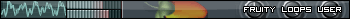jrisreal wrote:grooki wrote:jrisreal wrote:idk why you guys are goin thru the trouble of setting up controllers and crap when you could be spending less time yet having more control over your wobble by edit events or automation clips
This sounds a bit foolish to me. Have you actually tried the technique outlined above? Once you know how to do what I'm talking about, using edit events for wobbles is wasting time, less flexibility, less creative space.
I don't see it a a waste of time...I can kick out wobbles pretty quick usig my method. It's fine by me that you have your methods, but it just seems like much more trouble to me...and it feels more flexible to use the edit events because you control everything like lfo level, speed, range, shape, etc all at one time and can shape the wobble exactly how you want. Just my preferred method
You can make as many envelopes as you like determining "lfo level, speed, range, shape, etc" can be created with the envelope controller, with MORE control than is available in edit events or automaton. Eg you can make specific wobble sequence that takes a whole bar, but if you like can retrigger that wobble sequence, or cut it short, just by choosing how long your midi note is. You can make 10 different wobble sequences and jump between them exactly as you like without having to carefully snip your "edit events" patterns and rearrange them in the playlist, all you do is choose different midi notes in the piano roll. This is just one example.
If edit events is your preferred method then that is great, but there are significant advantages in taking a short amount of time to set up a controller.
RandoRando wrote:Grooki, thank you for that. Ill go try it now and for the record im not a lazy mofo! I have no idea what the thread is called to search for it, and there is no "see threads users has started in your profile! lol
oh and can you either link me to the thread, or talk more about harder the velocity can automate a filter. like you said opening a filter the harder i strike a key.
I've closed the thread window now, but that was all there was in it. I think noways knows how to link a velocity to a parameter, but I can't remember exactly how to do that right now. I can take a look probably at the weekend for you though, remind me!