YouTube Instructional Videos
Forum rules
By using this "Production" sub-forum, you acknowledge that you have read, understood and agreed with our terms of use for this site. Click HERE to read them. If you do not agree to our terms of use, you must exit this site immediately. We do not accept any responsibility for the content, submissions, information or links contained herein. Users posting content here, do so completely at their own risk.
Quick Link to Feedback Forum
By using this "Production" sub-forum, you acknowledge that you have read, understood and agreed with our terms of use for this site. Click HERE to read them. If you do not agree to our terms of use, you must exit this site immediately. We do not accept any responsibility for the content, submissions, information or links contained herein. Users posting content here, do so completely at their own risk.
Quick Link to Feedback Forum
Re: YouTube Instructional Videos
Drag the audio on the timeline. When it's audio, you can warp and adjust stretch and pitch more easily.
Re: YouTube Instructional Videos
The answer to that involves a very over fed desert horse.RandoRando wrote:Successfully mixing loud screechy brostepers basses over hard hitting drums and still obtaining a clean mixdown

Soundcloud
Soundcloud: http://soundcloud.com/jaime-lee
Facebook: https://www.facebook.com/pages/Jamie-Le ... 0701559456
Twitter: http://www.twitter.com/JayleeHz
Re: YouTube Instructional Videos
...Is that a reference to my newest tune? Have I even put that online yet!? If not.. What you said is a MASSIVE coincidence!
Ascian - Expecting Resistance
Soundcloud
Metric - Twilight Galaxy (Ascian Remix)
Soundcloud
Click here for production video tutorials>
Soundcloud
Metric - Twilight Galaxy (Ascian Remix)
Soundcloud
Click here for production video tutorials>

Re: YouTube Instructional Videos
Something more arrangement oriented would be nice. Stuff like writing a song that flows well.
-
55stevieboy2010
- Posts: 723
- Joined: Sat Feb 06, 2010 6:07 pm
Re: YouTube Instructional Videos
i literally cannot believe its hard to do this?? surely there should be 1 little button and when u press it it stays the same speed? cant believe that hasnt been done.
Another note wheres the pitch control button?
Another note wheres the pitch control button?
Re: YouTube Instructional Videos
Go invent it!!55stevieboy2010 wrote:i literally cannot believe its hard to do this?? surely there should be 1 little button and when u press it it stays the same speed? cant believe that hasnt been done.
Another note wheres the pitch control button?
Re: YouTube Instructional Videos
MIDI = Pitch bend: You get a smooth transition between pitches, pretty much endless possibility!55stevieboy2010 wrote:i literally cannot believe its hard to do this?? surely there should be 1 little button and when u press it it stays the same speed? cant believe that hasnt been done.
Another note wheres the pitch control button?
Audio = Transpose: If you want the transitions between pitches to be smooth, you need to use the fine tune function. If using regular transpose then each numeric increase is one semi tone so if you transpose up 12 - that is 12 semi tones which is an octave
Here's where you can find the controls:
For both pitch bend and transpose, make sure that little "E" in the middle of the red ring is clicked

MIDI pitch bend:
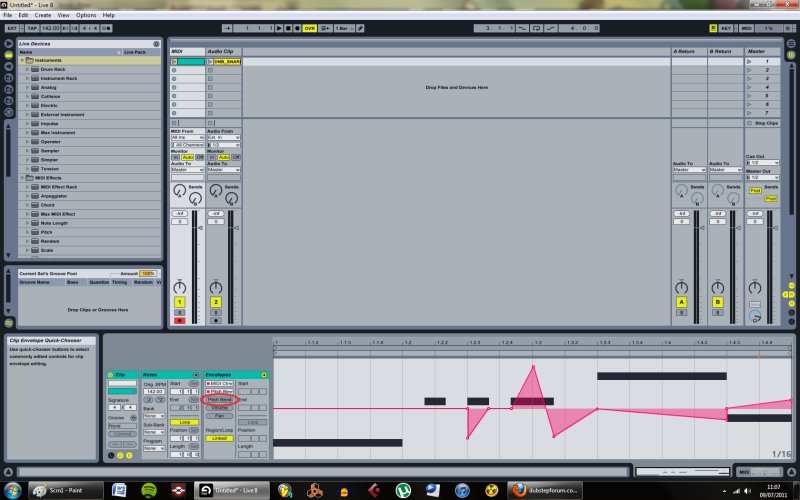
Audio transpose:
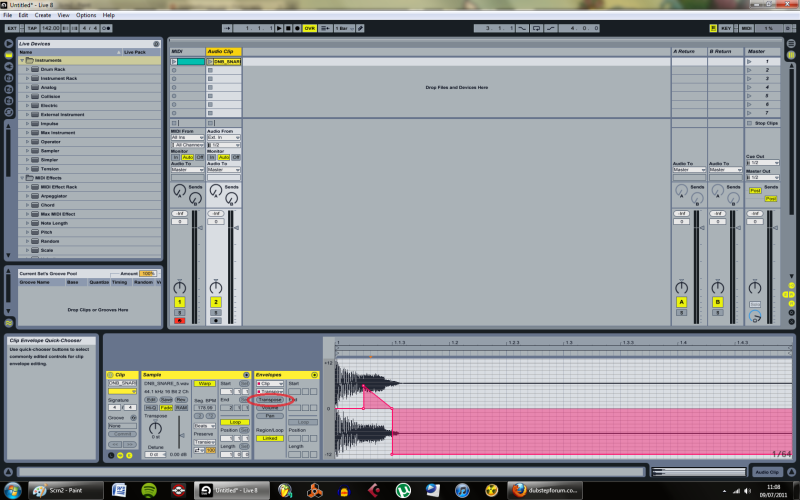
Ascian - Expecting Resistance
Soundcloud
Metric - Twilight Galaxy (Ascian Remix)
Soundcloud
Click here for production video tutorials>
Soundcloud
Metric - Twilight Galaxy (Ascian Remix)
Soundcloud
Click here for production video tutorials>

Who is online
Users browsing this forum: No registered users and 0 guests
