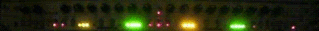Well Reason doesn't do MP3's either and those are the 2 DAW's I am most familiar with so fair play.bugsky wrote:Ableton Live is the only DAW i've come across that doesnt render mp3s from the box. I know Cubase does.abZ wrote:Secondly most DAW's don't produce MP3's at all. I know FL does but what else? I export at 24 bit wav and make a 320 after I master it.
Why is 320 format common?
Forum rules
By using this "Production" sub-forum, you acknowledge that you have read, understood and agreed with our terms of use for this site. Click HERE to read them. If you do not agree to our terms of use, you must exit this site immediately. We do not accept any responsibility for the content, submissions, information or links contained herein. Users posting content here, do so completely at their own risk.
Quick Link to Feedback Forum
By using this "Production" sub-forum, you acknowledge that you have read, understood and agreed with our terms of use for this site. Click HERE to read them. If you do not agree to our terms of use, you must exit this site immediately. We do not accept any responsibility for the content, submissions, information or links contained herein. Users posting content here, do so completely at their own risk.
Quick Link to Feedback Forum
-
__________
- Posts: 6338
- Joined: Tue Mar 06, 2007 5:51 pm
reason is not a DAW its a DMWabZ wrote:Well Reason doesn't do MP3's either and those are the 2 DAW's I am most familiar with so fair play.bugsky wrote:Ableton Live is the only DAW i've come across that doesnt render mp3s from the box. I know Cubase does.abZ wrote:Secondly most DAW's don't produce MP3's at all. I know FL does but what else? I export at 24 bit wav and make a 320 after I master it.
2 keyboards 1 computer
Sure_Fire wrote:By the way does anyone have the stems to make it bun dem? Missed the beatport comp and would very much like the ego booster of saying I remixed Skrillex.
I don't think DAW is really all that specific of a term if you really want to get technical about it. It used to mean your whole computer system and software within but no people refer it to their sequencers. Reason is a workstation and it is used for the creation of digital audio so I stand by that comment. I don't even use it anymore but still I'll call it a DAW just for arguments sake.
super-short version:pengwavs wrote:im pretty much a nub in the mixingdown department, so forgive me when i ask what is " dithering " more importantly, how do i dither ?
the audio inside yr daw is most likely processed at 32bit floating point, which is well beyond the dynamic range that people can hear. at hi-res, you bounce it out at 24 bit-- it can still contain more info before clipping than is musically useful for recorded music.
16 bit, which is where mp3's and cd's exist, is well under the audible range. In order to 'fit' 24-bit audio in 16-bits, the computer has 2 things it can do:
#1, fuck it. we just chop off those 8 extra bits and bob's yr uncle. We call this "truncating."
#2, we truncate, and then add nearly-negligible amounts of noise to the master to hide the truncation artifacts (which can sound like warbly, under-water noises in your reverb tails and fadeouts).
sometimes, especially in really aggressive stuff where you're barely hearing reverb, it doesn't make a difference--- and again, the bit of distortion you get in 'bitcrushing' something down to 16bits, it can even add an 'edge' to the sound.
for quieter stuff or songs with more space, you might hear it in the reverb.
just something worth testing.
most DAW"s have a 'dither' option in the screen that comes up when you bounce/render audio. in logic, you can choose 3 pre-installed types (shapes) of dither noise. some plugins-- waves L2, for instance--can do the dithering for you, as well.
twitter.com/sharmabeats
twitter.com/SubSwara
subswara.com
myspace.com/davesharma
Low Motion Records, Soul Motive, TKG, Daly City, Mercury UK
twitter.com/SubSwara
subswara.com
myspace.com/davesharma
Low Motion Records, Soul Motive, TKG, Daly City, Mercury UK
There are MP3's higher than 320kbps, LAME can encode around double in fact, up to 600kbps+ which is similar to FLAC. However, you need a special plugin to decode these files, so they are definitely not compatible with 99% of mp3 players, and you can forget about playing them out with cd decks etc. It's purely a geek & audiophile thing. Commercial Mp3 hardware is only required to decode 320kbps at max. It's called freeformat encoding, and it's not common at all, but could be what OP is talking about. Some info: http://mp3decoders.mp3-tech.org/freeformat.html
320's are popular because it's the highest quality your average mp3 encoder can handle.
If it could handle 640 kbps, people would be demanding that.
I can barely spot the difference between 192 and 320, if you can: that's good for you, enjoy
If I want quality I like to get flac's. They're lossless. Mp3's are for places where storage space is a problem, like a mobile player and then I'm happy with a 128 actually (cause you'll be listening with earbuds in subpar conditions anyway)
If it could handle 640 kbps, people would be demanding that.
I can barely spot the difference between 192 and 320, if you can: that's good for you, enjoy
If I want quality I like to get flac's. They're lossless. Mp3's are for places where storage space is a problem, like a mobile player and then I'm happy with a 128 actually (cause you'll be listening with earbuds in subpar conditions anyway)
If you're using FL, it's also very important to change the "Sample Interpolation" to 512-point sinc. It takes longer to render, but you will get the highest quality and most accurate bounce. If you're just bouncing down for a quick listen, change it to 6-point hermite. If you're leaving it at 64-point sinc, I guarantee you'll notice a difference in the low and high end if you change it to 512.
I don't know why people always ask about 320s and don't understand the concept of mp3 compression and other lossy formats.
I don't know why people always ask about 320s and don't understand the concept of mp3 compression and other lossy formats.
Because if you are making a 256 you are making a high quality MP3 why not just go the whole way? You are saving much hard drive space with 256 over a 320.Ketamine wrote:Why has nobody mentioned 256?
Why the extremes of 192 or 320?
And making an mp3 higher quality than 320 would be kind of pointless. Why not just do Flac and get a totally lossless file?
-
deadly_habit
- Posts: 22980
- Joined: Tue Oct 24, 2006 3:41 am
- Location: MURRICA
-
deadly_habit
- Posts: 22980
- Joined: Tue Oct 24, 2006 3:41 am
- Location: MURRICA
-
__________
- Posts: 6338
- Joined: Tue Mar 06, 2007 5:51 pm
-
spencertron
- Posts: 1573
- Joined: Sat Dec 22, 2007 9:30 pm
- Location: Leicester
this is what i read on mp3 compression from elsewhere...
Actually it depends what type of sound you want to compress. Perhaps the underlaying compression theory would help.
MPEG audio is based on psychoacoustic theory. The human ear is only capable of distinguishing about 7-12 sine tones simultaneously.
So the encoding algorithm uses Fourier analysis to find the most prominent harmonics in the audio wave, then it encodes their frequency and amplitude. The decoding algorithm simply plays the tones. Now that's easy to understand I hope.
There's no loss in dynamic range. That's why it is so popular. What's lost is harmonic detail. If the output stream is *really* constrained to a particular bit rate, then it just limits the number of sine waves which it puts out, optimizing for hthose in the human voice range at 1-8kHz. Variations in low frequencies drop out sooner because they change more slowly, so changes in low frequencies can be limited more than changes in higher frequencies for the best subjective quality.
The best way to get good audio quality is to optimize the source audio for the compression algoirithm. Slowly changing sounds will encode more effectively. Ironically, white noise like cymbals and sybilant vocals encode the least effectively, because they have the greatest variation in component sine waves.
So for the best resaults, you're best off to avoid hiss and sputter, and things like ring modulators, or other such things which generate huge amounts of harmonics that are difficult for Fourier analysis to encode.
Actually it depends what type of sound you want to compress. Perhaps the underlaying compression theory would help.
MPEG audio is based on psychoacoustic theory. The human ear is only capable of distinguishing about 7-12 sine tones simultaneously.
So the encoding algorithm uses Fourier analysis to find the most prominent harmonics in the audio wave, then it encodes their frequency and amplitude. The decoding algorithm simply plays the tones. Now that's easy to understand I hope.
There's no loss in dynamic range. That's why it is so popular. What's lost is harmonic detail. If the output stream is *really* constrained to a particular bit rate, then it just limits the number of sine waves which it puts out, optimizing for hthose in the human voice range at 1-8kHz. Variations in low frequencies drop out sooner because they change more slowly, so changes in low frequencies can be limited more than changes in higher frequencies for the best subjective quality.
The best way to get good audio quality is to optimize the source audio for the compression algoirithm. Slowly changing sounds will encode more effectively. Ironically, white noise like cymbals and sybilant vocals encode the least effectively, because they have the greatest variation in component sine waves.
So for the best resaults, you're best off to avoid hiss and sputter, and things like ring modulators, or other such things which generate huge amounts of harmonics that are difficult for Fourier analysis to encode.
http://www.myspace.com/purephase1
Full Melt | Cymbalism | Dirty Circuit | Filthy Digital | 8755
Full Melt | Cymbalism | Dirty Circuit | Filthy Digital | 8755
Who is online
Users browsing this forum: No registered users and 0 guests