The FL Studio Q&A Thread
Forum rules
By using this "Production" sub-forum, you acknowledge that you have read, understood and agreed with our terms of use for this site. Click HERE to read them. If you do not agree to our terms of use, you must exit this site immediately. We do not accept any responsibility for the content, submissions, information or links contained herein. Users posting content here, do so completely at their own risk.
Quick Link to Feedback Forum
By using this "Production" sub-forum, you acknowledge that you have read, understood and agreed with our terms of use for this site. Click HERE to read them. If you do not agree to our terms of use, you must exit this site immediately. We do not accept any responsibility for the content, submissions, information or links contained herein. Users posting content here, do so completely at their own risk.
Quick Link to Feedback Forum
-
mellojello
- Posts: 3
- Joined: Tue Nov 02, 2010 7:37 pm
Re: The FL Studio Q&A Thread
hey, whats up?
so im just starting out and i have more of a technical problem. the text-to-speech doesnt seem to work. i dont a any sound with any of the preset stuff (first time i chose one of the speech presets after starting FL, theres an "Speaker" error saying: "Registration failure")
all the other stuff seems to work so far.
so im just starting out and i have more of a technical problem. the text-to-speech doesnt seem to work. i dont a any sound with any of the preset stuff (first time i chose one of the speech presets after starting FL, theres an "Speaker" error saying: "Registration failure")
all the other stuff seems to work so far.
Re: The FL Studio Q&A Thread
Fruity Loops 9
How do I record Automation so that it appears in the Automation panel? Ie, I hit record and fiddle with some dials and it draws in the automation. I stop record and the automation is there for me to edit.
How do I record Automation so that it appears in the Automation panel? Ie, I hit record and fiddle with some dials and it draws in the automation. I stop record and the automation is there for me to edit.
Don’t worry about people stealing an idea. If it’s original, you will have to ram it down their throats.
Re: The FL Studio Q&A Thread
Haven't tried but I've recorded sound and Midi, is it not just a case of right clicking on the record button, selecting automation, pressing record, and then just tweaking parameters once the track is playing?
Re: The FL Studio Q&A Thread
You would think so. If I hit record it comes up with a window asking me what to record with like 4 options. One of them is 'record everything including automation' or something. When I use this and move the dials it records the changes in 'event data' (?) and not straight into an automation lane thing that you can see and edit. Know what I mean?antics wrote:Haven't tried but I've recorded sound and Midi, is it not just a case of right clicking on the record button, selecting automation, pressing record, and then just tweaking parameters once the track is playing?
Don’t worry about people stealing an idea. If it’s original, you will have to ram it down their throats.
Re: The FL Studio Q&A Thread
Is there an 'automation and score' option? I generally manually draw events but i've recorded using that option before without any issues. Also keep track of what pattern you're recording the automation into
orangedust tracks
http://soundcloud.com/orangedust/tracks
http://soundcloud.com/orangedust/tracks
Re: The FL Studio Q&A Thread
Keep track? how?Rubik wrote:Is there an 'automation and score' option? I generally manually draw events but i've recorded using that option before without any issues. Also keep track of what pattern you're recording the automation into
I just want to be able to hit record and do my shit and be left with the automation clip like this.

Don’t worry about people stealing an idea. If it’s original, you will have to ram it down their throats.
Re: The FL Studio Q&A Thread
Anyone know how to get these options up next to the automation clips btw? just seen this in google. wtf


Don’t worry about people stealing an idea. If it’s original, you will have to ram it down their throats.
Re: The FL Studio Q&A Thread
Ah Yeah sorry can't help you much with the clip function. I've only just gone back to fl after a massive hiatus and still do a lot of shit the old way. By which I mean I view a blank pattern, set it to record and tweak on the fly. It ends up as a pattern in the playlist. This works but is probably not really exactly what you're going for though. Sorry dude!
orangedust tracks
http://soundcloud.com/orangedust/tracks
http://soundcloud.com/orangedust/tracks
Re: The FL Studio Q&A Thread
serox wrote:Anyone know how to get these options up next to the automation clips btw? just seen this in google. wtf
Oh that's cool, makes it look like Logic or Cubase.
Re: The FL Studio Q&A Thread
Wub, ur a FL guy, how do I record automation to the automation clips?
Don’t worry about people stealing an idea. If it’s original, you will have to ram it down their throats.
Re: The FL Studio Q&A Thread
serox wrote:Wub, ur a FL guy, how do I record automation to the automation clips?
When you 'Create Automation Clip' it adds a funkily coloured channel to the bottom of the channel list. Go into the piano roll for that and record from there.
Re: The FL Studio Q&A Thread
I dont want to create a automation clip for every dial tho do I? thats long. (if I am understanding you correct)wub wrote:serox wrote:Wub, ur a FL guy, how do I record automation to the automation clips?
When you 'Create Automation Clip' it adds a funkily coloured channel to the bottom of the channel list. Go into the piano roll for that and record from there.
I want to just hit record and then leave it recording while I move buttons on VSTS. Is that possible?
Don’t worry about people stealing an idea. If it’s original, you will have to ram it down their throats.
Re: The FL Studio Q&A Thread
Sorry to harp on about my old pattern method but you can definitely record multiple tweaks to the one pattern. Like filters on several generators, vsts, everything.
The only downside to this way is it doesn't have cool graphics. You have to actually go into the event editor for the dials to see what you've done. This has never really posed much of an issue to me though. I just name any involved tweak patterns so I know what the fuck they are
The only downside to this way is it doesn't have cool graphics. You have to actually go into the event editor for the dials to see what you've done. This has never really posed much of an issue to me though. I just name any involved tweak patterns so I know what the fuck they are
orangedust tracks
http://soundcloud.com/orangedust/tracks
http://soundcloud.com/orangedust/tracks
Re: The FL Studio Q&A Thread
Rubik wrote:Sorry to harp on about my old pattern method but you can definitely record multiple tweaks to the one pattern. Like filters on several generators, vsts, everything.
The only downside to this way is it doesn't have cool graphics. You have to actually go into the event editor for the dials to see what you've done. This has never really posed much of an issue to me though. I just name any involved tweak patterns so I know what the fuck they are
So you draw in ur automation like this? I find I have little control and didnt like this area for drawin automation. I prefer working with automation clips, if I can...
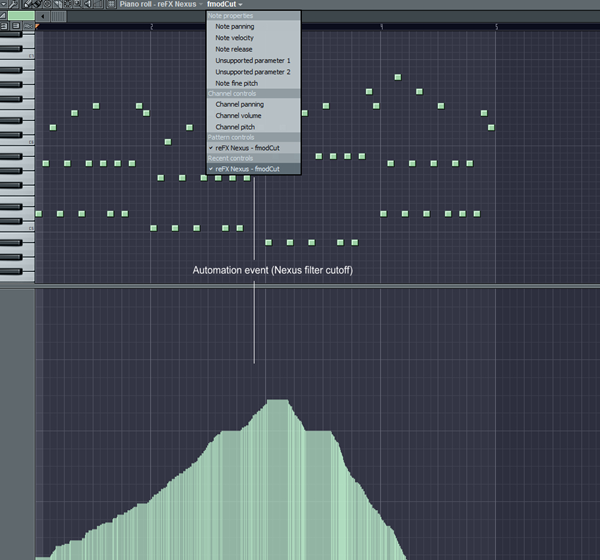
Don’t worry about people stealing an idea. If it’s original, you will have to ram it down their throats.
Re: The FL Studio Q&A Thread
Well you can... What i'm saying though is you select a blank pattern, set it to record automation and score, play the tune and tweak away. You can have one pattern hold all the automation data for the entire tune if you want, just keep tweaking until you're done.
AFTER this you can view and alter the data in the graph you're looking at.
I tend to like drawing my own curves but if you tweak the dial live first and then go to edit events, you should find it's chucked your tweak data in there for you to see.
Man i'm trying real hard to make sense but i'm not sure I am Haha. Hopefully this paints a clearer picture for you though
AFTER this you can view and alter the data in the graph you're looking at.
I tend to like drawing my own curves but if you tweak the dial live first and then go to edit events, you should find it's chucked your tweak data in there for you to see.
Man i'm trying real hard to make sense but i'm not sure I am Haha. Hopefully this paints a clearer picture for you though
orangedust tracks
http://soundcloud.com/orangedust/tracks
http://soundcloud.com/orangedust/tracks
Re: The FL Studio Q&A Thread
I think I get you, but Im not sure hehe.Rubik wrote:Well you can... What i'm saying though is you select a blank pattern, set it to record automation and score, play the tune and tweak away. You can have one pattern hold all the automation data for the entire tune if you want, just keep tweaking until you're done.
AFTER this you can view and alter the data in the graph you're looking at.
I tend to like drawing my own curves but if you tweak the dial live first and then go to edit events, you should find it's chucked your tweak data in there for you to see.
Man i'm trying real hard to make sense but i'm not sure I am Haha. Hopefully this paints a clearer picture for you though
I dont want it in that graph, thats the problem. I want 'automation clips' like in this.
(lets assume someone was playing with the master volume while recording)

Don’t worry about people stealing an idea. If it’s original, you will have to ram it down their throats.
Re: The FL Studio Q&A Thread
are you sure this isn't some feature-request-photoshop kinda thing?serox wrote:Anyone know how to get these options up next to the automation clips btw? just seen this in google. wtf
Re: The FL Studio Q&A Thread
Well Yeah like I said i'm shit at automation clips as i'm too used to the graph method and it suits my style of writing more. Like I said the way I do it may not be exactly what you're after but you never know it may eventually come in handy! Just trying to help:-) Anyway i'll shut up now and let someone else step in
orangedust tracks
http://soundcloud.com/orangedust/tracks
http://soundcloud.com/orangedust/tracks
Re: The FL Studio Q&A Thread
Yeh I appreciate it mate. I dunno how you work in that editor I find it really awkward:(Rubik wrote:Well Yeah like I said i'm shit at automation clips as i'm too used to the graph method and it suits my style of writing more. Like I said the way I do it may not be exactly what you're after but you never know it may eventually come in handy! Just trying to help:-) Anyway i'll shut up now and let someone else step in
Don’t worry about people stealing an idea. If it’s original, you will have to ram it down their throats.
Re: The FL Studio Q&A Thread
Ahh i've been using fl since it was only a drum machine. Probably near 15 years ago. It's taking me a while to come around to some of the newer aspects of the software. On a side note though the Sytrus is fucking AMAZING
orangedust tracks
http://soundcloud.com/orangedust/tracks
http://soundcloud.com/orangedust/tracks
Who is online
Users browsing this forum: No registered users and 0 guests