






Me...Ashley wrote:How many of you guys photoshop your images before you post them?
Got any tips?thesis wrote:Me...Ashley wrote:How many of you guys photoshop your images before you post them?
Digital photos almost always need some processing to make them 'finished', even if its just a slight sharpness/contrast bump, or some color correction. Of course I don't do this to every photo I take, just the ones I want to use.
Its a part of photography. Before Photoshop it was done with chemicals/filters/masking. Glad to be living in the digital age

Theres hundreds of tips I can give you, where to start? that crowd photo you posted needs sharpening I think.Ashley wrote: Any other tips and resources?
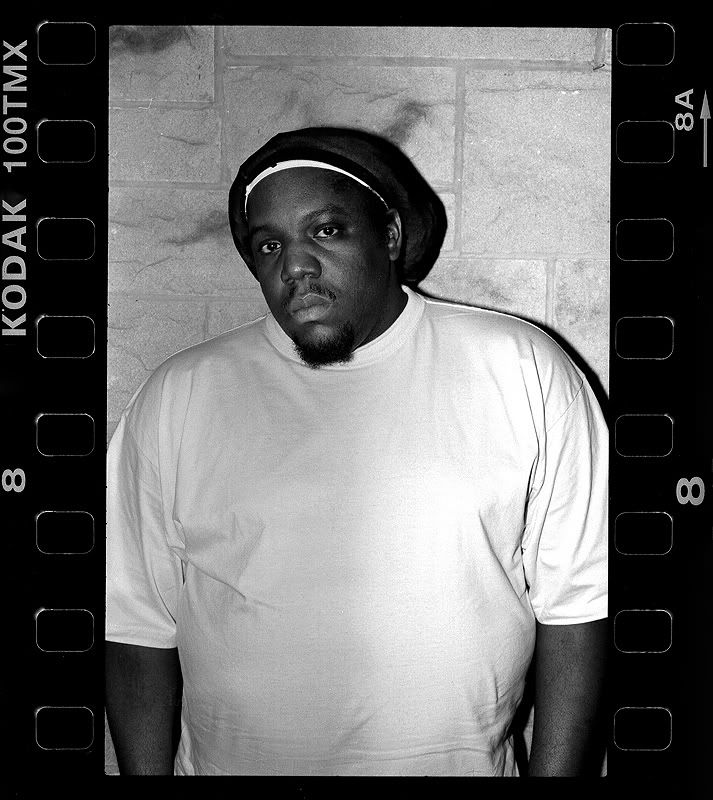
Nah, but they are probably some of the better ones I have taken and that was at Super Dubpressure in Novemberreverendmedia wrote:Looking good ash - are these recent?
Users browsing this forum: No registered users and 0 guests