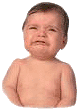Ahh, Macs vs PC's....
Short answer: PC with Windows 7.
----------------------------
For me, Windows 7 has some small features that make working with multiple windows/apps far quicker and easier than Mac OSX.
- In Win 7, you can double click anywhere in the top of a window to force the window to go full screen.
- Drag a window to the edge of the screen, and it will auto-resize to fill exactly half the screen.
- Windows 7 allows users to resize apps/windows from any edge of the window. Mac only allows users to resize from the bottom right of the window.
- Mac OSX doesn't allow all windows to go full screen, which becomes distracting on wide screens as the desktop shows through around the edges of the window that's open.
- In Win 7, moving your mouse to the bottom right corner of the screen lets the user see the desktop.
- Any open apps/windows on the taskbar can be reshuffled in any order. This also makes working with multiple apps/windows easier and more logical.
- Press the Windows button on the keyboard and start typing the name of the application or file you wish to find, and Win 7 starts displaying results as you type. This search feature is found at the top of every filebrowser window.
All these little features add up to make accessing and managing files fast and simple. These featurse alone have sped up my production workflow infinately.
Because of these features, every time I now use my friends Macbook Pro I become frustrated. OSX lacks these feautres, so swapping between sample/music folders and music apps is laborious and tedious. OSX inability to go full screen with a double-click is or resize from any edge is painful. The lack of full screen on some windows is distracting when the desktop shows through.
Strangely enough, Mac was prefered by printers in the 90ies because back then, OSX was faster to navigate than Windows! This helped develop the 'Macs are better for graphics' urban legend we hear so often today.
But from the perspective of simple & speedy workflow, I currently find Windows 7 the fastest operating system available.
-------------------------------------
Comparing Macs vs PCs for Music Production
When it comes to music production, you should consider how much freeware you want to check out and use. While Logic
is Mac only, the majority of music freeware is PC only.
Logic is great, potentially all you'll ever need, but some of the freeware out there fantastic too.

Macs have decent built in soundcards. Not all PC's do. When buying a PC, it is prudent to check the quality of the built in soundcard. PC's with Audigy cards will function like a dream. Considering PC's with the same spec as a Mac cost less, one could purchase a better specialist card than those that come built into Macs with the extra money saved through buying a PC.
ASIO drivers are available for both Mac and PC. Any serious producer only ever uses ASIO drivers, regardless of platform.
-------------------------------------
Comparing Macs vs PCs in terms of ease of setting up software and hardware
Your tolerance for technology may be an influential factor in your purchase. For my friend who is a technophobe, Macs have helped his production output increase.
For me personally, I don't find installing software or hardware on PC difficult. Windows 7 has many device drivers built in, so like Mac, most programs/hardware are simple to install.
While installing software is sometimes harder on a PC due to drivers, uninstalling software on a Mac can be troublesome too. This is especially true of cracked music software like Native Instruments products.
Dual booting raises the technical barrier again. I don't know any Mac users who actually know how to dual boot. If a Mac user is going for simplicity, dual booting kind of destroys the simplicity of Mac.
-------------------------------------
Differences between Macs and PC's by function
The functions you intend to perform on your computer may also guide your purchasing choice. When it comes to serious graphics and media production work, the boundaries of which platform are better become blurred.
For graphics and web design work, Adobe Create Suite is the industry standard software package. This software suite performs identically on both platforms, with no differences in features between the two. In the 80ies, Macs cam with a better font technology than was available on PC's. This cut the cost of desktop publishing at the time and many design houses bought Macs. This is no longer relevant today, as both Macs and PC's dominantly use the Opentype format developed by Adobe and Microsoft.
Working with video becomes a choice of which program to use. Adobe Premiere on the PC (or Mac) and Final Cut Pro (Mac only) are the leading solutions for non Hollywood scale studios. The popular Sony Vegas is PC only.
If you are serious about 3D graphics and games programming, the last time I checked, 3ds Max, Maya and Cinema 4D etc were PC only.
-----------------------------
Comparing Macs and PCs - Random Feature Comparison
- 'Macs don't crash'. My Windows 7 laptop doesn't either. I haven't had a single crash since I bought the thing in January 2010.
- 'Macs don't get viruses'. This isn't true, and as Macs become more popular, it becomes a better target for hackers. Again, since buying my current laptop I haven't had a virus.
- 'Macs have multi gesture mouse pads'. Today, most PC laptops do too.
- 'Macs screens are better'. Only compared to bargain basement laptops from supermarkets etc. If you have the money to drop on a Mac, the screen that comes on a high-end PC laptop will not disappoint. Again, serious graphic designers don't rely on Mac screens, prefering dedicated graphics monitors by NEC and LaCie etc.
- 'Macs look cool'. Oddly enough, several friends including three Mac users have commented on how cool my
Packard Bell laptop looks... Packard Bell is hardly a 'cool' brand, yet the laptop they produced that I own does look cool.
-----------------------------
Comparing the price of Macs & PCs
price is an issue for many people.
Macs are expensive compared to similarly spec'd PCs. Why not spend the extra cash on silent computer components (desktop), software or extra studio hardware?
While Macs generally have a good build quality, by the time a PC laptop begins failing (3 or 4 years at least), the hardware will be long out of date. Will you really be using 3 or 4 year old out of date Mac in a few years time?
-----------------------------
In summary, I find Windows 7 is currently the easiest operating system to use.
- Tasks like finding, opening and organising programs and files is quick and easy.
- Installing new software and hardware is also quick and easy.
- Resizing windows whilst 'in the zone' producing music, graphics and websites is really simple and easy.
Finally, the PC laptop cost a fraction of the price of a Mac, and I am able to use lots of freeware in my studio setup!