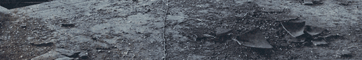Remixing acapellas
Forum rules
By using this "Production" sub-forum, you acknowledge that you have read, understood and agreed with our terms of use for this site. Click HERE to read them. If you do not agree to our terms of use, you must exit this site immediately. We do not accept any responsibility for the content, submissions, information or links contained herein. Users posting content here, do so completely at their own risk.
Quick Link to Feedback Forum
By using this "Production" sub-forum, you acknowledge that you have read, understood and agreed with our terms of use for this site. Click HERE to read them. If you do not agree to our terms of use, you must exit this site immediately. We do not accept any responsibility for the content, submissions, information or links contained herein. Users posting content here, do so completely at their own risk.
Quick Link to Feedback Forum
Remixing acapellas
Alright, so i've got all these bob marley acapellas and I really want to make a sun is shining remix but I cant seem to get the right tempo, like the drums and the acapella wont sync up. Is there something i'm missing here? or is the fact that bob probably didn't use a metronome going to cause me to have to use cubase's audiowarp on the whole song?
Re: Remixing acapellas
Try taking the originals of the songs and play them sync'd up, so you can get bpm's locked. Place markers at Verse 1, 2, and chorus 1,2, etc. Then try to warp them to your tempo.bildo wrote:Alright, so i've got all these bob marley acapellas and I really want to make a sun is shining remix but I cant seem to get the right tempo, like the drums and the acapella wont sync up. Is there something i'm missing here? or is the fact that bob probably didn't use a metronome going to cause me to have to use cubase's audiowarp on the whole song?
Dirtier than fingering your sister and finding your dad's wedding ring...
- Basic A
- Posts: 6037
- Joined: Tue Jan 19, 2010 10:53 am
- Location: Pittsburgh - You might know me as Teknicyde
- Contact:
Re: Remixing acapellas
Do t dj style, automate the fine pitchbending to move it back on when it slides off, techs worked since the days of Grandmaster Flash.
Soundcloud
Soundcloud

:::::: Basic A. ::::: [url=hhttp://soundcloud.com/teknicyde]Teknicyde[/url] ::::: [url=hhttp://soundcloud.com/drjinx]Dr. J!nx[/url] :::::
Phantom Hertz - Fentplates - Reboot Records - Cosmology - Applied Mathematics
Soundcloud

:::::: Basic A. ::::: [url=hhttp://soundcloud.com/teknicyde]Teknicyde[/url] ::::: [url=hhttp://soundcloud.com/drjinx]Dr. J!nx[/url] :::::
Phantom Hertz - Fentplates - Reboot Records - Cosmology - Applied Mathematics
Re: Remixing acapellas
Basic is on the money man!
if your not quiet up to speed with he means tho you cud try putting the acapella into audacity and changing the bpm then chop it up!
but like i said listen to basic he knows what he is chattin about
if your not quiet up to speed with he means tho you cud try putting the acapella into audacity and changing the bpm then chop it up!
but like i said listen to basic he knows what he is chattin about
- Basic A
- Posts: 6037
- Joined: Tue Jan 19, 2010 10:53 am
- Location: Pittsburgh - You might know me as Teknicyde
- Contact:
Re: Remixing acapellas
EZ mate, but its easier...kontrol wrote:Basic is on the money man!
if your not quiet up to speed with he means tho you cud try putting the acapella into audacity and changing the bpm then chop it up!
but like i said listen to basic he knows what he is chattin about
Like, use your daw, throw the accepella down... IDK if other daws have a recorder you can put on the mixer slots? In FL, we call that Edison... Put and Edison on the same mixer slot as the pella, sync the record with the play button... push play, then use the pitch bend wheel on the audio clip to pull the accapella back on beat when it slides off by slowing it down or speedin it up... Save the recorded version, reopen, maybe do the process again to fix the little rhythmic indescrepanies since this is a production n not a set...
Thing is... this whole process requires somethin alot of producers dont have, which is the fuck it just play the shit by hand mentality DJs are known for...
N oh god... if you have an intro, you might even have to use middle C to drop the accapella as if you were one of us hittin the cdj play... Ableton kids are gonna shit themselves when you tell em something might require handmatching... but somethin tells me, with ole bob, if you wanna do it right, thats what itll take...
Soundcloud
Soundcloud

:::::: Basic A. ::::: [url=hhttp://soundcloud.com/teknicyde]Teknicyde[/url] ::::: [url=hhttp://soundcloud.com/drjinx]Dr. J!nx[/url] :::::
Phantom Hertz - Fentplates - Reboot Records - Cosmology - Applied Mathematics
Soundcloud

:::::: Basic A. ::::: [url=hhttp://soundcloud.com/teknicyde]Teknicyde[/url] ::::: [url=hhttp://soundcloud.com/drjinx]Dr. J!nx[/url] :::::
Phantom Hertz - Fentplates - Reboot Records - Cosmology - Applied Mathematics
Re: Remixing acapellas
if you have serato, just put it on pitch lock and match it on your deck-- record that back in. done that a number of times.
for more fine-tuned work... ableton all the way. if you have the orig. track, it's usually just easier to warp both at the same time by warping the orig.
or you could do what we all did starting, which is manually chop and move each syllable so that it's in time.
and holy fuck, that shit really sucks.
for more fine-tuned work... ableton all the way. if you have the orig. track, it's usually just easier to warp both at the same time by warping the orig.
or you could do what we all did starting, which is manually chop and move each syllable so that it's in time.
and holy fuck, that shit really sucks.
twitter.com/sharmabeats
twitter.com/SubSwara
subswara.com
myspace.com/davesharma
Low Motion Records, Soul Motive, TKG, Daly City, Mercury UK
twitter.com/SubSwara
subswara.com
myspace.com/davesharma
Low Motion Records, Soul Motive, TKG, Daly City, Mercury UK
Re: Remixing acapellas
Or, even simpler than ALL of those things, run it through Ableton Live in Rewire with Cubase. You can use the warp markers to change the tempo of the acapella to fit whatever tempo you want, thus eradicating problems of sync issues 

Job's a good 'un!
Dub Fiend
Or, what he said basicallySharmaji wrote:for more fine-tuned work... ableton all the way. if you have the orig. track, it's usually just easier to warp both at the same time by warping the orig.
Job's a good 'un!
Dub Fiend
| Facebook Page | Twitter | Soundcloud |cloak and dagger wrote:number of posts on dsf = directly proportional to importance in the dubstep scene
New release! Check 'Murda' on Monkey Dub Recordings, available at most digital music outlets!
Soundcloud
Re: Remixing acapellas
The very first thing you should do, before any of this... find the original (or if you think you can stay on beat with the accapella, use that) and go here - http://www.all8.com/tools/bpm.htm - tap to the beat and then you will at least have the bpm to start with.
What I like to do with tunes that fluxuate bpm is to chop it up into sections - intro, verse 1, chorus, verse 2, chorus, etc... then you have the sections separated so that you can start them at your corresponding sections - it will be less work to warp those individual sections than to do the whole accapella at once, but still less work than chopping it by sylables (yes, that sucked horribly back in the day)
What I like to do with tunes that fluxuate bpm is to chop it up into sections - intro, verse 1, chorus, verse 2, chorus, etc... then you have the sections separated so that you can start them at your corresponding sections - it will be less work to warp those individual sections than to do the whole accapella at once, but still less work than chopping it by sylables (yes, that sucked horribly back in the day)
Re: Remixing acapellas
Instead of starting a new thread I'll ask it here.
I have a full length a'capella in ableton, when I go to warp it, it only warps the section around the marker. There must be a way of warping the whole track around the marker?!
I have a full length a'capella in ableton, when I go to warp it, it only warps the section around the marker. There must be a way of warping the whole track around the marker?!

Re: Remixing acapellas
I think your going to have to turn off all other warp markers except for the first one or 1.1.1circadian wrote:Instead of starting a new thread I'll ask it here.
I have a full length a'capella in ableton, when I go to warp it, it only warps the section around the marker. There must be a way of warping the whole track around the marker?!
EDIT: right click on the warp marker you want to move> warp from here (straight)
-
DjTrainWreck
- Posts: 404
- Joined: Mon Jan 18, 2010 10:38 am
Re: Remixing acapellas
I'm struggling with getting the right sync with the drumbeat and acapella also. I'm using Ableton.
Any videos out there to show how to warp vocals as I don't really know. And I thought it was a case of throwing the acca. over the top of a beat and autowarping the BPM to match the drum beat. That's what I've been doing anyway.
Any videos out there to show how to warp vocals as I don't really know. And I thought it was a case of throwing the acca. over the top of a beat and autowarping the BPM to match the drum beat. That's what I've been doing anyway.
Re: Remixing acapellas
it may sound a bit tedious but i literally go through the acapella bit by bit (having made a drum beat or using metronome to sync with) and pull up the vocals bit by bit with transient/warp markers so each bit hits right on the drum beat/metronome...i don't know if this is sounding really obvious or basic? im not too great at explaining things tbh but the results are really quite accurate 
hope its helped a bit tho? (forgot to mention im using ableton)
hope its helped a bit tho? (forgot to mention im using ableton)
Re: Remixing acapellas
find out the tempo of the original song(http://www.mixmeister.com/bpmanalyzer/bpmanalyzer.asp)
enter the tempo in the Seg. BPM section

best pic i could find
enter the tempo in the Seg. BPM section

best pic i could find
-
DrastikMeazures
- Posts: 191
- Joined: Fri Sep 23, 2011 7:57 pm
Re: Remixing acapellas
I don't know which version of Cubase your using but I've wasted days of my life trying to line things up in Cubase 5. First off don't place ANYTHING at the first bar of the sequencer. Start the song at marker 2 or 3 or 4 but never 1, I've no idea why but when you start playback from 1, Cubase seems to loose it.
So you'll be making little edits here and there in the middle of the tune somewhere and everything will sound perfectly lined up, and then when you play back from the very beginning (marker 1) the timing will be screwed. And it won't be completely obvious either, it will be small increments that your audio will be shifted around. Just enough to make you think you've lost all sense of timing.
Google this issue and you'll see I'm not the only one who's had this problem, also exporting at some sample rates can be problematic, I always export at 24 bit 44.1, 48 and 96 don't work at all for me.
So you'll be making little edits here and there in the middle of the tune somewhere and everything will sound perfectly lined up, and then when you play back from the very beginning (marker 1) the timing will be screwed. And it won't be completely obvious either, it will be small increments that your audio will be shifted around. Just enough to make you think you've lost all sense of timing.
Google this issue and you'll see I'm not the only one who's had this problem, also exporting at some sample rates can be problematic, I always export at 24 bit 44.1, 48 and 96 don't work at all for me.
-
DrastikMeazures
- Posts: 191
- Joined: Fri Sep 23, 2011 7:57 pm
Re: Remixing acapellas
Wait, hold on a second, I just realized the issue I'm referring to in the post above only really applies when your ReWiring Reason into Cubase. This may not be an issue if your just working in Cubase, False alarm everybody move along, nothing to see here.DrastikMeazures wrote:I don't know which version of Cubase your using but I've wasted days of my life trying to line things up in Cubase 5. First off don't place ANYTHING at the first bar of the sequencer. Start the song at marker 2 or 3 or 4 but never 1, I've no idea why but when you start playback from 1, Cubase seems to loose it.
So you'll be making little edits here and there in the middle of the tune somewhere and everything will sound perfectly lined up, and then when you play back from the very beginning (marker 1) the timing will be screwed. And it won't be completely obvious either, it will be small increments that your audio will be shifted around. Just enough to make you think you've lost all sense of timing.
Google this issue and you'll see I'm not the only one who's had this problem, also exporting at some sample rates can be problematic, I always export at 24 bit 44.1, 48 and 96 don't work at all for me.
Who is online
Users browsing this forum: No registered users and 0 guests