albino, lfo sync automation
Forum rules
By using this "Production" sub-forum, you acknowledge that you have read, understood and agreed with our terms of use for this site. Click HERE to read them. If you do not agree to our terms of use, you must exit this site immediately. We do not accept any responsibility for the content, submissions, information or links contained herein. Users posting content here, do so completely at their own risk.
Quick Link to Feedback Forum
By using this "Production" sub-forum, you acknowledge that you have read, understood and agreed with our terms of use for this site. Click HERE to read them. If you do not agree to our terms of use, you must exit this site immediately. We do not accept any responsibility for the content, submissions, information or links contained herein. Users posting content here, do so completely at their own risk.
Quick Link to Feedback Forum
- inasoundubs
- Posts: 53
- Joined: Wed Dec 06, 2006 1:28 am
- Location: london/brighton
- Contact:
albino, lfo sync automation
does anyone know how to automate the lfo sync (when the lfo is assigned to filter cut-off)
im using logic platinum5.5on pc and its not popping up in the track automation window
i know it can be done in FL and cubase but i was wonderin if anyone knew if you could get round this using logic
i know 1 option is to bounce to audio the different note sync loops but thats looooong
im using logic platinum5.5on pc and its not popping up in the track automation window
i know it can be done in FL and cubase but i was wonderin if anyone knew if you could get round this using logic
i know 1 option is to bounce to audio the different note sync loops but thats looooong
Re: albino, lfo sync automation
yeh i'm havin the same problem in ableton...may just be bein retarded but i couldnt find it.inasoundubs wrote:does anyone know how to automate the lfo sync (when the lfo is assigned to filter cut-off)
im using logic platinum5.5on pc and its not popping up in the track automation window
i know it can be done in FL and cubase but i was wonderin if anyone knew if you could get round this using logic
i know 1 option is to bounce to audio the different note sync loops but thats looooong
-
metalboxproducts
- Posts: 7132
- Joined: Sun May 14, 2006 9:46 pm
- Location: Lower Clapton Rd, Hackney
- Contact:
Re: albino, lfo sync automation
What instriment are you using. sampler or synth?inasoundubs wrote:does anyone know how to automate the lfo sync (when the lfo is assigned to filter cut-off)
im using logic platinum5.5on pc and its not popping up in the track automation window
i know it can be done in FL and cubase but i was wonderin if anyone knew if you could get round this using logic
i know 1 option is to bounce to audio the different note sync loops but thats looooong
Just work out what cc number the filter cut off is on and drew the auto in ye self....Ill get some pics for you latter mate.....
Close The Door available here vvvvvvvvmagma wrote: I must fellate you instantly."?
http://www.digital-tunes.net/labels/metalbox
http://www.myspace.com/metalboxproducts
every thursday 10-12 gmt
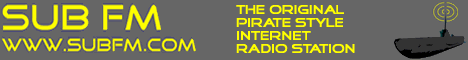
-
Steve AC23
- Posts: 898
- Joined: Sun Feb 19, 2006 1:39 pm
- Location: melburn ozstrailya
Have W clicked on ur VST.
hit record, move the desired knob/slider/whatever a bit.
stop
then just look at the automation, it shud show up with what uve done.
then u know what cc thingy you need.
draw in properly.
i uno, shit like that has worked for me.
hit record, move the desired knob/slider/whatever a bit.
stop
then just look at the automation, it shud show up with what uve done.
then u know what cc thingy you need.
draw in properly.
i uno, shit like that has worked for me.
MELBOURNE / http://soundcloud.com/ac23
-
metalboxproducts
- Posts: 7132
- Joined: Sun May 14, 2006 9:46 pm
- Location: Lower Clapton Rd, Hackney
- Contact:
What he said usuelly works. For some reason some instremnts don't do so you have to use the alternitive way which is well long.ac23 wrote:Have W clicked on ur VST.
hit record, move the desired knob/slider/whatever a bit.
stop
then just look at the automation, it shud show up with what uve done.
then u know what cc thingy you need.
draw in properly.
i uno, shit like that has worked for me.
Close The Door available here vvvvvvvvmagma wrote: I must fellate you instantly."?
http://www.digital-tunes.net/labels/metalbox
http://www.myspace.com/metalboxproducts
every thursday 10-12 gmt
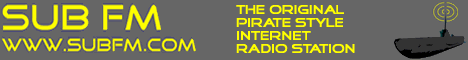
- inasoundubs
- Posts: 53
- Joined: Wed Dec 06, 2006 1:28 am
- Location: london/brighton
- Contact:
its the note type of the lfo i want to automate and its not a knob or a slider, its a drop down list so you cant jus click midi-learn and change it like you can with a knob or a slider.
i'm sure this process can be done on other synths, does anyone know any good ones?
www.myspace.com/inasoundubs
www.myspace.com/inasoundubz
www.myspace.com/kingshifi
i'm sure this process can be done on other synths, does anyone know any good ones?
www.myspace.com/inasoundubs
www.myspace.com/inasoundubz
www.myspace.com/kingshifi
- inasoundubs
- Posts: 53
- Joined: Wed Dec 06, 2006 1:28 am
- Location: london/brighton
- Contact:
try going in the manual in the install file, at the end usually lists midi cc/etc for every parameter
i had the same prob with zeta but it has several LFOs that you can assign to come on using midi cc, so i just set up a few at different note lengths and triggered with any cc i wanted to assign to each one
i had the same prob with zeta but it has several LFOs that you can assign to come on using midi cc, so i just set up a few at different note lengths and triggered with any cc i wanted to assign to each one
- clarkycatdealer
- Posts: 429
- Joined: Wed Mar 15, 2006 12:55 am
- Location: london
-
metalboxproducts
- Posts: 7132
- Joined: Sun May 14, 2006 9:46 pm
- Location: Lower Clapton Rd, Hackney
- Contact:
Don't bother trying to sync. Just use automation lines drawn into the object.
It's the easy way and you have more control......
It's the easy way and you have more control......
Close The Door available here vvvvvvvvmagma wrote: I must fellate you instantly."?
http://www.digital-tunes.net/labels/metalbox
http://www.myspace.com/metalboxproducts
every thursday 10-12 gmt
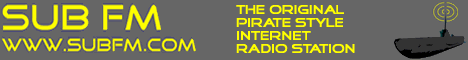
- inasoundubs
- Posts: 53
- Joined: Wed Dec 06, 2006 1:28 am
- Location: london/brighton
- Contact:
lfo sync
cheers guys , much appreiciated
- blood_on_neon
- Posts: 74
- Joined: Wed Oct 04, 2006 7:55 am
- Contact:
-
skyscraper
- Posts: 14
- Joined: Thu Nov 15, 2007 7:22 am
-
skyscraper
- Posts: 14
- Joined: Thu Nov 15, 2007 7:22 am
probably, but I hoped it would work with automation. Just works best if you want to change freq in the same note. And since the former messages posted here are from 2006. I figured maybe they changed it in Albino 3.Depone wrote:Two or more instances on albino with the different settings would do the trick? no?Skyscraper wrote:Is this problem solved in albino 3? Cause I haven't figured out how to do it?
-
ELLFIVEDEE
- Posts: 1131
- Joined: Sat Aug 23, 2008 9:53 am
- Location: Surrey
- Contact:
metalboxproducts wrote:Don't bother trying to sync. Just use automation lines drawn into the object.
It's the easy way and you have more control......
Largin' up Alpacas, each n every.
http://www.myspace.com/l5d
http://www.soundcloud.com/ellfivedee
One Love Records / Dubstortion Records
Dubpressure / AKA AKA ROAR / Vagabondz / Resonance / Proper Gander / Future Dub / Analogue
AKA L5D
http://www.myspace.com/l5d
http://www.soundcloud.com/ellfivedee
One Love Records / Dubstortion Records
Dubpressure / AKA AKA ROAR / Vagabondz / Resonance / Proper Gander / Future Dub / Analogue
AKA L5D
Who is online
Users browsing this forum: No registered users and 0 guests