Resampling procedure?
Forum rules
By using this "Production" sub-forum, you acknowledge that you have read, understood and agreed with our terms of use for this site. Click HERE to read them. If you do not agree to our terms of use, you must exit this site immediately. We do not accept any responsibility for the content, submissions, information or links contained herein. Users posting content here, do so completely at their own risk.
Quick Link to Feedback Forum
By using this "Production" sub-forum, you acknowledge that you have read, understood and agreed with our terms of use for this site. Click HERE to read them. If you do not agree to our terms of use, you must exit this site immediately. We do not accept any responsibility for the content, submissions, information or links contained herein. Users posting content here, do so completely at their own risk.
Quick Link to Feedback Forum
Resampling procedure?
Just wanted to know, as I'm new to making dubstep. Is this procedure ok? As in will I lose sound quality as I progress through the steps? I've never really resampled much to make a synth, but here:
Btw, I'm using ableton.
-start off in massive with a basic bass, nothing too fancy, and no filter.
-maybe add bitcrush
-record a sample of the bass as it is
-import it into simpler/sampler
-add effects (dim expand, corpus, whatever, more bitcrush etc.)
-split the frequencies and add effects to the lo/mid/hi/ freqs (how would I do this?)
-record a sample of that bass, re-import to sampler
-NOW add a filter with LFO cutoff blah blah. (by the way, which filter in ableton could do this?)
So basically, would this make for a gritty bass? would I lose clarIty in doing that? Or is that the standard procedure?
Also, I'm on a Mac, so before you suggest a frequency splitter it can't be a .dll, which sucks.
Any and all help is greatly appreciated.
Btw, I'm using ableton.
-start off in massive with a basic bass, nothing too fancy, and no filter.
-maybe add bitcrush
-record a sample of the bass as it is
-import it into simpler/sampler
-add effects (dim expand, corpus, whatever, more bitcrush etc.)
-split the frequencies and add effects to the lo/mid/hi/ freqs (how would I do this?)
-record a sample of that bass, re-import to sampler
-NOW add a filter with LFO cutoff blah blah. (by the way, which filter in ableton could do this?)
So basically, would this make for a gritty bass? would I lose clarIty in doing that? Or is that the standard procedure?
Also, I'm on a Mac, so before you suggest a frequency splitter it can't be a .dll, which sucks.
Any and all help is greatly appreciated.
Soundcloud
Ableton Live 9, NI Komplete Audio 6, KRK Rokit 5's, Sennheiser 380 HD Pros, Novation Launchpad, and ma Producing Rig.
Ableton Live 9, NI Komplete Audio 6, KRK Rokit 5's, Sennheiser 380 HD Pros, Novation Launchpad, and ma Producing Rig.
Re: Resampling procedure?
massives lfo has been linked to the super devil as of late  better lay off it for a while
better lay off it for a while


http://elandingpage.comandyyhitscar wrote:I really want to know the cause because it is a beast bass system. It is cube sized, a little smaller than a dope microwave.
Re: Resampling procedure?
Are you talking about the problem with lfos not being played on midinotes?oprs wrote:massives lfo has been linked to the super devil as of latebetter lay off it for a while
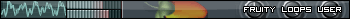
Re: Resampling procedure?
I just want to have the final sound before I use the filter on it.
Soundcloud
Ableton Live 9, NI Komplete Audio 6, KRK Rokit 5's, Sennheiser 380 HD Pros, Novation Launchpad, and ma Producing Rig.
Ableton Live 9, NI Komplete Audio 6, KRK Rokit 5's, Sennheiser 380 HD Pros, Novation Launchpad, and ma Producing Rig.
Re: Resampling procedure?
Why would you do that if you're re-sampling?ctang wrote:How come you dont use the LFO in massive?
I technically don't re-sample. today, I developed a technique in which I send the original synth to 3 different tracks, 1 high, 1 mid, 1 low. Then I add the effects. If nessesary, I link those three to another, which is then re-linked to three more.
All my automations are done by sending the final mixer tracks for each initial sound to one with my fruity fast LP.
Seems confusing, but works a fucking charm for a noob like myself
If you're wondering "Why the fuck would you go to that trouble", I never know when I'll want to change a bassline, this enables me to modify notation in MIDI, while maintaining my initial sound
Last edited by zerbaman on Wed Mar 30, 2011 12:20 am, edited 1 time in total.
Re: Resampling procedure?
How do you split the freqs and send them to different tracks?
Soundcloud
Ableton Live 9, NI Komplete Audio 6, KRK Rokit 5's, Sennheiser 380 HD Pros, Novation Launchpad, and ma Producing Rig.
Ableton Live 9, NI Komplete Audio 6, KRK Rokit 5's, Sennheiser 380 HD Pros, Novation Launchpad, and ma Producing Rig.
Re: Resampling procedure?
I use FL Studio's "Maximus"Ataxia wrote:How do you split the freqs and send them to different tracks?
I just mute the 2 bands I don't want on each track
Re: Resampling procedure?
Or just use any standard EQing tool and roll off high and low to seperate different frequency ranges on different trackszerbaman wrote:I use FL Studio's "Maximus"Ataxia wrote:How do you split the freqs and send them to different tracks?
I just mute the 2 bands I don't want on each track
Re: Resampling procedure?
I was thinking about just doing that since I'm using ableton. Do you know if ableton has an equivalent tool to Maximus?Sparxy wrote:Or just use any standard EQing tool and roll off high and low to seperate different frequency ranges on different trackszerbaman wrote:I use FL Studio's "Maximus"Ataxia wrote:How do you split the freqs and send them to different tracks?
I just mute the 2 bands I don't want on each track
Soundcloud
Ableton Live 9, NI Komplete Audio 6, KRK Rokit 5's, Sennheiser 380 HD Pros, Novation Launchpad, and ma Producing Rig.
Ableton Live 9, NI Komplete Audio 6, KRK Rokit 5's, Sennheiser 380 HD Pros, Novation Launchpad, and ma Producing Rig.
Re: Resampling procedure?
Sorry, I don't know, but there are probably other plug-ins out there. And I think you can get Maximus separately. If not, you can always re-wireAtaxia wrote:I was thinking about just doing that since I'm using ableton. Do you know if ableton has an equivalent tool to Maximus?Sparxy wrote:Or just use any standard EQing tool and roll off high and low to seperate different frequency ranges on different trackszerbaman wrote:I use FL Studio's "Maximus"Ataxia wrote:How do you split the freqs and send them to different tracks?
I just mute the 2 bands I don't want on each track
Re: Resampling procedure?
That's not what I do though..Sparxy wrote:Or just use any standard EQing tool and roll off high and low to seperate different frequency ranges on different trackszerbaman wrote:I use FL Studio's "Maximus"Ataxia wrote:How do you split the freqs and send them to different tracks?
I just mute the 2 bands I don't want on each track
Before you get your knickers in a twist. I'm not saying that I'm right and that's the only way. But that's quite simply not my preferred option. Each to their own.
Last edited by zerbaman on Wed Mar 30, 2011 12:33 am, edited 1 time in total.
- RandoRando
- Posts: 3042
- Joined: Fri Jan 07, 2011 10:26 am
- Location: CA, United States of America
Re: Resampling procedure?
You realize your compressing them with that right?zerbaman wrote:I use FL Studio's "Maximus"Ataxia wrote:How do you split the freqs and send them to different tracks?
I just mute the 2 bands I don't want on each track
and op..my procedure is..
just open massive make a wobble actually using the lfo in massive cause its so versatile, add any desired effects on the raw sound, bounce to audio, it goes into my folder with all kinds of short 8 bar 16 bar wobbles i take my newly bounced audio, add anymore desired effects, if i want to add the same bass but wobble in a different way, i go back to massive record whatever and do the same shit.

Please like my facebook here if you like my tunes!
New Track!! Getter - Fallout (RandoRando Remix)
Soundcloud
"WAR"
Soundcloud
Re: Resampling procedure?
Yeah. I guess I'll just try it out and see what happens. And as I said I'm on a mac so no FL for me. But I Jude think for some reason the bass I'll sound dirtier if I can apply different effects to each separate band. And also, if I put it in simpler, will I be able to use a midi controller to play different notes or will it just play the original pitch. Like will it pitch down to B if I hit B but the orIginal audio is in C?
Soundcloud
Ableton Live 9, NI Komplete Audio 6, KRK Rokit 5's, Sennheiser 380 HD Pros, Novation Launchpad, and ma Producing Rig.
Ableton Live 9, NI Komplete Audio 6, KRK Rokit 5's, Sennheiser 380 HD Pros, Novation Launchpad, and ma Producing Rig.
- RandoRando
- Posts: 3042
- Joined: Fri Jan 07, 2011 10:26 am
- Location: CA, United States of America
Re: Resampling procedure?
no it wont be notes just pitch shift it.Ataxia wrote:Yeah. I guess I'll just try it out and see what happens. And as I said I'm on a mac so no FL for me. But I Jude think for some reason the bass I'll sound dirtier if I can apply different effects to each separate band. And also, if I put it in simpler, will I be able to use a midi controller to play different notes or will it just play the original pitch. Like will it pitch down to B if I hit B but the orIginal audio is in C?

Please like my facebook here if you like my tunes!
New Track!! Getter - Fallout (RandoRando Remix)
Soundcloud
"WAR"
Soundcloud
Re: Resampling procedure?
Ok. Well thanks. But are there any AU Plugins that split the frequencies and send them to different channels?
Soundcloud
Ableton Live 9, NI Komplete Audio 6, KRK Rokit 5's, Sennheiser 380 HD Pros, Novation Launchpad, and ma Producing Rig.
Ableton Live 9, NI Komplete Audio 6, KRK Rokit 5's, Sennheiser 380 HD Pros, Novation Launchpad, and ma Producing Rig.
- futures_untold
- Posts: 4429
- Joined: Thu Dec 13, 2007 9:25 pm
- Location: London
- Contact:
Re: Resampling procedure?
If one resamples using a lossless audio format like wav or aiff, there will be no degradation in audio quality. Lossy formats like mp3 will sound progressively worse with every bounce.
Here's some links that may or may not be useful to you:
http://www.dubstepforum.com/for-those-w ... 10916.html
http://www.dubstepforum.com/create-good ... 50863.html
Here's some links that may or may not be useful to you:
http://www.dubstepforum.com/for-those-w ... 10916.html
http://www.dubstepforum.com/create-good ... 50863.html
Re: Resampling procedure?
Yeah, but you can always turn the compressors off if you want to. I like the way it sounds, so no problem with me tbhRandoRando wrote:You realize your compressing them with that right?zerbaman wrote:I use FL Studio's "Maximus"Ataxia wrote:How do you split the freqs and send them to different tracks?
I just mute the 2 bands I don't want on each track
Re: Resampling procedure?
Resampling thread compilation - http://www.dubstepforum.com/viewtopic.p ... 4#p2206342
Re: Resampling procedure?
there are different ways to do itwub wrote:Resampling thread compilation - http://www.dubstepforum.com/viewtopic.p ... 4#p2206342
Who is online
Users browsing this forum: No registered users and 0 guests