How to get basslines sounding this way?
Forum rules
By using this "Production" sub-forum, you acknowledge that you have read, understood and agreed with our terms of use for this site. Click HERE to read them. If you do not agree to our terms of use, you must exit this site immediately. We do not accept any responsibility for the content, submissions, information or links contained herein. Users posting content here, do so completely at their own risk.
Quick Link to Feedback Forum
By using this "Production" sub-forum, you acknowledge that you have read, understood and agreed with our terms of use for this site. Click HERE to read them. If you do not agree to our terms of use, you must exit this site immediately. We do not accept any responsibility for the content, submissions, information or links contained herein. Users posting content here, do so completely at their own risk.
Quick Link to Feedback Forum
How to get basslines sounding this way?
I don't want the actual sound, but I'm more curious how you get your basslines sounding so melodic? Normally when you apply an LFO to anything it causes oscillation at a pace which makes it hard to be this melodic, even at lower ratios. 00:33 - 00:34, how is that done? Does he hold down a key, let go, then start again? How do I get a transition that smooth? Or is it envelopes? I fear it's in the resampling and cutting, because I haven't attempted that yet.
What should I look into to get such results?
Re: How to get basslines sounding this way?
Just throw down the notes you wanna use and draw the filter automation or use Massive's built in sequencer.
- RandoRando
- Posts: 3042
- Joined: Fri Jan 07, 2011 10:26 am
- Location: CA, United States of America
Re: How to get basslines sounding this way?
dont use lfos, use envelopes, forget lfos exist.

Please like my facebook here if you like my tunes!
New Track!! Getter - Fallout (RandoRando Remix)
Soundcloud
"WAR"
Soundcloud
Re: How to get basslines sounding this way?
Interesting.RandoRando wrote:dont use lfos, use envelopes, forget lfos exist.
So all modulation should be drawn with drawn automation lines? Awesome. Gonna try that now.
Re: How to get basslines sounding this way?
Yeah, use envelopes. They're way more flexible and way more real sounding than LFOs.
-
NorCoDubstep
- Posts: 22
- Joined: Tue Apr 13, 2010 1:27 am
Re: How to get basslines sounding this way?
Something I do a lot is route the velocity of the note to the lfo rate (the velocity will control how fast each note wobbles.) Its a great way to make cooler, more flowing bass lines. 
- GothamHero
- Posts: 455
- Joined: Wed Jun 29, 2011 11:27 pm
- Location: UK, London, Ontario
Re: How to get basslines sounding this way?
What?
Why am I only finding out how effective automation is. I've always wondered how producers switched between rates so quickly. I've been using many tracks which just have the same Massive patch, but with different ratios
Why am I only finding out how effective automation is. I've always wondered how producers switched between rates so quickly. I've been using many tracks which just have the same Massive patch, but with different ratios
Re: How to get basslines sounding this way?
That's what I do too, it's easier for me to do it like that.
Well, when I produced wobbles that's how I did it.
Well, when I produced wobbles that's how I did it.
Re: How to get basslines sounding this way?
Haha that sounds like a pain.GothamHero wrote:What?
Why am I only finding out how effective automation is. I've always wondered how producers switched between rates so quickly. I've been using many tracks which just have the same Massive patch, but with different ratios
I just automate the LFO rate most of the time. I don't like it though. I'd prefer to be able to just draw the filter automation but Ableton can't draw automation curves. Version 9 Better be able to or I'll be furious.
- GothamHero
- Posts: 455
- Joined: Wed Jun 29, 2011 11:27 pm
- Location: UK, London, Ontario
Re: How to get basslines sounding this way?
Wait, isn't the Alt + moving mouse function able to draw curves? I just use my tablet with the Alt function :3Heartless wrote:Haha that sounds like a pain.GothamHero wrote:What?
Why am I only finding out how effective automation is. I've always wondered how producers switched between rates so quickly. I've been using many tracks which just have the same Massive patch, but with different ratios
I just automate the LFO rate most of the time. I don't like it though. I'd prefer to be able to just draw the filter automation but Ableton can't draw automation curves. Version 9 Better be able to or I'll be furious.
Re: How to get basslines sounding this way?
Yeah, that's one way to do it. I got a Wacom so I might give that a shot. I'd prefer to just be able to have some tool for creating perfect curves. Preset shapes or something like the pen tool in Photoshop/Illustrator.GothamHero wrote:Wait, isn't the Alt + moving mouse function able to draw curves? I just use my tablet with the Alt function :3Heartless wrote:Haha that sounds like a pain.GothamHero wrote:What?
Why am I only finding out how effective automation is. I've always wondered how producers switched between rates so quickly. I've been using many tracks which just have the same Massive patch, but with different ratios
I just automate the LFO rate most of the time. I don't like it though. I'd prefer to be able to just draw the filter automation but Ableton can't draw automation curves. Version 9 Better be able to or I'll be furious.
Re: How to get basslines sounding this way?
When you draw in an automation curve though how do you get it to sync with the song? I tried that once in FL, but it was so random it drove me insane lol.
I guess what I would do is just guess and check, but I'm just curious if there is a faster/more efficient way?
I guess what I would do is just guess and check, but I'm just curious if there is a faster/more efficient way?
Tracks coming.
- GothamHero
- Posts: 455
- Joined: Wed Jun 29, 2011 11:27 pm
- Location: UK, London, Ontario
Re: How to get basslines sounding this way?
You use a DAW that allows you to see both MIDI and automation lines at the same time.olyko12 wrote:When you draw in an automation curve though how do you get it to sync with the song? I tried that once in FL, but it was so random it drove me insane lol.
I guess what I would do is just guess and check, but I'm just curious if there is a faster/more efficient way?
Re: How to get basslines sounding this way?
Really? I never would have thought. So envelopes to automate Cut Off?ChadDub wrote:Yeah, use envelopes. They're way more flexible and way more real sounding than LFOs.
Is that how such producers achieve those single hits, stabby basslines? It's hard to explain, but I can't imagined how'd you would make such short, punchy basslines. They almost sound like drum hits in a way. What parameters do I have to automate to get that?
Re: How to get basslines sounding this way?
posting to read
Hexagon Album Coming 23rd January 2016
Soundcloud
http://www.facebook.com/pages/Hexagon-D ... 5406280511
https://soundcloud.com/hexagon-dubs
Soundcloud
http://www.facebook.com/pages/Hexagon-D ... 5406280511
https://soundcloud.com/hexagon-dubs
Re: How to get basslines sounding this way?
Hmmm don't all DAWs? It's be shit it they didn't.GothamHero wrote:You use a DAW that allows you to see both MIDI and automation lines at the same time.olyko12 wrote:When you draw in an automation curve though how do you get it to sync with the song? I tried that once in FL, but it was so random it drove me insane lol.
I guess what I would do is just guess and check, but I'm just curious if there is a faster/more efficient way?
Re: How to get basslines sounding this way?
Whats the best way to create the cleanest bassline/wobbles?
And how do you do it, if so not using the LFO?
And how do you do it, if so not using the LFO?
Re: How to get basslines sounding this way?
Why would you want clean? It's all about da filth!
Re: How to get basslines sounding this way?
Not talking about the sound, but the wobble wave.ChadDub wrote:Why would you want clean? It's all about da filth!
- Gurnumsbug
- Posts: 940
- Joined: Wed May 25, 2011 11:33 pm
- Contact:
Who is online
Users browsing this forum: No registered users and 0 guests