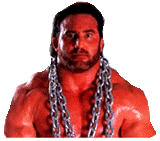Notable changes to FL Studio 10.5 (beta)
Performance Mode - Trigger Clips using your mouse, touch screen, typing keyboard or MIDI controller.
New controllers supported - APC20/40, Launchpad, Block, MASCHINE / MASCHINE MIKRO, padKONTROL
Unique controller MIDI input port - Controllers can now be assigned unique input & output ports for feedback.
Linking includes MIDI input port - Links now use MIDI input ports to avoid conflict between controllers
New Content Library - The content library has received a complete overhaul based on user input.
Options > Project general settings > Play truncated notes in clips - Restores notes overlapping slice points in Pattern Clips.
Horizontal/Vertical movement locking - Shift (horizontal lock) & Ctrl (vertical lock) when moving items.
Piano roll click & hold functions - Glue notes, Mouse wheel velocity change, Mouse wheel tool select.
Piano roll - Brush tool: Monophonic step mode (hold shift for old behavior). Chop chords: Strum & Articulate tools.
Improved Tap Tempo & Fine control - Updated algorithm + nudge control for Performance Mode.
Instrument Channels - Ctrl+mouse wheel on Channel button to change the mixer track.
Stay open sub-menus - Right click to check several menu items without closing them.
Plugin Picker - Start typing plugin names to highlight entries.
Right-click data enter - Most controls now allow a Right-click option to type in values.