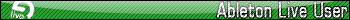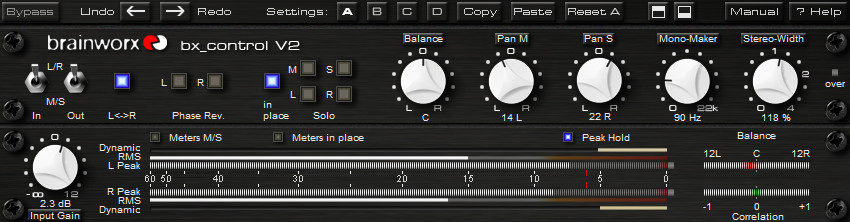How do you invert the stereo information in an audio clip?
Forum rules
By using this "Production" sub-forum, you acknowledge that you have read, understood and agreed with our terms of use for this site. Click HERE to read them. If you do not agree to our terms of use, you must exit this site immediately. We do not accept any responsibility for the content, submissions, information or links contained herein. Users posting content here, do so completely at their own risk.
Quick Link to Feedback Forum
By using this "Production" sub-forum, you acknowledge that you have read, understood and agreed with our terms of use for this site. Click HERE to read them. If you do not agree to our terms of use, you must exit this site immediately. We do not accept any responsibility for the content, submissions, information or links contained herein. Users posting content here, do so completely at their own risk.
Quick Link to Feedback Forum
How do you invert the stereo information in an audio clip?
Like take whats happening on the left side and swap with the right
using ableton
using ableton
Re: How do you invert the stereo information in an audio cli
Pretty sure audacity can do this
Paypal me $2 for a .wav of Midnight
https://soundcloud.com/artend
https://soundcloud.com/artend
Dead Rats wrote:Mate, these chaps are lads.
Re: How do you invert the stereo information in an audio cli
I found a way to do it but it seems to me like the long way around.
Duplicate the track you want to split panning one left and one right. I named these Original left and Original right. Then create 3 new audio tracks and name them New Left, New Right and New Stereo. Turn "monitor in" on these channels so they are ready to receive signal and pan "New Left" left and "New Right" right. Route Original Left to New Right and Original Right to New Left. Route new left and new right to new stereo. If you have done everything right so far you should hear nothing. Go to audio effects and in the utility presets drag the mono preset over the New Left and Right tracks, left and right channels are now reversed.

Uploaded with ImageShack.us
I just had a clip in the left channel in the picture so you can see the signal does reverse.
Duplicate the track you want to split panning one left and one right. I named these Original left and Original right. Then create 3 new audio tracks and name them New Left, New Right and New Stereo. Turn "monitor in" on these channels so they are ready to receive signal and pan "New Left" left and "New Right" right. Route Original Left to New Right and Original Right to New Left. Route new left and new right to new stereo. If you have done everything right so far you should hear nothing. Go to audio effects and in the utility presets drag the mono preset over the New Left and Right tracks, left and right channels are now reversed.

Uploaded with ImageShack.us
I just had a clip in the left channel in the picture so you can see the signal does reverse.
-
dubesteppe
- Posts: 626
- Joined: Thu Apr 07, 2011 6:41 am
Re: How do you invert the stereo information in an audio cli
use this rack, its way simpler http://dl.dropbox.com/u/27509821/Swap%2 ... hannel.adg
Cheeky wrote:Ohmicides amazing, but its a bit like massive to me. Its like having a huge dick and not knowing what to do with it so it flops out of your shorts when your walking, it takes a while to buy the right pair of shorts to control the dick.
Cheeky wrote:Having 4 DAWs is like having four dicks, you only really need the one
Re: How do you invert the stereo information in an audio cli
ill try downloading that rack when i get home from work thanks!
that bx control is $140 thats a bit much for something i dnt plan on having to do very often... but i checked out their plugs they have a pretty sweet lineup maybe one day i can grab some of those.
that bx control is $140 thats a bit much for something i dnt plan on having to do very often... but i checked out their plugs they have a pretty sweet lineup maybe one day i can grab some of those.
Re: How do you invert the stereo information in an audio cli
Can't you just throw a utility on a track and click swap? (or maybe its invert...)
-
dubesteppe
- Posts: 626
- Joined: Thu Apr 07, 2011 6:41 am
Re: How do you invert the stereo information in an audio cli
invert changes polarity
Cheeky wrote:Ohmicides amazing, but its a bit like massive to me. Its like having a huge dick and not knowing what to do with it so it flops out of your shorts when your walking, it takes a while to buy the right pair of shorts to control the dick.
Cheeky wrote:Having 4 DAWs is like having four dicks, you only really need the one
Re: How do you invert the stereo information in an audio cli
Wow, that seems like a lot of work. I think FL has an option in it's sampler called "Swap Stereo". I think that's pretty much what that does. I always figured that was like a basic thing that most samplers have.
Re: How do you invert the stereo information in an audio cli
Most daws have a mixtool/utility that can sawp the channels, Live really doesn't?
But to answer your q, bx_solo is free and can swap channels
But to answer your q, bx_solo is free and can swap channels
Who is online
Users browsing this forum: No registered users and 0 guests