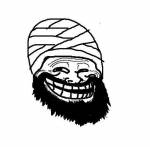Massive LFO ratio sync automation
Forum rules
By using this "Production" sub-forum, you acknowledge that you have read, understood and agreed with our terms of use for this site. Click HERE to read them. If you do not agree to our terms of use, you must exit this site immediately. We do not accept any responsibility for the content, submissions, information or links contained herein. Users posting content here, do so completely at their own risk.
Quick Link to Feedback Forum
By using this "Production" sub-forum, you acknowledge that you have read, understood and agreed with our terms of use for this site. Click HERE to read them. If you do not agree to our terms of use, you must exit this site immediately. We do not accept any responsibility for the content, submissions, information or links contained herein. Users posting content here, do so completely at their own risk.
Quick Link to Feedback Forum
- lessthanthree
- Posts: 87
- Joined: Tue Apr 29, 2008 4:57 am
- Contact:
Massive LFO ratio sync automation
does anyone have any ideas as to how to change the ratio sync in massive's lfos? i mean, to change it via automation. i think that would be a sick way to speed up and slow down wobbles. i would be very grateful if anyone could help me with this one.
http://www.myspace.com/almostthree
http://www.myspace.com/almostthree
- lessthanthree
- Posts: 87
- Joined: Tue Apr 29, 2008 4:57 am
- Contact:
i am using FL, but when rightclicking the ratio sync numbers you get no menu, therefore no way to edit events. i dont know of a way to control the ratio through midi either. i use the concept of changing the ratio by creating two instances of the plugin that are identical except for one may have a ratio of 1:4 and the other having 1:16. id like to be able to swich back and forth without having to do all of that, as i could probably come up with some cool ideas like that.
-
xthewiddler
- Posts: 1195
- Joined: Sun Mar 30, 2008 4:36 am
- Location: Jersey
- Contact:
-
psyolopher
- Posts: 2159
- Joined: Fri May 30, 2008 5:43 pm
- Location: Iceland
- Contact:
Yeah im havin the same problem with Massive,lessthanthree wrote:i am using FL, but when rightclicking the ratio sync numbers you get no menu, therefore no way to edit events. i dont know of a way to control the ratio through midi either. i use the concept of changing the ratio by creating two instances of the plugin that are identical except for one may have a ratio of 1:4 and the other having 1:16. id like to be able to swich back and forth without having to do all of that, as i could probably come up with some cool ideas like that.
I do it the hard way like you do!
Some buttons you cant edit with normal automation clip!
Wish i knew how to man!
-
xthewiddler
- Posts: 1195
- Joined: Sun Mar 30, 2008 4:36 am
- Location: Jersey
- Contact:
-
psyolopher
- Posts: 2159
- Joined: Fri May 30, 2008 5:43 pm
- Location: Iceland
- Contact:
Yeah, just the automation feature makes life so much more easier!xTheWiddler wrote:reason also has too many knobs and buttons that cant be automated, wtf is this nonsense!
if i can turn it, and it changes the sound, i should be able to record that shit right there! DAMN!
Would be better if u could edit all on a fuckin automation clip lol!
- miss_molinari
- Posts: 273
- Joined: Fri Apr 25, 2008 12:04 am
he never said not allowed...but if you look closely between them there lines you'll find he said it would be lame (but allowed).djake wrote:xTheWiddler wrote:he also used bongos and snares... so are those also not allowed?Docwra wrote: Is a good idea but Vex'd have done this idea long ago (For example there track Angels).
peace.

- MARCHMELLOW
- Posts: 979
- Joined: Tue May 08, 2007 9:33 pm
- Location: brighton-uk
- Contact:
Same with my Virus TIboyd wrote:you can only automate it un-synced.
annoying but true.
is this the same for all synths? do people know of synths where you can automate while synced??
the TI tech guy said this isn't something that needs fixing, its just how it is and won't change...
www.soundcloud.com/marchmellowuk
Dub & Run Records/Phreaks of Nature/Wicky Lindows/BassPunch Records/Tsunami Audio/ Love Sick Records.
Dub & Run Records/Phreaks of Nature/Wicky Lindows/BassPunch Records/Tsunami Audio/ Love Sick Records.
You can automate LFO speed via pitch wheel in predator/albino whilst sync'd - you can hear it doing exactly that in my single attack of the wobble (http://www.myspace.com/sparx3000) or just about any of Bar9's tunes!
Should be able to create an automation clip fine. Not sure why you can't. Maybe you're not actually tweaking the rate knob unsynced and then trying to create automation from last tweaked parameter? I'm able to automate Massive LFO fine in FL. You just have to have it unsynced. You can sync it yourself with automation. You probably don't want your wobbles to be perfectly synced anyway.
- lessthanthree
- Posts: 87
- Joined: Tue Apr 29, 2008 4:57 am
- Contact:
ahhh man thats a kickass idea! i never thought of that one, kudos!!!JBlake wrote:You can alternate between two types of wobble by assigning, say, lfo 5 (set to 1/8 speed) to filter 1, and lfo 6 (set to 1/16 or whatever speed) to filter 2, and sliding between the two filters. Not the greatest thing to have to do but it works, and it's useful for live play too.
really? i havent come across anything that cant be automated. Fair enough you have to set up a sequencer track for certain things to be automated but apart from that ive never had any trouble - what kinda stuff have you been trying to automate?xTheWiddler wrote:reason also has too many knobs and buttons that cant be automated, wtf is this nonsense!
if i can turn it, and it changes the sound, i should be able to record that shit right there! DAMN!
Just another number in the chuckle demographic
NEW TUNES UP - SILETZ DUB & DEVILS KISS. 320'S FOR THE REQUEST MANDEM
http://www.myspace.com/miscreantuk
NEW TUNES UP - SILETZ DUB & DEVILS KISS. 320'S FOR THE REQUEST MANDEM
http://www.myspace.com/miscreantuk
I think in the bigger sampler some of the shit on there cannot be used for automation.jackieboi wrote:really? i havent come across anything that cant be automated. Fair enough you have to set up a sequencer track for certain things to be automated but apart from that ive never had any trouble - what kinda stuff have you been trying to automate?xTheWiddler wrote:reason also has too many knobs and buttons that cant be automated, wtf is this nonsense!
if i can turn it, and it changes the sound, i should be able to record that shit right there! DAMN!
Don’t worry about people stealing an idea. If it’s original, you will have to ram it down their throats.
Who is online
Users browsing this forum: No registered users and 0 guests