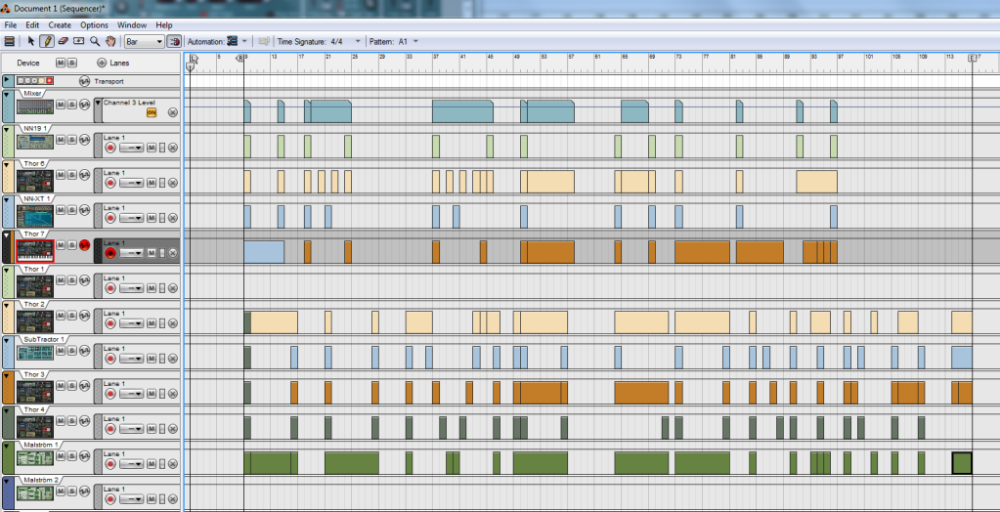Page 6 of 9
Re: Post a picture of your song thread!
Posted: Fri Jan 27, 2012 9:15 pm
by lloydy
Arrange view

Mixer view

Uploaded with
ImageShack.us

Uploaded with
ImageShack.us
Re: Post a picture of your song thread!
Posted: Fri Jan 27, 2012 10:59 pm
by leeany
I've used Reason, FL, Ableton, Logic and Pro Tools and I'll tell you that nothing can beat Ableton imo
Re: Post a picture of your song thread!
Posted: Sat Jan 28, 2012 12:29 am
by Sonika
But with Logic you have both arrange and mixing/composition together in the same place, it's much more efficient. Why did Ableton choose to make it tougher?
Re: Post a picture of your song thread!
Posted: Sat Jan 28, 2012 3:44 am
by Ghost of Muttley
dude
Re: Post a picture of your song thread!
Posted: Sat Jan 28, 2012 10:39 pm
by hutyluty
Sonika wrote:But with Logic you have both arrange and mixing/composition together in the same place, it's much more efficient. Why did Ableton choose to make it tougher?
hutyluty wrote: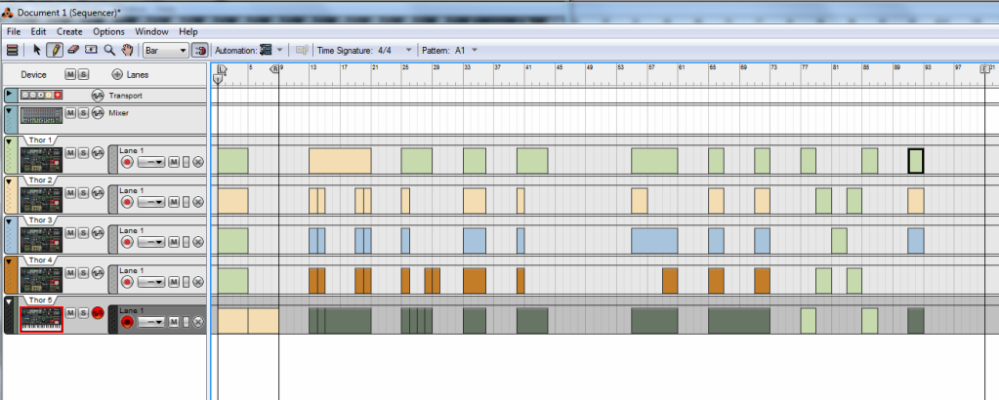
Re: Post a picture of your song thread!
Posted: Sat Jan 28, 2012 10:58 pm
by Sonika
hutyluty, I don't understand what you mean by quoting me and then just showing a pic of your Reason arrangement.
What are you aiming for?

Re: Post a picture of your song thread!
Posted: Sat Jan 28, 2012 11:12 pm
by hutyluty
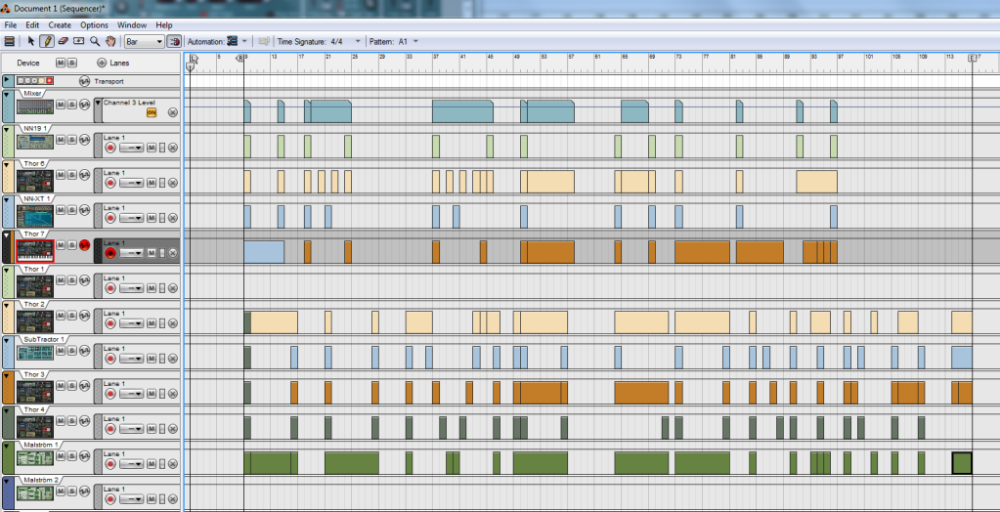
and im really bored
Re: Post a picture of your song thread!
Posted: Sat Jan 28, 2012 11:30 pm
by leeany
Sonika wrote:But with Logic you have both arrange and mixing/composition together in the same place, it's much more efficient. Why did Ableton choose to make it tougher?
In Ableton you can just press tab to switch from arrangement view to session view (the mixer) ...
I love how a lot of the things that take loads of time in Logic are done very quickly in Ableton, you can tell that Ableton is designed by musicians for musicians.
Re: Post a picture of your song thread!
Posted: Sat Jan 28, 2012 11:33 pm
by didi
Reading arguments about daw's is like vacuuming up my soul.
"Then don't read the thread dididub"
Too late.
Incredible music can be made on both, it doesn't matter which you use as long as you're happy with it.
Re: Post a picture of your song thread!
Posted: Sat Jan 28, 2012 11:48 pm
by jrisreal
Sonika wrote:hutyluty, I don't understand what you mean by quoting me and then just showing a pic of your Reason arrangement.
What are you aiming for?

Read the arrangement. It's in plain (eh, misspelled) English.
Re: Post a picture of your song thread!
Posted: Sun Jan 29, 2012 7:51 am
by hxczach
[quote="lloydy"]Arrange view

Mixer view

Is your logic themed?
Re: Post a picture of your song thread!
Posted: Sun Jan 29, 2012 7:57 am
by jrisreal
This is the track that is currently in my signature
My production is very audio-based, so basically what you see here is just all the bounced stems.

That little midi pattern at the bottom, thats just MIDI data for my drums to get a better mixdown.
Re: Post a picture of your song thread!
Posted: Sun Jan 29, 2012 1:12 pm
by wub

Final mixdown project view for this;
Soundcloud
Re: Post a picture of your song thread!
Posted: Sun Jan 29, 2012 1:42 pm
by Sonika
Do you bounce all your MIDI files to audio for your final mixdown?
Re: Post a picture of your song thread!
Posted: Sun Jan 29, 2012 1:59 pm
by wub
Sonika wrote:Do you bounce all your MIDI files to audio for your final mixdown?
Sound design, composition, arrangement, bounce, mixdown, mastering. That may vary slightly from project to project, but the general flow is usually along those lines.
Re: Post a picture of your song thread!
Posted: Sun Jan 29, 2012 2:08 pm
by lloydy
hxczach wrote:lloydy wrote:Arrange view

Mixer view

Is your logic themed?
Yep downloaded files from logicprohelp them found tutorial on net for how to do it,it's a very simple process worth doing for the level meter on the fader's.Makes logic a lot more appealing then the bland look you normally have.
Re: Post a picture of your song thread!
Posted: Sun Jan 29, 2012 2:25 pm
by Sonika
wub wrote:Sonika wrote:Do you bounce all your MIDI files to audio for your final mixdown?
Sound design, composition, arrangement, bounce, mixdown, mastering. That may vary slightly from project to project, but the general flow is usually along those lines.
Cool! I generally skip the bouncing part, I should definitely try it. It would probably reduce CPU usage a LOT
Re: Post a picture of your song thread!
Posted: Sun Jan 29, 2012 2:29 pm
by wub
Sonika wrote:wub wrote:Sonika wrote:Do you bounce all your MIDI files to audio for your final mixdown?
Sound design, composition, arrangement, bounce, mixdown, mastering. That may vary slightly from project to project, but the general flow is usually along those lines.
Cool! I generally skip the bouncing part, I should definitely try it. It would probably reduce CPU usage a LOT
M\ybe, but tbh I don't do it for the CPU saving. It's just less of a distraction when I've just got audio clips.
Re: Post a picture of your song thread!
Posted: Sun Jan 29, 2012 2:54 pm
by Sonika
Maybe also possibly the editing functions?
I find that in logic at least, it's easier to chop up and change around audio files, which is why I enjoy laying all my drum samples out in the arrange view rather than loading them into a sampler instrument and therefore putting them into a MIDI file.
Re: Post a picture of your song thread!
Posted: Sun Jan 29, 2012 6:08 pm
by didi
wub wrote:Sonika wrote:wub wrote:Sonika wrote:Do you bounce all your MIDI files to audio for your final mixdown?
Sound design, composition, arrangement, bounce, mixdown, mastering. That may vary slightly from project to project, but the general flow is usually along those lines.
Cool! I generally skip the bouncing part, I should definitely try it. It would probably reduce CPU usage a LOT
M\ybe, but tbh I don't do it for the CPU saving. It's just less of a distraction when I've just got audio clips.
+1
keeps the mixdown separate from the arranging, so I don't keep adding or removing bits.
it also cleans up the workspace, just stems in the playlist, and a clean mixer. (don't know how much that applies to logic)