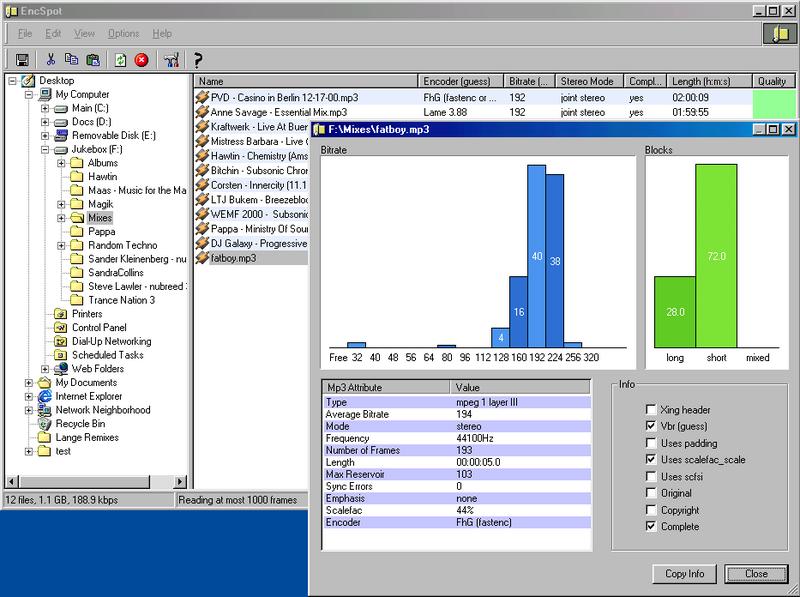Page 1 of 2
Spying pirate shit...
Posted: Tue Feb 16, 2010 5:52 pm
by Basic A
So, I just got a friend of mine who gave me an EHD for helpin him with some moving n shit... was a pretty sweet move... problem is, its got this dubstep and dnb folders on it, but, the kids a listener, so he never had that DJ value in high quality stuff, and he was real big on saving FLV files from youtube, and using codecs to extract the audio... the codecs he used lie though, and even if the bitrate on the video isnt 320, the mp3s they render ARE... so how do I tell the difference aside from my ears? My monitor equipments not exactly par, and id hate too risk trying to play somethng and it causing trouble...
So... how do I know? I thoguht i left this in the dust with torrenting, but now, Ive got a whole harddrive of the shit...
Re: Spying pirate shit...
Posted: Tue Feb 16, 2010 6:16 pm
by collige
I wouldn't bother with it. Odds are that somewhere along the course of someone taking a 320, making a video out of it, uploading it to youtube, having the video processed by youtube and downloading the flv, some sort of quality was lost.
Re: Spying pirate shit...
Posted: Tue Feb 16, 2010 6:33 pm
by Basic A
collige wrote:I wouldn't bother with it. Odds are that somewhere along the course of someone taking a 320, making a video out of it, uploading it to youtube, having the video processed by youtube and downloading the flv, some sort of quality was lost.
Yeah dude, I KNOW quality was lost, youtube compresses way down too 96k I tihnk...
The problem is, when he downloaded and converted, his converter lied and made the files say 320 in the info... So I need too know how I can weed out the ones that are rips and not REALLY 320s, just posin as them...
I know you cant drop low quality, lol.
Re: Spying pirate shit...
Posted: Tue Feb 16, 2010 6:41 pm
by collige
I misunderstood, my bad. If youtube really does compress to 96k (I'm not sure if this is true anymore though), then you're stuck with shitty mp3's irregardless of the source since .flv's have already been compressed by youtube.
Re: Spying pirate shit...
Posted: Tue Feb 16, 2010 6:43 pm
by Basic A
collige wrote:I misunderstood, my bad. If youtube really does compress to 96k (I'm not sure if this is true anymore though), then you're stuck with shitty mp3's irregardless of the source since .flv's have already been compressed by youtube.
Your still missing the point... the shitty Mp3s are disguised as 320s in thier properties tabs, and are scattered in with hundreds of real 320s, so I need some kind of way to figure out which are which, get it?
Any software out there that analyzes bitrate?
Re: Spying pirate shit...
Posted: Tue Feb 16, 2010 6:48 pm
by collige
Basic A wrote:collige wrote:I misunderstood, my bad. If youtube really does compress to 96k (I'm not sure if this is true anymore though), then you're stuck with shitty mp3's irregardless of the source since .flv's have already been compressed by youtube.
Your still missing the point... the shitty Mp3s are disguised as 320s in thier properties tabs, and are scattered in with hundreds of real 320s, so I need some kind of way to figure out which are which, get it?
Any software out there that analyzes bitrate?
A bitrate analyser would show the all the mp3s as 320s, since they are. Use your ears, the difference should be pretty obvious on any speakers.
Re: Spying pirate shit...
Posted: Tue Feb 16, 2010 7:12 pm
by kinggraham
suppose you could load the folder into itunes then check the id3 tags. usually stuff ripped with an encoder will be missing alot of info and might have the encoder name in the info bit, whereas bought music will be all correct. depends on how organised your friend is.
Re: Spying pirate shit...
Posted: Tue Feb 16, 2010 7:32 pm
by Dub_Fiend
It's pretty easy to tell the difference between a 96KHz mp3 and a 320KHz mp3, but as collige said, it's all down to you listening to them all and figuring out which ones are which. To give you an idea of what you were to be listening for, you could grab two instances of a single track with 320KHz and the other 96KHz and then compare the differences. Generally, there'll be a lot less high and low end because the frequency data is lost compressing the mp3 file to a lower bitrate.
Also, you could run the tracks through a frequency analyser to see which ones were real 320s or not; 320KHz mp3s would generally have a broader spectrum of frequencies in comparison to that of a 96KHz mp3.
That said, anyone with a half-decent set of speakers could tell the difference between a 320 and a reduced bitrate mp3, so just give it a shot

Peace and Dubs,
Dub Fiend
Re: Spying pirate shit...
Posted: Tue Feb 16, 2010 7:58 pm
by b166er
VLC will give you a running bitrate, but you have to play each files individually.
Re: Spying pirate shit...
Posted: Tue Feb 16, 2010 8:01 pm
by antics
I think what he's trying to say is that he has a library full of 320s, however some are converted and some are real. He needs a way to sort them out on mass, because doing it ear by ear is going to be very difficult and time consuming.
I would have to go with ID3 tags as well :S
Re: Spying pirate shit...
Posted: Tue Feb 16, 2010 8:25 pm
by FSTZ
when in doubt... throw them out
Re: Spying pirate shit...
Posted: Tue Feb 16, 2010 8:29 pm
by Basic A
antics wrote:what he's trying to say is that he has a library full of 320s, however some are converted and some are real. He needs a way to sort them out on mass, because doing it ear by ear is going to be very difficult and time consuming.
Yup

Dub Fiend wrote:
Also, you could run the tracks through a frequency analyser to see which ones were real 320s or not; 320KHz mp3s would generally have a broader spectrum of frequencies in comparison to that of a 96KHz mp3.
That said, anyone with a half-decent set of speakers could tell the difference between a 320 and a reduced bitrate mp3, so just give it a shot

Eh, youd think, but some of the more media tracks and the hugestep stuff can be really tricky too try and listen out, as surprising as it sound, casue I thought itd be pretty easy too...
There should be a kbps analyzer somewhere in the world

Re: Spying pirate shit...
Posted: Tue Feb 16, 2010 8:40 pm
by b166er
Basic A wrote:
There should be a kbps analyzer somewhere in the world

b166er wrote:VLC will give you a running bitrate, but you have to play each files individually.
Really. I am invisible.
Re: Spying pirate shit...
Posted: Tue Feb 16, 2010 8:48 pm
by collige
b166er wrote:VLC will give you a running bitrate, but you have to play each files individually.
That doesn't help. A 64kbps mix rip upsampled to 320 still shows up as a 320.
Re: Spying pirate shit...
Posted: Tue Feb 16, 2010 9:04 pm
by Basic A
b166er wrote:
Really. I am invisible.
Aw, haha, nah dude, I just hadnt looked into yet and i didnt quite know if we were on about the same thing or if you were gettin mixed up and pointin me at a spectrum analyzer like collige said, which is soundin like it might HELP if I have too weed through gigs of this shit by ear the cheapest equipment money can buy... But, hmpf, I wish there was some kind of better logic too this...
collige wrote:
That doesn't help. A 64kbps mix rip upsampled to 320 still shows up as a 320.
Yup.

Re: Spying pirate shit...
Posted: Tue Feb 16, 2010 9:21 pm
by Bazzle09
Good question, i just tried out my converter dBPowerAmp, that failed, and just tried VLC and it gave me a running bitrate of an upscaled 320 (from 64) as... 320!
Lemme try some daw's and stuff..

Re: Spying pirate shit...
Posted: Tue Feb 16, 2010 9:23 pm
by circadian
If you drop the file into Cool Edit Pro and go to spectral view you can see where the frequencies really cut off. A 320k mp3 should go to and beyond 20khz and show little or no signs of blocks of frequencies missing, you'll know what I mean if you load in a 128k mp3 as well.
Re: Spying pirate shit...
Posted: Tue Feb 16, 2010 9:43 pm
by Bazzle09
EncSpot can show you the actual bitrate(s) used in MP3 files. EncSpot is no longer maintained as far as I can tell and the original homepage is gone, but you can download it here
http://download.cnet.com/EncSpot/3000-2 ... 62007.html
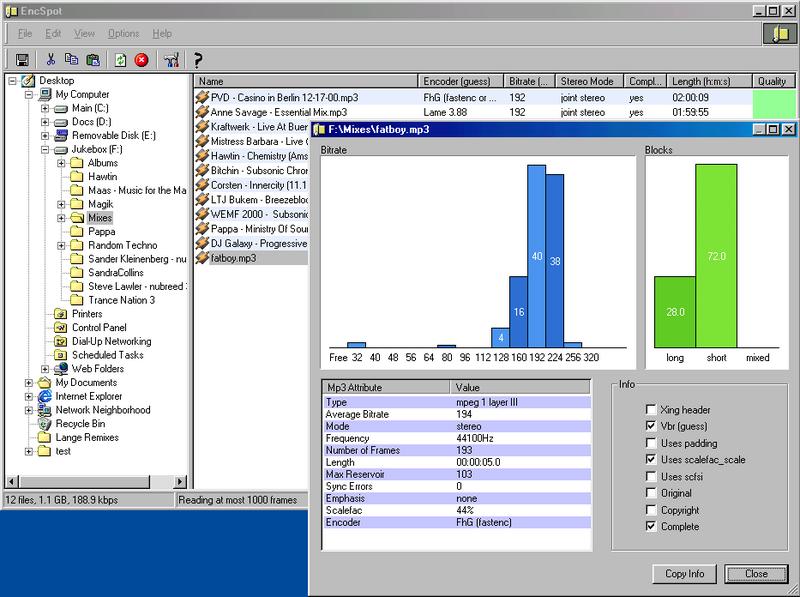

Re: Spying pirate shit...
Posted: Tue Feb 16, 2010 10:20 pm
by gnome
I dunno about 320s but I can tell the difference between a
230s from anything else

Re: Spying pirate shit...
Posted: Wed Feb 17, 2010 7:41 pm
by Bazzle09
Did you try this software out MR. A?