DJ Madd - Metallic Midrange tutorial
Posted: Tue Feb 28, 2012 6:29 pm
DJ Madd - Metallic Midrange tutorial
First of all I have to start with pointing out the fact that this is my very first tutorial, so go easy on it!
Lots of people ask me what do I mean when I say my tunes are 99% audio tracks, so I figured it might be interesting to show how I go on about making sounds.
I always wanted to do a tutorial, or at least do something to help people who are just getting into making beats, so here is my first go at it!
A couple of pointers you might want to know first:
- I use Cubase 5 at the moment.
- I also use the QuadraFuzz distortion plug-in, which was in SX3 but wasn't included in later versions so you might want to get the .dll from sx3 and copy it in your vstplugins folder. Trust me it's a great little distortion plug-in, i couldn't live without it!
Pretty sure any type of multiband distortion (distortion for specific frequency-ranges) plugin does the job.
- I also use the Kjaerhus Classic series free vst bundle. I know, it's well basic and probably not the best out there but somehow it stuck with me over the years.
- Apart from these I usually use the Cubase built-in plugs.
In case you are not a Cubase user, I would suggest you still have a look & listen, as this tutorial focuses more on working with samples rather than sequencing.
Everything in here can be done with your basic EQ and distortion plugins in the sequencer of your choice, just have to experiment and play around a bit!
Right.
Lets start with checking out the full clip:
Soundcloud
The sound I want to focus on is the midrange:
Soundcloud
It's not your average electro-housey-warpey-compressed midrange, but more that "oldschool" dry industrial sound.
I got that sound out of a standard sub sample. I'm sure you have a few of those so wont upload that on it's own.
(Please ignore the other parts of the tune, i just chucked in some basic drum + sub samples so people can hear the whole thing in context)
Here is the original sub loop in solo with no effects:
Soundcloud
Let's start with creating an audio track and import a sub sample you like. You can create a basic melody with it or just keep it a single note.
[You could always use this mp3 too if you haven't got anything handy]
Here is a screenshot of the full audio channel with all the effects and settings
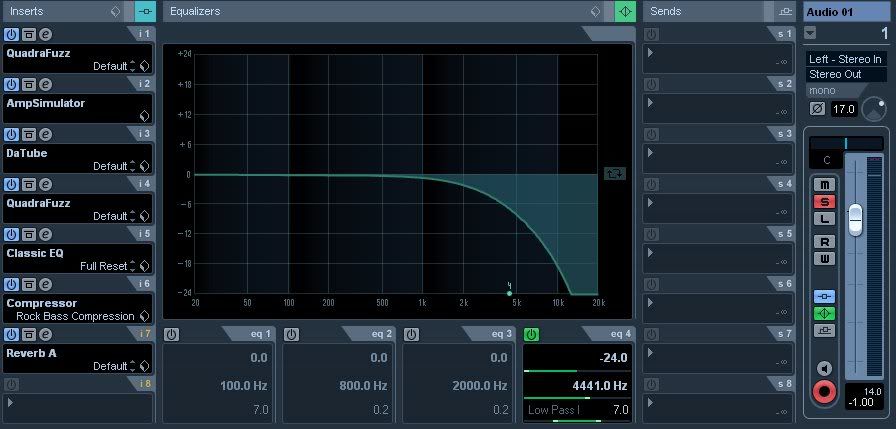
I started by adding my first QuadraFuzz.
Bit of a de-tour right at the beginning :
I have a thing for adding multiple effects of the same type.
One of the reasons is because I can tweak the knobs further than it would originally let me push it (2x distortion plugins = 2x the amount of distortion), and the other reason is because I use multiple plugins of the same type as 'checkpoints'. I found this very helpful - If I tweak something and I'm happy with it, but would like to experiment a bit further, then I just add another instance of the very same plugin and continue tweaking that.
This way I sort of saved an idea without saving if that makes sense?
This is how the first QuadraFuzz looks like:

As you can see, I used the default setting as standard.
I set the distortion range a bit above the midrange section so some higher frequencies are distorted and I can play around with those later if i want to.
This is something you just have to experiment with, seeing as you are looking to make a midrange sound you obviously have to think between the low and high ends but it's pretty freestyle from there.
I set the shape on the right to the highest setting, again this is something to experience with, just click on each shape and see what sound you get and what makes you happy.
The rest of the settings are dependent on your sound and the plugin itself - some plugins tend to pull back the volume a bit if you use distortion, because the resulting sound is ending up with a higher volume.
Here is the result with the first quadrafuzz:
Soundcloud
After this, I added the Steinberg AmpSimulator (Cubase 5 built in distortion plugin).

The settings here are probably pretty self-explanatory. [Notice how the clicks disappeared after adding this plugin]
If I remember right this is actually a standard setting with everything on 5.0, in Cabinet 2 you can adjust how much low and high frequencies will end up in the final sound.
I have the Lo setting on 5, this sort of gives it just a little extra bottom and not making it a straight high-passed sounding midrange, and I have the Hi setting on 50 because that gives me enough frequencies to work with later on and not letting the high-end be too noisy.
QuadraFuzz and the AmpSimulator both added:
Soundcloud
Moving on, I added the DaTube plugin (again something I use almost in every project)

setting was on Default, and there is actually not much to work with but the sound it gives is usually much more crisp and sounding more together.
The Drive is on 57% - Don't ask why, I start to push it up slowly0 from 0% and stop where I feel It's right.
Check out how the 3 plugins effect the sub sample:
Soundcloud
Already sounding pretty neat! Notice how suddenly we have more highs in there and also the mid-section is more characteristic.
Those higher freqs will again give us more to work with, so here is the next QuadraFuzz added.

The settings are totally on default as you can see, everything on the left side is on 0.0db.
You have to be careful here, as your sound is really distorted by now, and every slight tweak can change it a lot, ending up with something messy.
The shape is set to the lowest setting, this gives a bit more control on the distortion rather than chucking a massive amount on it.
The ranges of which frequencies I wanted to effect and distort a bit more are entirely by ear. As I'm going for the midrange 0.8KHZ and 1.6KHZ seemed to work here, and because I don't like to always totally cut the lower freqs out I pushed just a little bit under that as well. The high-end is pushed quite a lot, but in the end that will get curled down a bit with the main eq of the channel.
All the above results in this:
Soundcloud
The sound is almost finished. Just some final touches now - I added the EQ I always use, the Kjaerhus Classic EQ which was a free vst in the Classics bundle.
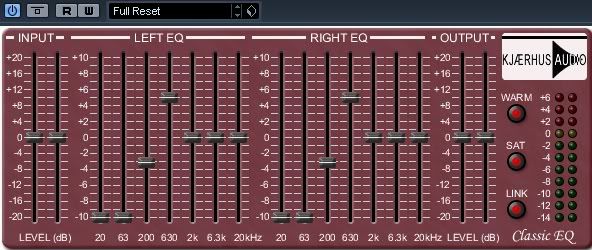
You might lol when you first see this EQ but what can I say, it does to the job for me and I couldn't work without it : )
I pushed it up at 630HZ to make the midrange a bit more pronounced, and also pulled a bit back around 200HZ to make sure it doesn't clash with anything else around there (usually the snares 200HZ)
There wasn't much of a bottom-end by now but still pulled those down as well just for good measure.
Slight EQ tweak:
Soundcloud
Next thing I've done is added a compressor (I very rarely use compressors).

The only reason I added it to get a bit of transients at the beginning of the sounds. Just that little extra click but this could be bypassed really.
Here is how it sounds with a bit of compression:
Soundcloud
And as a final step I added a slight reverb to make the midrange sound a bit less dry.

Soundcloud
That sums it up I guess! I hope you enjoyed my first lil tutorial!
If you did, then follow me on facebook - http://www.facebook.com/djmaddbeats
and cop my album - http://www.chemical-records.co.uk/sc/se ... LACKBOX023
bigups the DSF massive,
pete
First of all I have to start with pointing out the fact that this is my very first tutorial, so go easy on it!
Lots of people ask me what do I mean when I say my tunes are 99% audio tracks, so I figured it might be interesting to show how I go on about making sounds.
I always wanted to do a tutorial, or at least do something to help people who are just getting into making beats, so here is my first go at it!
A couple of pointers you might want to know first:
- I use Cubase 5 at the moment.
- I also use the QuadraFuzz distortion plug-in, which was in SX3 but wasn't included in later versions so you might want to get the .dll from sx3 and copy it in your vstplugins folder. Trust me it's a great little distortion plug-in, i couldn't live without it!
Pretty sure any type of multiband distortion (distortion for specific frequency-ranges) plugin does the job.
- I also use the Kjaerhus Classic series free vst bundle. I know, it's well basic and probably not the best out there but somehow it stuck with me over the years.
- Apart from these I usually use the Cubase built-in plugs.
In case you are not a Cubase user, I would suggest you still have a look & listen, as this tutorial focuses more on working with samples rather than sequencing.
Everything in here can be done with your basic EQ and distortion plugins in the sequencer of your choice, just have to experiment and play around a bit!
Right.
Lets start with checking out the full clip:
Soundcloud
The sound I want to focus on is the midrange:
Soundcloud
It's not your average electro-housey-warpey-compressed midrange, but more that "oldschool" dry industrial sound.
I got that sound out of a standard sub sample. I'm sure you have a few of those so wont upload that on it's own.
(Please ignore the other parts of the tune, i just chucked in some basic drum + sub samples so people can hear the whole thing in context)
Here is the original sub loop in solo with no effects:
Soundcloud
Let's start with creating an audio track and import a sub sample you like. You can create a basic melody with it or just keep it a single note.
[You could always use this mp3 too if you haven't got anything handy]
Here is a screenshot of the full audio channel with all the effects and settings
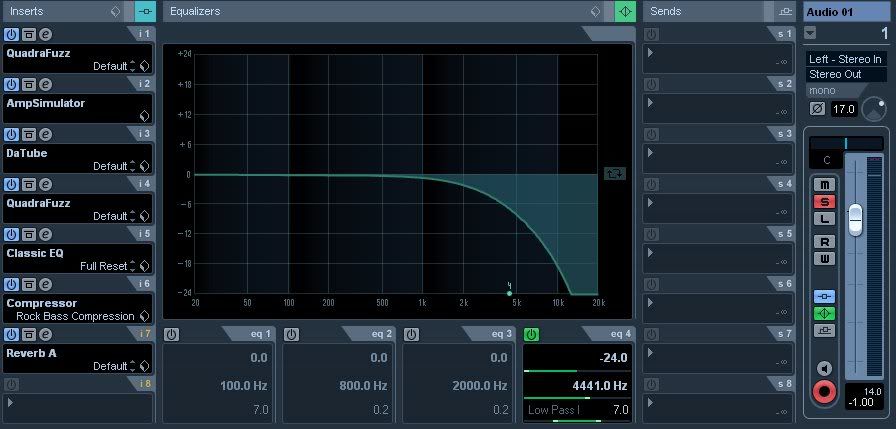
I started by adding my first QuadraFuzz.
Bit of a de-tour right at the beginning :
I have a thing for adding multiple effects of the same type.
One of the reasons is because I can tweak the knobs further than it would originally let me push it (2x distortion plugins = 2x the amount of distortion), and the other reason is because I use multiple plugins of the same type as 'checkpoints'. I found this very helpful - If I tweak something and I'm happy with it, but would like to experiment a bit further, then I just add another instance of the very same plugin and continue tweaking that.
This way I sort of saved an idea without saving if that makes sense?
This is how the first QuadraFuzz looks like:

As you can see, I used the default setting as standard.
I set the distortion range a bit above the midrange section so some higher frequencies are distorted and I can play around with those later if i want to.
This is something you just have to experiment with, seeing as you are looking to make a midrange sound you obviously have to think between the low and high ends but it's pretty freestyle from there.
I set the shape on the right to the highest setting, again this is something to experience with, just click on each shape and see what sound you get and what makes you happy.
The rest of the settings are dependent on your sound and the plugin itself - some plugins tend to pull back the volume a bit if you use distortion, because the resulting sound is ending up with a higher volume.
Here is the result with the first quadrafuzz:
Soundcloud
After this, I added the Steinberg AmpSimulator (Cubase 5 built in distortion plugin).

The settings here are probably pretty self-explanatory. [Notice how the clicks disappeared after adding this plugin]
If I remember right this is actually a standard setting with everything on 5.0, in Cabinet 2 you can adjust how much low and high frequencies will end up in the final sound.
I have the Lo setting on 5, this sort of gives it just a little extra bottom and not making it a straight high-passed sounding midrange, and I have the Hi setting on 50 because that gives me enough frequencies to work with later on and not letting the high-end be too noisy.
QuadraFuzz and the AmpSimulator both added:
Soundcloud
Moving on, I added the DaTube plugin (again something I use almost in every project)

setting was on Default, and there is actually not much to work with but the sound it gives is usually much more crisp and sounding more together.
The Drive is on 57% - Don't ask why, I start to push it up slowly0 from 0% and stop where I feel It's right.
Check out how the 3 plugins effect the sub sample:
Soundcloud
Already sounding pretty neat! Notice how suddenly we have more highs in there and also the mid-section is more characteristic.
Those higher freqs will again give us more to work with, so here is the next QuadraFuzz added.

The settings are totally on default as you can see, everything on the left side is on 0.0db.
You have to be careful here, as your sound is really distorted by now, and every slight tweak can change it a lot, ending up with something messy.
The shape is set to the lowest setting, this gives a bit more control on the distortion rather than chucking a massive amount on it.
The ranges of which frequencies I wanted to effect and distort a bit more are entirely by ear. As I'm going for the midrange 0.8KHZ and 1.6KHZ seemed to work here, and because I don't like to always totally cut the lower freqs out I pushed just a little bit under that as well. The high-end is pushed quite a lot, but in the end that will get curled down a bit with the main eq of the channel.
All the above results in this:
Soundcloud
The sound is almost finished. Just some final touches now - I added the EQ I always use, the Kjaerhus Classic EQ which was a free vst in the Classics bundle.
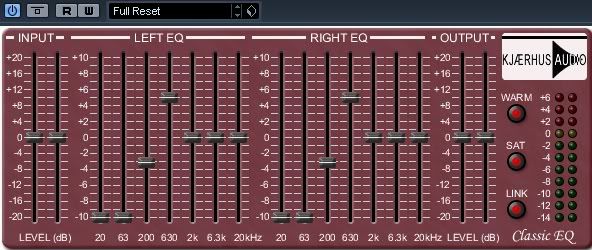
You might lol when you first see this EQ but what can I say, it does to the job for me and I couldn't work without it : )
I pushed it up at 630HZ to make the midrange a bit more pronounced, and also pulled a bit back around 200HZ to make sure it doesn't clash with anything else around there (usually the snares 200HZ)
There wasn't much of a bottom-end by now but still pulled those down as well just for good measure.
Slight EQ tweak:
Soundcloud
Next thing I've done is added a compressor (I very rarely use compressors).

The only reason I added it to get a bit of transients at the beginning of the sounds. Just that little extra click but this could be bypassed really.
Here is how it sounds with a bit of compression:
Soundcloud
And as a final step I added a slight reverb to make the midrange sound a bit less dry.

Soundcloud
That sums it up I guess! I hope you enjoyed my first lil tutorial!
If you did, then follow me on facebook - http://www.facebook.com/djmaddbeats
and cop my album - http://www.chemical-records.co.uk/sc/se ... LACKBOX023
bigups the DSF massive,
pete