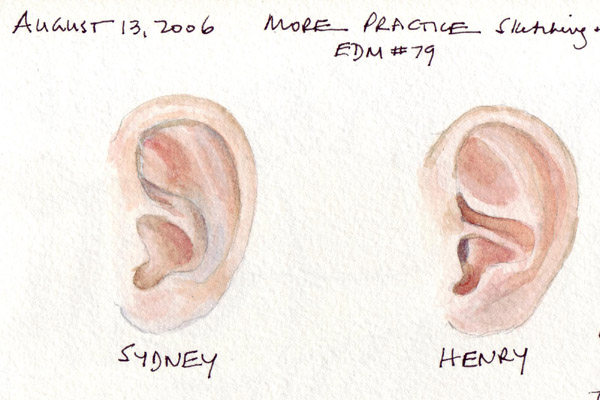Page 1 of 3
Free Audio Spectrum Analysers
Posted: Thu Mar 26, 2009 9:55 pm
by futures_untold
Sometimes people like to 'see' the sound they are working with.
That is where spectrum analysers come into play.
There are different kinds of analyser, but the most common after the humble VU meter is the frequency analyser.
--------------------------------------------------------------------------
Here is a list of the most popular freeware analysers available:
Voxengo SPAN
 Bluecat Audio Freqanalyst
Bluecat Audio Freqanalyst
 Roger Nichols Inspector
Roger Nichols Inspector

For a long list of other free analysers, visit
http://www.gersic.com/plugins/index.php?daCat=2
Posted: Thu Mar 26, 2009 10:08 pm
by caeraphym
Question re: Voxengo Span. What is the correct way to set up the 'Slope'? I think it's default @ -3db, but can someone enlighten moi, sil-vous plais?
Posted: Thu Mar 26, 2009 10:25 pm
by futures_untold
Caeraphym wrote:Question re: Voxengo Span. What is the correct way to set up the 'Slope'? I think it's default @ -3db, but can someone enlighten moi, sil-vous plais?
Haven't the foggiest... Sorry!
Capital North wrote:BlueCat is sick...I use the one that comes with the Waves bundle more though.
Yeah man, the waves ones are pretty good, save for the price tag!
Posted: Thu Mar 26, 2009 10:59 pm
by Brisance
Posted: Sat Mar 28, 2009 11:19 am
by daft cunt
Nice thread! Added link to the bible

I use Span for frequency accurancy, Inspector for volumes & Freakoscope when limiting. All open on the 2nd monitor. Really makes mixdowns a lot easier & faster.
Posted: Sat Mar 28, 2009 12:15 pm
by caeraphym
Anyone know how to correctly set the 'slope' in Span then, or links to any advice?

Posted: Sat Mar 28, 2009 12:24 pm
by futures_untold
Sounds fucking simple but;
Try double clicking on the slope tab and entering your own value.
If that doesn't work, try right clicking on it to see if any sort of context sensitive menu pops up.
If that doesn't work, left click on the tab. hold the mouse button down and drag up/down left/right. Sometimes VST plugins function on a slider type jobby.
Failing all that, perhaps try asking the same question on Voxengo's own forums? --->
http://www.voxengo.com/forum/freeplugins/
Good luck!

Posted: Sat Mar 28, 2009 1:03 pm
by caeraphym
Cheers Futures, I didn't think to check for a Voxengo forum, on it

I know how to change the value of the slope from 0.0db+ (click number, drop down menu bizzle), but it's what value to set it at that I'm concerned with to get a true representation of the sound I'm hearing s33n?
My thought process:
"I could set it at 12db and have minimal bass which I then boost until the level looks right, but my monitors have blown their drivers across the room and my ears bleed, or 0.0db which then makes me wonder why all the other values and what is this function for?"
Posted: Fri May 15, 2009 10:07 am
by dj nation
can someone please tell me, ive installed the bluecat but i cant find it anywhere. how do i use it???
Posted: Fri May 15, 2009 10:13 am
by r
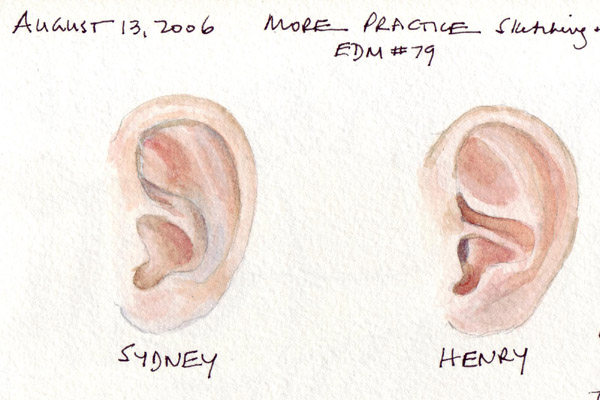
I use these.... i can tell ya they're surprisingly good !
Posted: Fri May 15, 2009 10:45 am
by dj nation
yeye, still, anyone wanna share with me what to do?
Posted: Fri May 15, 2009 10:47 am
by r
Eops wrote:R wrote: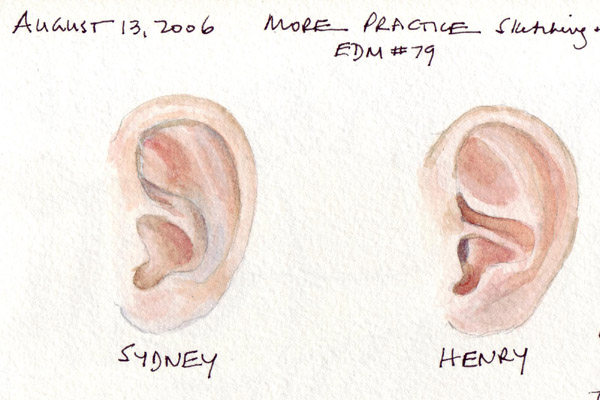
I use these.... i can tell ya they're surprisingly good !
Possibly not so effective at detecting sub 20 hz noise tho eh?

why should you ? The only thing that is in that area is your bassline. You probably cut everything else thats in that hz section.
Posted: Fri May 15, 2009 10:56 am
by r
i always cut muddy boddem ends mate. no worries. Just telling ya that the most efficient piece of technology is your ears. They are way more sensitive then an analyzer and its about what you hear. Not always what you see.
oh btw. Most of my tracks are made with vinyl samples don't worrie

Posted: Fri May 15, 2009 11:02 am
by r
im just telling that you dont only need to trust digital stuff, but also the things you hear.
Posted: Fri May 15, 2009 11:24 am
by r
haha no problem. Just tryin to keep people down to earth. Technology isnt everything !
no worries