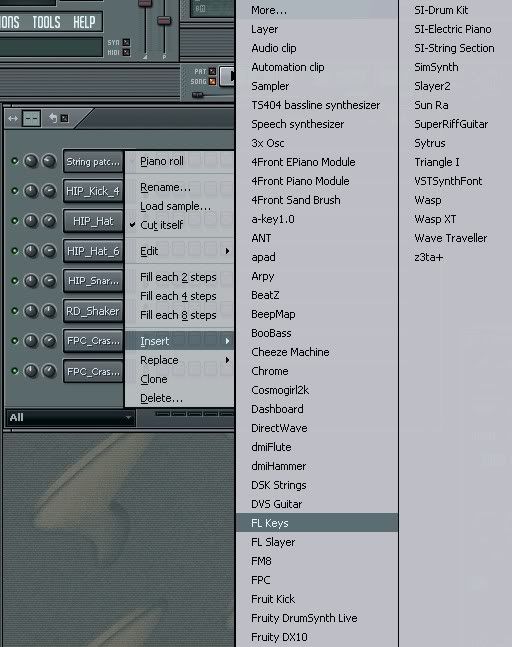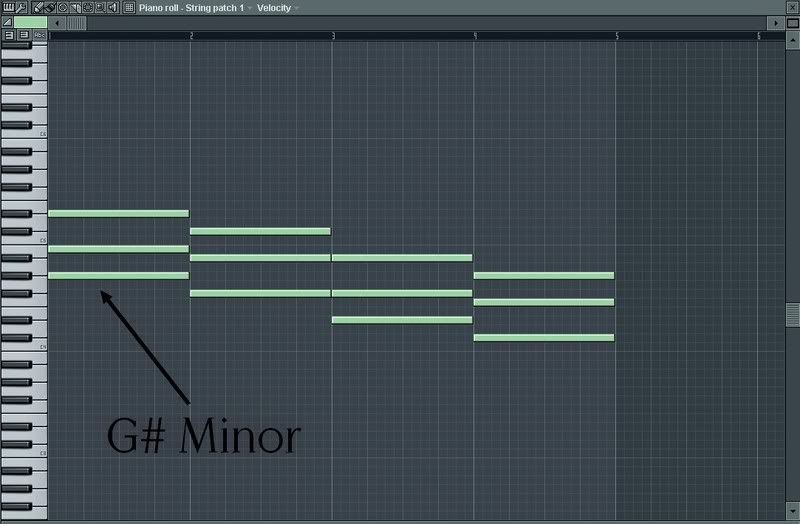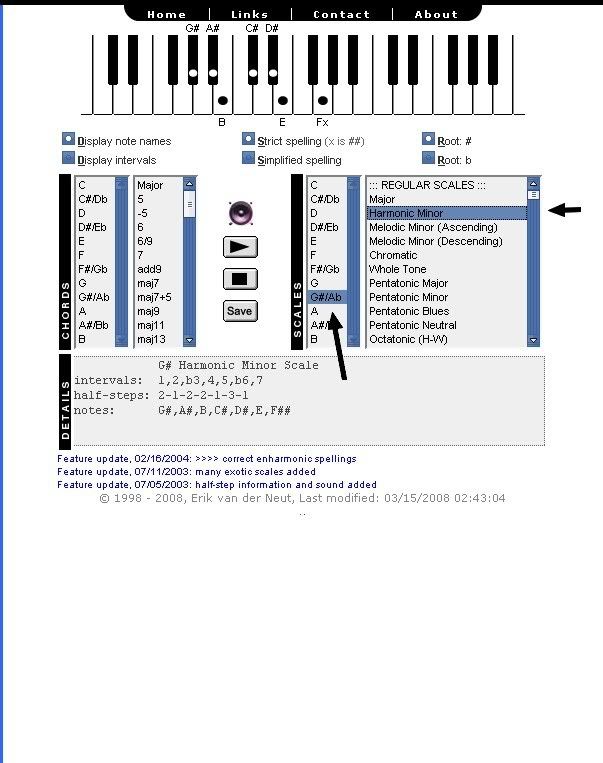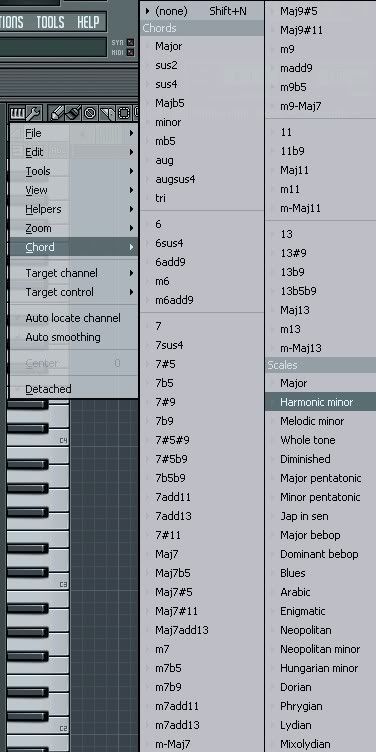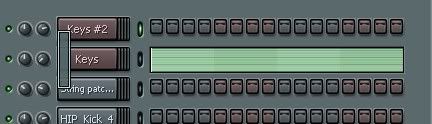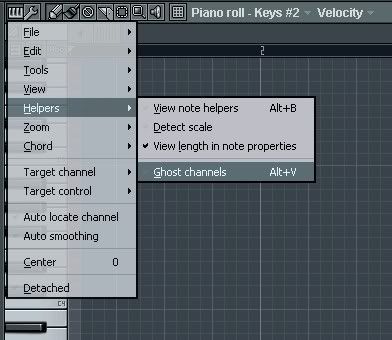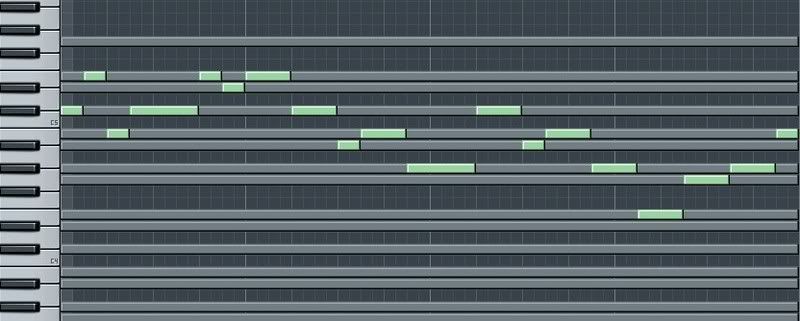SpKTA wrote:anyone know any good help files for turning my plain old piano roll blocks into slick ass scales? whats a good scale to use? i know the info manual for the daw has some info on it, but everyone on the forums usually has something helpful to include. thanks.
Well, now it's time to get a melody going on here. I'll choose a Piano for this, the FL Keys. It's a VSTi (Virtual Studio Instrument), which are widely used to get imported into music programs. You can have all sorts of shit there, Pianos, Guitars, Basses, all sorts of synthesizers but also FX.
To insert a VSTi, go this way:
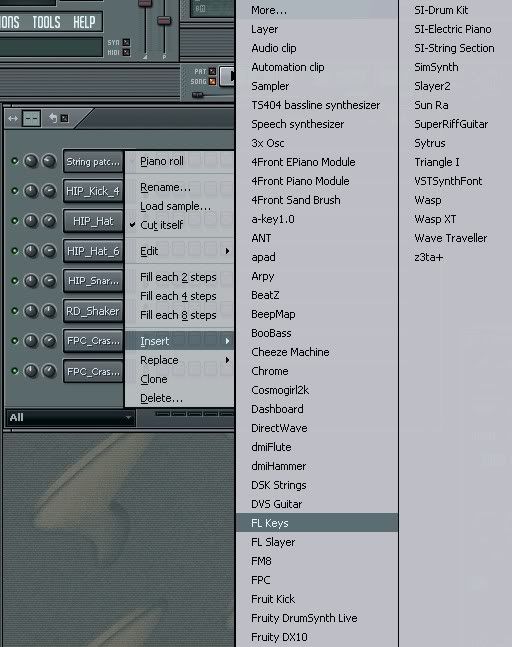
Right-Click an existing Channel and choose insert. Not "replace"!
Then that dropdown thing will come up. Yours will propabely not have as many VSTis in it as mine, but that doesn't matter now. FL Keys itself looks like this:

You can hammer around on the keys of your typing keyboard to create sounds. FL Keys sucks, there are way better and also many free alternatives to it out there on the net, but I'll use it for demonstration purposes. On high notes, it doesn't even sound all that bad anyway.
Shit, now here comes some heavy music theory.
To have everything stay in tune with everything, all notes must be in the same scale. If you don't know what a scale is, learn it. The C-Major scale i.e. covers every white key on the keyboard. The D#-Minor scale covers every black key. However, we're not using either of those. To find out what scale we actually used, take a look at the strings again, as they're the only harmonic instrument we used so far. Look at the first chord of it and there you've got the answer:
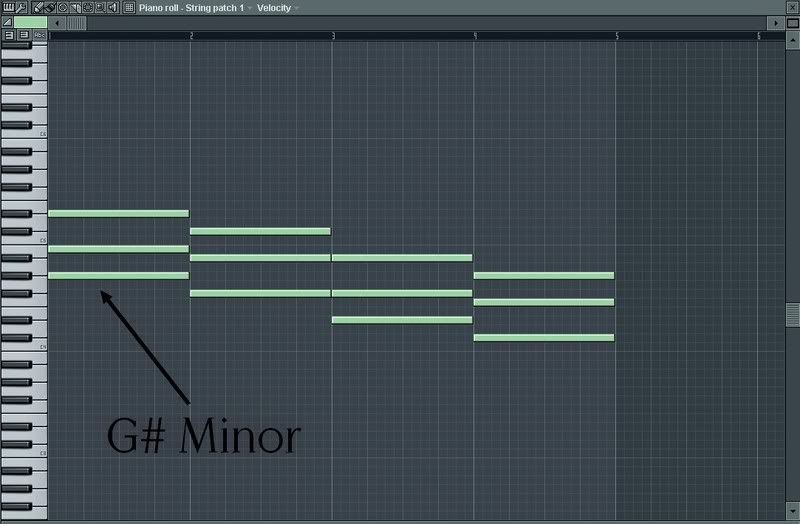
It's a G#-Minor. That means we need a G-Sharp minor scale. How do I get that scale? I've got a damn helpful link for you here:
http://www.looknohands.com/chordhouse/piano/
Chordhouse is an online application that shows you chords and scales that you selected on a keyboard. It basicly taught me scales and chords.
Once you get to it, do the following:
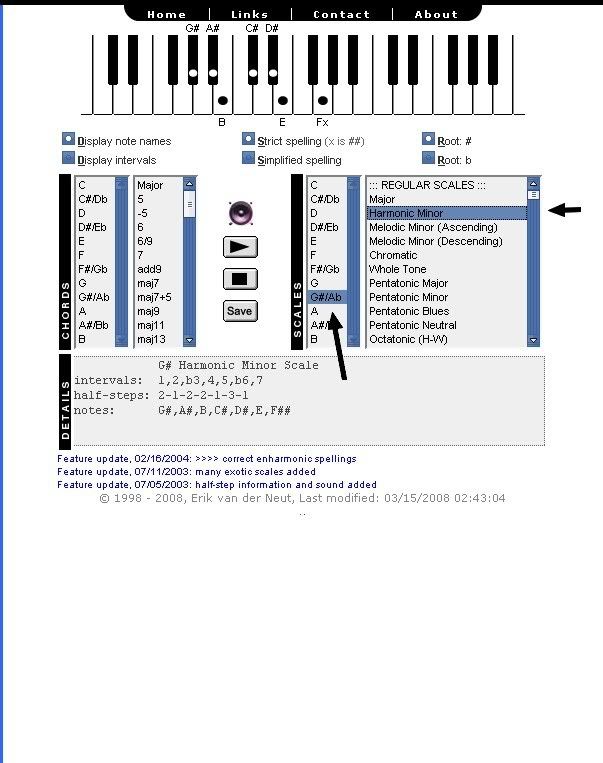
Minor is sorta tricky. I have yet to learn what Melodic Minor is. It's usually either Harmonic, or Pentatonic Minor, you have to listen to find out. In this case, it's propabely Harmonic.
Now, to further help you, we'll do a little trick here. In the FL Keys channel you have opened do this:
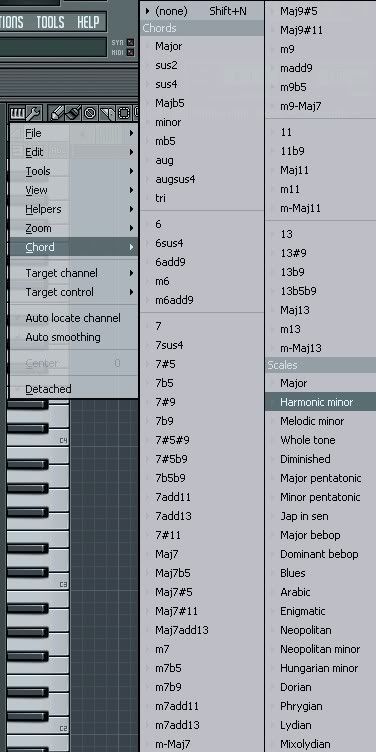
When you now click into the PR, it will automatically place the whole scale, starting from the note you clicked. Click G-Sharp.
For the sake of your ears, don't play that. It sounds horrible at once.
Now that I mixed Major and Minor here, I just found that this sounds a little odd. So, I look at the second chord in the strings pattern and see it's an F#-Major. So, choose the Major scale and click on F-Sharp.
Now, here comes the trick. Cut them down to four bars of size and copy the whole scale. Start with G#-Minor. Copy it and Paste it one octave below and one octave above the initial G-Sharp. Repeat this with F# Major. Now, get out of this channel and turn it's volume down to 0%.
Insert another FL Keys Channel:
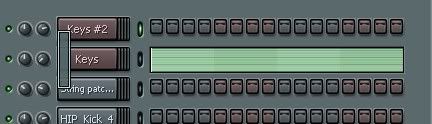
This may look a bit different from yours because the PR isn't the same. At the time I took that screen I didn't know how shitty it would sound without the F# Major scale in there.
Get into the Keys #2 Channel's PR and do this trick:
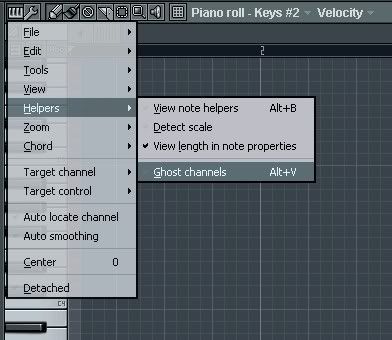
Now, in gray, you'll see the notes from the other Channel. This "Ghost Channel" thing is an assist in helping to stay in tune. It shows every note played in any channel at the selected pattern, so now it shows you the two scales.
This is the moment, where you start dropping some notes. Here are the basic guidelines to melodies:
* Only put in notes that are laying within the scale, don't put in notes that are not shown as one of those ghost notes.
* Don't hop between high and low notes. There are some jumps you can make, but usually it sounds shitty if the notes are far away from each other.
* Vary the duration of the notes and don't always stay on the ticks. If you always stay with quarter notes, the melody gets boring. Throw in eighth notes, maybe even sixteenths or anything inbetween. Make sure it's not confusing the rythm, though. Turn on the FL Studio Metronome by pressing [Ctrl]+[M]. It will tick-tock everytime you playback your melody so you can ensure that it's not going too far offbeat.
* Repetitions. I read in a musician's magazine that repetition in a melody is the key to bugging one's ears. Make some rythmic patterns appear several times in the same melody, maybe even the same notes. It really gives a lot to the melody.
So, with this guidelines, lay down some notes. I made some shit, like this:
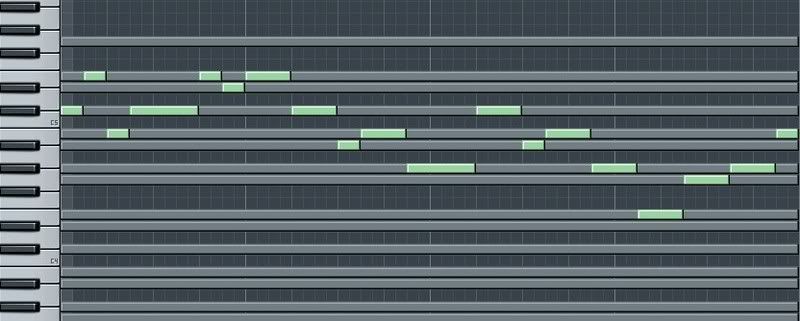
You can see that I didn't jump between high and low notes, varied the rythmic patterns and also got a repetition in the middle of it. It's not particulary a great melody, but it'll do.
(Taken from
here)