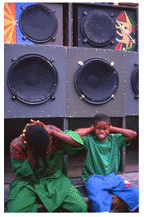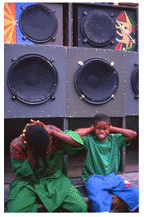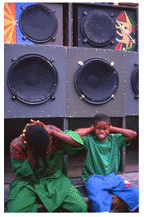Page 1 of 2
making hi hats out of random noise
Posted: Sun Aug 02, 2009 4:57 am
by tavravlavish
say i have a random sample of something and i wanna make a hi hat out of it using audacity, any suggestions on what to do?

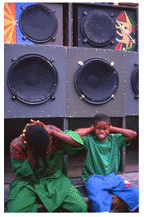
Posted: Sun Aug 02, 2009 4:59 am
by deadly_habit
simple filter envelopes then asdr envelopes plus eqing
think like a basic sound from an old drum machine
Posted: Sun Aug 02, 2009 5:33 am
by Sharmaji
A lot of the keyptic minds stuff sounds like its got found-sound bits for hats, etc. Go for it! Only advice would be to hipass stuff- sounds captured in the real world can have way more low end than u think.
Re: making hi hats out of random noise
Posted: Sun Aug 02, 2009 8:07 am
by boomstix
TAVRAVLAVISH wrote:say i have a random sample of something and i wanna make a hi hat out of it using audacity, any suggestions on what to do?

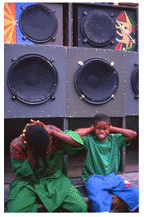
this is what i would do..
first i would wack a distortion plug in on it to make it loud and harsh.
then i would filter it so it was just hi end (HPF)
and i would make sure it was fairly short, like a closed hat sound.
if you want an open hat sound, make it a bit longer and you'll need to mess around with the decay to get it to fade right.
Posted: Sun Aug 02, 2009 12:11 pm
by Mad_EP
some of my favorite found-sound solutions to make hi-hats-
- ripping paper
- opening a bottle of soda water
- my voice
- velcro
- etc etc.
as Tek said: make sure to hi-pass whatever you record. also, sometimes playing with a little bitcrushing can be fun too. also have fun editing the attacks and tails to be exactly as you like. pitch-shift it a bit, etc...
i also make sure to record tons of 'hits' for each sample source, so that i can round-robin the hits, and make it sound more "played" than cut & pasted.
Posted: Sun Aug 02, 2009 3:35 pm
by JFK
mad ep wrote:some of my favorite found-sound solutions to make hi-hats-
- ripping paper
- opening a bottle of soda water
- my voice
- velcro
- etc etc.
as Tek said: make sure to hi-pass whatever you record. also, sometimes playing with a little bitcrushing can be fun too. also have fun editing the attacks and tails to be exactly as you like. pitch-shift it a bit, etc...
i also make sure to record tons of 'hits' for each sample source, so that i can round-robin the hits, and make it sound more "played" than cut & pasted.
I just finished making a hi hat noise with this sound!!! Good advice with the high pass as I recorded mine on a little dictaphone thing and the amount of background rumble was huuuuugggeee.
peace.
Posted: Tue Aug 11, 2009 10:06 am
by rekall
dead simple to do with fm synthesis actually. you'll want a noise oscillator mixed with one or more sawtooth or sinewave oscillators (at very low volume) your envelope for the static/noise should have a sharp attack and depending on how 'open' you want it, a short or long tail but at much lower volume than the onset. the harmonic oscillators add colour and also tuning (so they can be played across the keyboard with different results) even better to use one of the harmonic oscillators as a multiplier (stacked) instead of a carrier (mixed) to get some ringing... ok so maybe not dead simple but simple enough. also play around with adding pitch envelopes to the noise osc and/or harmonic oscs to get different pitch-bent hits... if you tweak that enough you'll actually get a serviceable bassdrum (sweep quickly from very high to very low frequency, use more pure tone than noise).
unless you meant found-sound random noise in which case, yes, with clever filtering just about anything can be very nice percussion.
whack a solidly built microphone on your desk or bang a can or tap a piece of paper with a pencil.
Posted: Tue Aug 11, 2009 10:12 am
by rekall
for the ubergeek mathematicians among us who know how to use expression evaluators like what used to be in GoldWave for windows, here ya go:
http://www.hornet.org/info/audiofil/html/af1_4.html
13 years ago. fuck.
Posted: Tue Aug 11, 2009 10:18 am
by wub
If you're using Audacity, try opening up a non audio file (for example .JPG, .DOC).
Sometimes Audacity will generate a really funky waveform based on the incompatible data. Have a listen through and chop out any interesting bits.
Posted: Tue Aug 11, 2009 12:19 pm
by morro_e
wot

Posted: Tue Aug 11, 2009 12:25 pm
by drokkr
Wub wrote:If you're using Audacity, try opening up a non audio file (for example .JPG, .DOC).
Sometimes Audacity will generate a really funky waveform based on the incompatible data. Have a listen through and chop out any interesting bits.
really?
there is a thing in FL that does this too - beepmap
just open any image in it an it generates sound, i draw stuff in ms paint for it

Posted: Tue Aug 11, 2009 12:41 pm
by assault
Wub wrote:If you're using Audacity, try opening up a non audio file (for example .JPG, .DOC).
Sometimes Audacity will generate a really funky waveform based on the incompatible data. Have a listen through and chop out any interesting bits.
Just loaded a jpeg into audacity as 'raw data'. I would never have known! Brilliant!

Posted: Tue Aug 11, 2009 12:44 pm
by drokkr
jduffy wrote:DROKKR wrote:Wub wrote:If you're using Audacity, try opening up a non audio file (for example .JPG, .DOC).
Sometimes Audacity will generate a really funky waveform based on the incompatible data. Have a listen through and chop out any interesting bits.
really?
there is a thing in FL that does this too - beepmap
just open any image in it an it generates sound, i draw stuff in ms paint for it

I'm defo gonna have to have a go with this when I get home! sounds crazy.
Anyone got a general gist of how it works, like how does the image convert to noise and in what way? or no one have a clue.
at a rough guess it changes the image to wave of itself and reads that that data to generate sound
edit - you can do this in photoshop too
Posted: Tue Aug 11, 2009 2:16 pm
by rekall
opening a file as raw wave data is not the same as loading an image into something like beepmap...
the first is just interpreting the file on disk as it if were a sound file... the other is actually a lot more involved.
beepmap and other fourier-synthesis tools like it operate like a spectrogram in reverse. it treats the image as if it were the output of a frequency analysis and uses additive synthesis (not unlike decoding an mp3) to generate audio... so it scans left to right top to bottom. higher up are higher frequencies, down to the bottom at 0. left to right is time. let's say the image is 256 pixels high, then the frequency range 0 to 20khz will be divided into 256 'bins'. so the pixel at time position 0 and y axis 128 will cause an oscillator tuned to 10khz (128*(20000/256)) to be added to the output to be summed for that time position, and it continues for the width of the image. the volume of each oscillator at each position is determined by the 'intensity' of the color at that pixel (just like a spectrograph) red/yellow/orange commonly being 'loud' and green/blue/violet being 'quiet'.
another way to think about this...
imagine an organ with 256 keys and a robot player with 256 fingers.
the human-audible spectrum of 20,000hz is mapped across those 256 keys evenly.
(1st key = 78hz, 2nd key = 156hz and so on)
you could then ask it to reasonably simulate any sound by carefully (with velocity in mind)
pressing and releasing all 256 keys at once 20,000 times per second (for a 20khz playback sample rate).
^ this is actually how a constant-bitrate mp3 decoder works.
wanna know what's awesome? this kind of organ once actually existed but operated by a human player.
the concept was that it could be played to simulate human speech.
called the Voder, it made its first appearance at the 1939 world's fair.
http://davidszondy.com/future/robot/voder.htm
i'm such a geek.
Posted: Tue Aug 11, 2009 2:35 pm
by JFK
Wub wrote:If you're using Audacity, try opening up a non audio file (for example .JPG, .DOC).
Sometimes Audacity will generate a really funky waveform based on the incompatible data. Have a listen through and chop out any interesting bits.
Can you do this with Soundforge?
Posted: Tue Aug 11, 2009 2:50 pm
by drokkr
rekall wrote:i'm such a geek.
yes. you are, thank you for it tho

a great post...
Posted: Tue Aug 11, 2009 2:55 pm
by wub
PHASEten wrote:Wub wrote:If you're using Audacity, try opening up a non audio file (for example .JPG, .DOC).
Sometimes Audacity will generate a really funky waveform based on the incompatible data. Have a listen through and chop out any interesting bits.
Can you do this with Soundforge?
I've not used Soundforge, but I don't see why not. Audacity is essential a freeware version of SF, so if the free version does it, it stands to reason that the paid version does as well.
Posted: Tue Aug 11, 2009 4:56 pm
by mb
Steve Angello makes Hats from white noise (on from minute 11:00)
great video anyway!