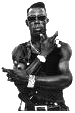Page 8 of 45
Re: The FL Studio Q&A Thread
Posted: Fri Jan 15, 2010 12:09 pm
by nothingno
anyone know how to clear automation you have made on A VST when there is no automation clip or anything in Event Editor?
If there is no automation then it shouldn't be changing. It's easy to miss automation in the Event Editor on a pattern in the older versions of FL because you couldn't see that it was there in the play list window. FL 9 shows the automation in the Play List window when you use pattern clips. Of course using the blocks you still can't see it.
One thing to try is to right click on the knob that was automated and choose Init song with this position. Make sure you set it to the amount that you want it to be before doing that. If it still changes after that then it is automated somewhere in the song so be sure to check all of your patterns.
Re: The FL Studio Q&A Thread
Posted: Fri Jan 15, 2010 12:12 pm
by serox
nothingno wrote:anyone know how to clear automation you have made on A VST when there is no automation clip or anything in Event Editor?
If there is no automation then it shouldn't be changing. It's easy to miss automation in the Event Editor on a pattern in the older versions of FL because you couldn't see that it was there.
One thing to try is to right click on the knob that was automated and choose Init song with this position. Make sure you set it to the amount that you want it to be before doing that. If it still changes after that then it is automated somewhere in the song so be sure to check all of your patterns.
I am talking about FL9 here.
I have seen it a few times and I have had to delete the channel and start again. I did have automation in the Event Editor but even after clearing that so there is no line there the knob is still going up n down. I am talking about a 2 bar loop here so I am not missing the automation anywhere. I have even tried to draw in just a straight line to see if I can override it but it carry's on...
Re: The FL Studio Q&A Thread
Posted: Fri Jan 15, 2010 12:20 pm
by nothingno
Then the easiest way is to open the PR of that synth in the pull down arrow beside the Velocity you will see Pattern controls for any automation with a check mark beside it. Select that. Then ctrl+a and delete and it should work. do that for both loops say pattern 1 and pattern 2 and you should be good
Re: The FL Studio Q&A Thread
Posted: Fri Jan 15, 2010 12:22 pm
by serox
nothingno wrote:Then the easiest way is to open the PR of that synth in the pull down arrow beside the Velocity you will see Pattern controls for any automation with a check mark beside it. Select that. Then ctrl+a and delete and it should work. do that for both loops say pattern 1 and pattern 2 and you should be good
PR?
You talking about the drop down, top left? will have a peak when I get home, so annoying!

Re: The FL Studio Q&A Thread
Posted: Fri Jan 15, 2010 12:34 pm
by nothingno
PR means Piano Roll
So open the Piano Roll and in the middle of it where it says Velocity to the right side of that there is a drop down arrow where you can select note velocity, pitch, panning and any automation in the Event Editor if there is any.
Also something to keep in mind is that FL doesn't always track automation changes if your looping the pattern so you'll have to stop it and then start the loop again. At least on my system anyway.
Re: The FL Studio Q&A Thread
Posted: Fri Jan 15, 2010 12:39 pm
by serox
nothingno wrote:PR means Piano Roll
So open the Piano Roll and in the middle of it where it says Velocity to the right side of that there is a drop down arrow where you can select note velocity, pitch, panning and any automation in the Event Editor if there is any.
Also something to keep in mind is that FL doesn't always track automation changes if your looping the pattern so you'll have to stop it and then start the loop again. At least on my system anyway.
Thanks.
Let me get this right. If I have a small loop with Event Editor automation, if I loop this the loop wont loop the automation?
I swear I have noticed shit like this before. I have a small loop going and for some reason it keeps sounding different! I am talking about short stabby sounds so they r not repeating on themselves or anything, I had to keep export the sound cos I could not work out wtf going on:(
Re: The FL Studio Q&A Thread
Posted: Fri Jan 15, 2010 12:47 pm
by nothingno
You should make sure that your automation is the same length as your loop if not less then the loop. If your working with a 4 bar loop then your automation shouldn't be more then 4 bars as well. If it is then your telling FL that there is 5 bars and not 4 as your automation is going over onto the next bar. Even if there aren't any notes being played on the 5 bar the automation is still there.
If i'm working with wobbles then I personally don't make any changes to the automation after 3.75 so that I know it will loop and there really isn't a point in a wobble past the 4th beat of a bar imho as it's going to be looped again.
The main problem I've had with using the Event Editor is if I have the loop playing and then add automation to the LFO (or anything else) FL doesn't read the automation until I stop the pattern and then start it again. Then its all there and i can make changes to the Event Editor in real time and hear it.
Crackling in Fruity Loops
Posted: Sun Jan 24, 2010 8:56 pm
by DubSac
So on one of computers that I produce in FL with, sometimes the audio gets all fucked up and starts crackeling and sounding awful...i figured out if i change the buffer speed under audio options it seems to fix the problem, but then it seems like FL is going slower. How do i fix this? Is it the soundcard? If so, what kind of soundcard should i get.
Re: Crackling in Fruity Loops
Posted: Sun Jan 24, 2010 9:02 pm
by HAACK
This could also be due to CPU overload and memory usage increase with lower buffer and latency settings.
Which sound card are you running at the moment?
If you want an suggestions on soundcards check here:
http://www.dubstepforum.com/post894644.html#p894644
Cheers.
Re: Crackling in Fruity Loops
Posted: Sun Jan 24, 2010 9:06 pm
by DubSac
HAACK wrote:This could also be due to CPU overload and memory usage increase with lower buffer and latency settings.
Which sound card are you running at the moment?
If you want an suggestions on soundcards check here:
http://www.dubstepforum.com/post894644.html#p894644
Cheers.
Yea, the little icon at the top of FL that says CPU seems to be red and all lighted up when it happens...im thinking that could be the problem then? as for soundcards, i have nooooooo idea. just the one that came with the computer, and its just a normal computer, nothing great at all.....if its to do with the CPU overload, how can i fix that?
Re: Crackling in Fruity Loops
Posted: Sun Jan 24, 2010 9:11 pm
by aesthetics
you need a soundcard to produce seriously... post your computers specs

but i'm pretty sure if you're just using the onboard soundcard that is most definitely the problem...
Re: Crackling in Fruity Loops
Posted: Sun Jan 24, 2010 9:13 pm
by HAACK
^
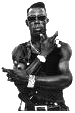
Re: Crackling in Fruity Loops
Posted: Sun Jan 24, 2010 9:20 pm
by DubSac
yea...im going to get a new soundcard then i suppose. thanks guys.
Re: The FL Studio Q&A Thread
Posted: Fri Jan 29, 2010 7:59 am
by thierry_le_dj
how do i side chain compress been trying to do this for a while but still not sure how to do it..
if someone could explain it to me thanks.
Re: The FL Studio Q&A Thread
Posted: Fri Jan 29, 2010 9:19 am
by nothingno
This was taken from FL Studios web site from the help file they have online.
which can be found here
http://flstudio.image-line.com/help/
# Track Send / Sidechain Enable Switch - Left-click on the destination track to enable audio to be passed from the currently selected track, turns orange. Right-click to route OR sidechain to a specific track, master routing disabled.
Sidechaining works in conjunction with plugins that accept a sidechain feed (e.g. Fruity Limiter's compressor function or the Stereo Shaper). The direction of the sidechain signal will depend on the plugin, for example the Fruity Limiter receives a sidechain FROM another Mixer track while the Stereo Shaper sends a sidechain TO a Mixer track. Available Sidechain tracks are labeled by their track name when a plugins sidechain selector is right-clicked. Remember if the sidechain direction is incorrect for the plugin type then the sidechain option won't show when the plugins sidechain selector is right-clicked. Sidechain notes:
a) Send vs Sidechain - A 'Sidechain' differs from a normal 'Routing' in that the send volume is set to zero (0). You can convert any 'send' track to a 'sidechain' track by turning the send volume to zero.
b) Multiple side-chains - Multiple sidechain tracks can be sent TO or FROM any Mixer track. See the section on Sidechaining below.
Re: The FL Studio Q&A Thread
Posted: Fri Jan 29, 2010 12:45 pm
by thierry_le_dj
nothingno wrote:This was taken from FL Studios web site from the help file they have online.
which can be found here
http://flstudio.image-line.com/help/
# Track Send / Sidechain Enable Switch - Left-click on the destination track to enable audio to be passed from the currently selected track, turns orange. Right-click to route OR sidechain to a specific track, master routing disabled.
Sidechaining works in conjunction with plugins that accept a sidechain feed (e.g. Fruity Limiter's compressor function or the Stereo Shaper). The direction of the sidechain signal will depend on the plugin, for example the Fruity Limiter receives a sidechain FROM another Mixer track while the Stereo Shaper sends a sidechain TO a Mixer track. Available Sidechain tracks are labeled by their track name when a plugins sidechain selector is right-clicked. Remember if the sidechain direction is incorrect for the plugin type then the sidechain option won't show when the plugins sidechain selector is right-clicked. Sidechain notes:
a) Send vs Sidechain - A 'Sidechain' differs from a normal 'Routing' in that the send volume is set to zero (0). You can convert any 'send' track to a 'sidechain' track by turning the send volume to zero.
b) Multiple side-chains - Multiple sidechain tracks can be sent TO or FROM any Mixer track. See the section on Sidechaining below.
Thanks for that!
Re: The FL Studio Q&A Thread
Posted: Thu Feb 11, 2010 2:06 pm
by marsstu
i recently added some new freeware to my fx library and that and when i pressed scan to scan for new fx and synths literally 10,000+ things came up and it listed every single f**kin program i have on my computer , and now it takes bloody ages to find the 15 odd things that i actually need , is there any way to reset the list ??
sorry this aint very clear
sound
Re: The FL Studio Q&A Thread
Posted: Thu Feb 11, 2010 2:09 pm
by Astral
marsstu wrote:i recently added some new freeware to my fx library and that and when i pressed scan to scan for new fx and synths literally 10,000+ things came up and it listed every single f**kin program i have on my computer , and now it takes bloody ages to find the 15 odd things that i actually need , is there any way to reset the list ??
sorry this aint very clear
sound
Did you opt for Fast scan rather than scan and verify?
Re: The FL Studio Q&A Thread
Posted: Fri Feb 12, 2010 12:16 pm
by marsstu
i think i went for fast scan yea
guessin thats wher ive gone wrong ??
Re: The FL Studio Q&A Thread
Posted: Fri Feb 12, 2010 1:36 pm
by nothingno
No, you went for safe and verify (unsafe!) you should have done fast scan (recommend). I forget why Gol put scan and verify as an option but don't use it as that will happen to you.
As a guide line don't use the one that says unsafe after it lol