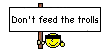Page 19 of 45
Re: The FL Studio Q&A Thread
Posted: Sun Jan 30, 2011 4:10 am
by FluidMoShun
I'm trying to record an idea I'm having with a massive synth. But whenever I go to record, only a small part of what I was playing gets recorded. And it seems to be layering each beat I record over each other in the piano roll. Anyone know what the problem might be?
Re: The FL Studio Q&A Thread
Posted: Sun Jan 30, 2011 7:25 am
by 5-0-what
FluidMoShun wrote:I'm trying to record an idea I'm having with a massive synth. But whenever I go to record, only a small part of what I was playing gets recorded. And it seems to be layering each beat I record over each other in the piano roll. Anyone know what the problem might be?
sounds like you are trying to record in pattern mode and are trying to record a melody that is longer then the pattern
Re: The FL Studio Q&A Thread
Posted: Sun Jan 30, 2011 9:14 am
by nowaysj
You can make your pattern longer, or just switch to song mode, put you clip on the playlist and drag it out to the length you want, then record into it.
Basically, what he ^ said.
----\\\
Computer music had a big flstudio tutorial this month, is that correct. I saw a scan of it in the fl forums, a lot of really powerful information for noobies, and intermediate level users. Check it out.
Re: The FL Studio Q&A Thread
Posted: Sun Jan 30, 2011 6:27 pm
by 5-0-what
deos anybody know how to get fl stuido and deckadance to sync together
if i run deckadance inside fl i can sync the decks together with no problem but not to the play button in fl studio
same thing when i open fl as a vst inside deckadance
also is there a way to be able to use the same midi controller to control both
programs
Re: The FL Studio Q&A Thread
Posted: Sun Jan 30, 2011 10:20 pm
by Heihachi
Nacklewicket wrote:Heihachi wrote:does anyone know how to make the transformers like sound that datsik uses in calypso at 0:58-0:59?? if so please help i would really like to know, cheers ( clearly this is for FL)

yeah because clearly thats a fl studio specific question

so is it possible in FL?

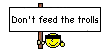
Re: The FL Studio Q&A Thread
Posted: Sat Feb 05, 2011 5:26 am
by street_astrologist
Bumping this thread from page 4 for five-oh-what's Deckadance question, and because there are like, five FL Studio threads above it that should have been posts in this megathread. Is there a way for mods to move those posts into this thread in future?

I've been having great fun with MIDI Learn recently - I put my CZ-101's super solid pitch wheel on the master pitch control in FL and it makes it sooo easy to get some sludge or snap in the drums when I want it. An effect I always loved in jungle!
Re: The FL Studio Q&A Thread
Posted: Sat Feb 05, 2011 9:17 pm
by pesky
whats the best way to sync an acapella with your beat?
theres a few ways ive watched on youtube but they seem to be a pain in the arse and not really any help.
can you do it all in fl?
or for instance change the tempo in audacity etc first then import into fl?
safe

Re: The FL Studio Q&A Thread
Posted: Sun Feb 06, 2011 2:12 am
by street_astrologist
Here's how I lay down an acapella with FL and Audacity. The main thing you have to remember is that "Change Tempo" will stretch without re-pitching, and "Change Speed" will re-pitch while stretching.
1) Play acapella in Audacity
2) Right click tempo in FL Studio to bring up Tap window, tap out the BPM of the acapella
3) Back in Audacity, Effects > Change Tempo, then input the before and after BPMs. This will yield a "Percent Change" figure which you can just hit OK on if you want to preserve the original vocal pitch. You can also copy and paste that % figure into the Change Speed function if you want to 'screw' the vocals. Here's a walk-through:
-- Let's say original acapella is "House of Flying Daggers" by Raekwon. Load it into Audacity, play, tap, find out it's 97bpm originally.
-- Goal for screwed vocals is to change Change Tempo from 97 to 80, then Change Speed from only 80-70 to actually re-pitch while slowing.
-- Bring up the Change Tempo box and input 80-70. Copy that resulting % change number to the clipboard, -12.5%, but don't actually change tempo here yet. Now input 97 original bpm, 80 target bpm, we get a figure -17.526% for pure tempo changing, not re-pitching. Hit OK on this -17.526% Change Tempo.
-- Now bring up Change Speed and paste the -12.5% in and run Change Speed. You should now have an acapella that sounds only a bit slower than the original, while in actuality being less 3/4 the speed of the original
4) Bounce stretched acapella out of Audacity and bring it into FL
5) In FL, turn snap off in the playlist grid and drop the acapella into a playlist track. Line its peaks up with your beat and you're set. Listen to the original version of the song if you need to figure out where a beat should hit a peak. For rap acapellas, nine times out of ten either the point where the kick or snare hits is emphasized within a verse. If you can't get the whole acapella to line up at once, chop it into each verse and then lay it into the playlist - it just means the original producer didn't use a solid tempo all through the track. Some producers keep tempo religiously start to finish, some don't...
Re: The FL Studio Q&A Thread
Posted: Sun Feb 06, 2011 2:15 am
by project midnight
pesky wrote:whats the best way to sync an acapella with your beat?
theres a few ways ive watched on youtube but they seem to be a pain in the arse and not really any help.
can you do it all in fl?
or for instance change the tempo in audacity etc first then import into fl?
safe

This is the best way
http://www.youtube.com/watch?v=f7Z51Gpr3zg
Or chop it all up manually
Re: The FL Studio Q&A Thread
Posted: Sun Feb 06, 2011 2:45 am
by street_astrologist
heh, I was just going to link to a Warbeats tutorial too, but the guy said he was having trouble getting the youtubes.
Re: The FL Studio Q&A Thread
Posted: Sun Feb 06, 2011 3:36 am
by nowaysj
You don't need audacity at all. Everything can be done in fl.
If you want to match your song to the acapella's tempo, just bring it into the playlist, put fl in song mode hit play, call up the tap tempo and start tapping in time with the pela.
If you want the pela to match the tempo of the song, drag it into the playlist, chop off the section you don't want, you're looking for a nice clean starting point on the down beat, chop it with the razorblade tool there. Then go ahead in the time line to find like the start of another section, and cut it right there before the down beat. Then double click the waveform, on the channel properties that pops up, set it to pro default I think the name is (I'm on someone else's machine right now), then go back to playlist, in the upper left hand side click the little tab for audioclips, and click the stretch button. Then hold down alt and go to the end of the chopped pela, and drag out (or in) the end until it is in time with the beat. Initially you can use the waveform to see where the beats are, just to get you in the ball park, but at a certain point, I'd use your ear.
Once you've got it locked, uncheck the stretch audio, and go the backside of the audioclip and slide the back out to the length you need. This sounds a lot harder than it is, cause I've tried to include a lot of detail. If I have time later tonight, I'll make a little demo of this process.
:Peace:
Re: The FL Studio Q&A Thread
Posted: Sun Feb 06, 2011 3:43 am
by street_astrologist
Nowaysj, does the use of the Pro Default stretch as used on playlist clips in that method take care of the pitch correction to preserve original pitch? If so then we can remove Audacity entirely from the picture for this task.
Re: The FL Studio Q&A Thread
Posted: Sun Feb 06, 2011 5:24 am
by nowaysj
yeah it does. There are several stretching algorithms that will maintain the source pitch. You can of course, maintain the source pitch, and then independently adjust the pitch to match the project key.
The different stretching algorithms focus on different purposes, such as an emphasis on tonality or transients, btw.
Re: The FL Studio Q&A Thread
Posted: Sun Feb 06, 2011 5:38 am
by street_astrologist
Awesome, thanks for clarifying that. Will try your method next time.
Re: The FL Studio Q&A Thread
Posted: Sun Feb 06, 2011 6:25 am
by nowaysj
Re: The FL Studio Q&A Thread
Posted: Sun Feb 06, 2011 9:27 am
by glottis5
i think the best way is to adjust the bpm of your song until it's in sync with the acapella, then "locking" it (by stretching it a little, then stretching it back to it's original length), syncing it and then adjusting the bpm of your song back to whatever
i find that in practice that it is way easier and more intuitive to sync the tempo of the song to the acapella, then change it, than messing with the messy time stretching in fl
Re: The FL Studio Q&A Thread
Posted: Sun Feb 06, 2011 3:12 pm
by pesky
thanks for all your replies, they were all helpful!
im an ex-reason user ya'see so it kinda feels too good to be true being able to do everything inside the daw...

Re: The FL Studio Q&A Thread
Posted: Sun Feb 06, 2011 3:14 pm
by pesky
glottis5 wrote:i think the best way is to adjust the bpm of your song until it's in sync with the acapella, then "locking" it (by stretching it a little, then stretching it back to it's original length), syncing it and then adjusting the bpm of your song back to whatever
i find that in practice that it is way easier and more intuitive to sync the tempo of the song to the acapella, then change it, than messing with the messy time stretching in fl
safe mayn.
that tune in your sig is BEAST.
big riddem!

Re: The FL Studio Q&A Thread
Posted: Sun Feb 06, 2011 4:17 pm
by benjam
I was messing around with edison for ages the other day looking for the option to change tempo like that.I totally forgot it was in audacity. WHAT A DICK. hahaha Cheers you lot.
Re: The FL Studio Q&A Thread
Posted: Sun Feb 06, 2011 8:58 pm
by FluidMoShun
What are the ideal settings for the best possible quality audio when exporting an mp3?
I set bitrate to 320 kbps, turned dithering on and the sampler interpolation is at 64-point sinc.. Anything else I need to adjust or am I doing anything wrong? I'd appreciate a fast response cause I gotta get this exported soon.